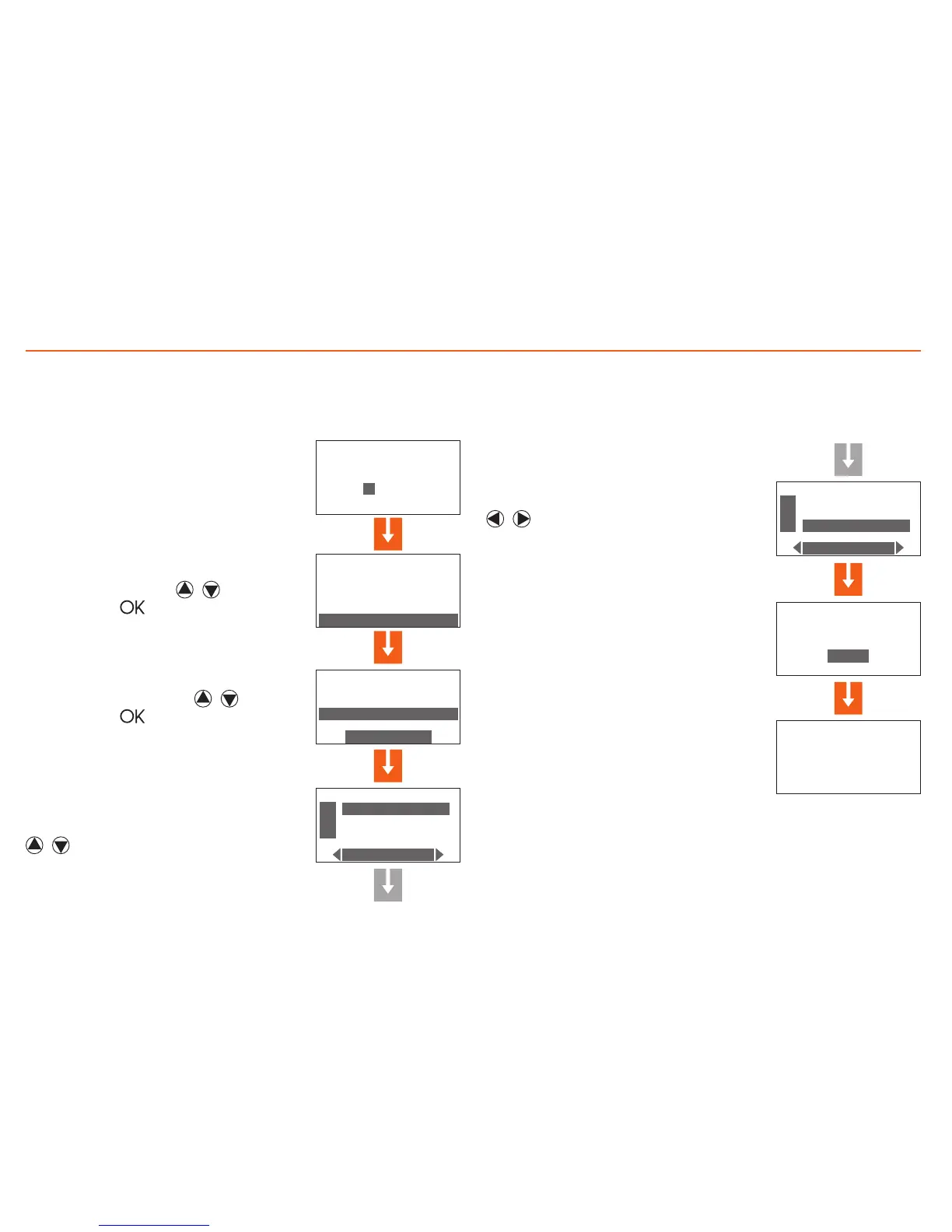Editing3
50
Changing the numeric codes ■
It is possible to edit the numeric codes stored by the installer in the Unit
Accessing the edit menu
Select Settings with the
keys and press
ANTITHEFT
Date and hour
Commands
Automations
Settings
SETTINGS
Exit delay
User code
Code/key
Select
SETTINGS
01: Transponder 1
02: Transponder 2
03: Code 1
04:
_____________
Disable
Code/key
*
Key program
programming
performed
Key program
enter code
SETTINGS
01: Transponder 1
02: Transponder 2
03: Code 1
04:
_____________
Update
segue
The page on the side appears: select
the code to be modi ed with the
keys
Type in the new code you have chosen.
The new code must have 5 digits
Select Code/Keys with the
keys and press
Select the Update function with the
keys to modify the code
After typing the fth digit, the check
page on the side appears