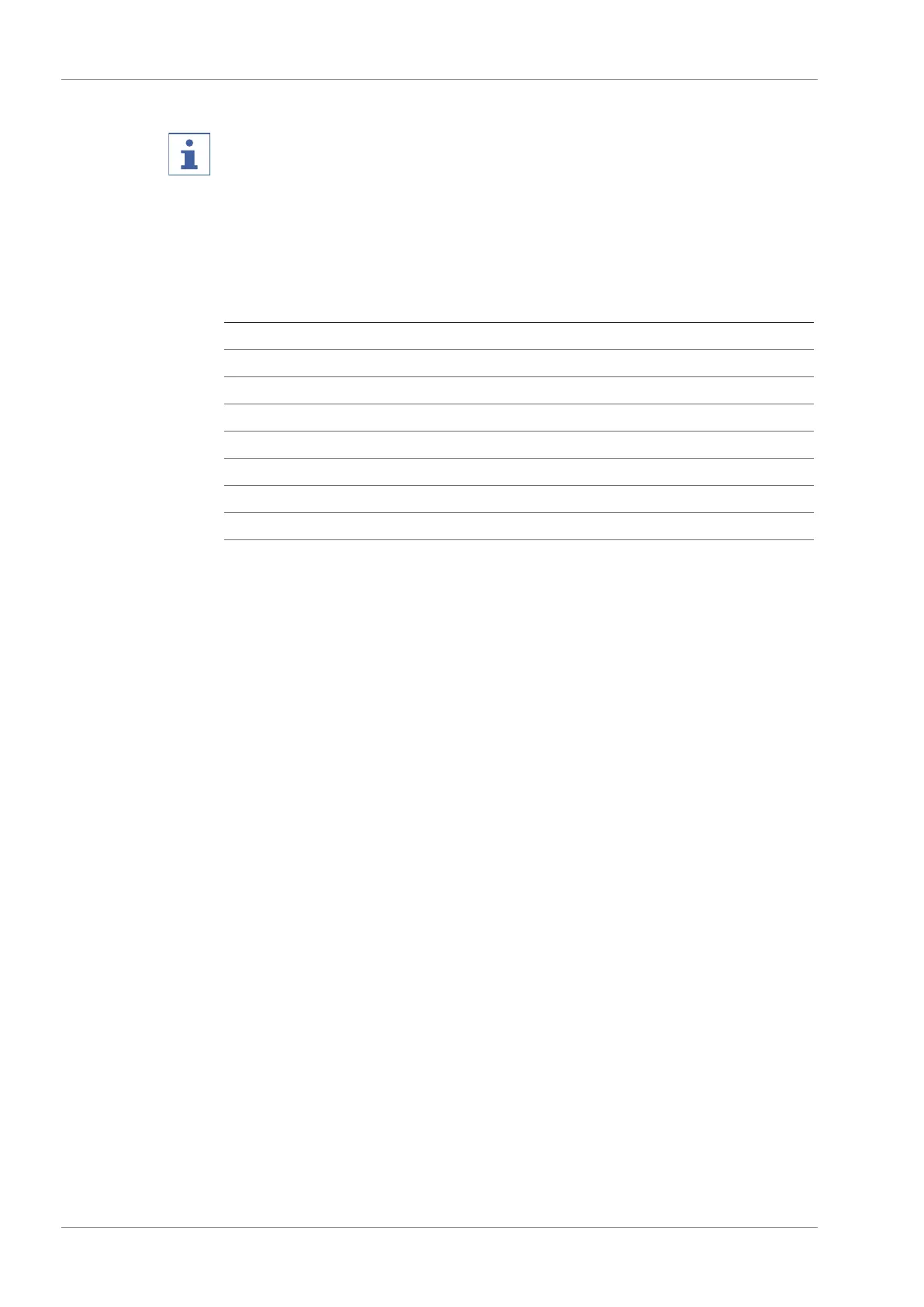1 | About this document BÜCHI Labortechnik AG
6/34 Operation Manual Ultrasonic Package
1.3.2 Mark-ups and symbols
NOTE
This symbol draws attention to useful and important information.
R This character draws attention to a requirement that must be met before the in-
structions below are carried out.
u This character indicates an instruction that must be carried out by the user.
ð This character indicates the result of a correctly carried out instruction.
Mark-up Explanation
Window Software Windows are marked-up like this.
Tab Tabs are marked-up like this.
Dialog Dialogs are marked-up like this.
[Button] Buttons are marked-up like this.
[Field names] Field names are marked-up like this.
[Menu / Menu item] Menus or menu items are marked-up like this.
Status Status is marked-up like this.
Signal Signals are marked-up like this.
1.4 Trademarks
Product names and registered or unregistered trademarks that are used in this docu-
ment are used only for identification and remain the property of the owner in each
case.