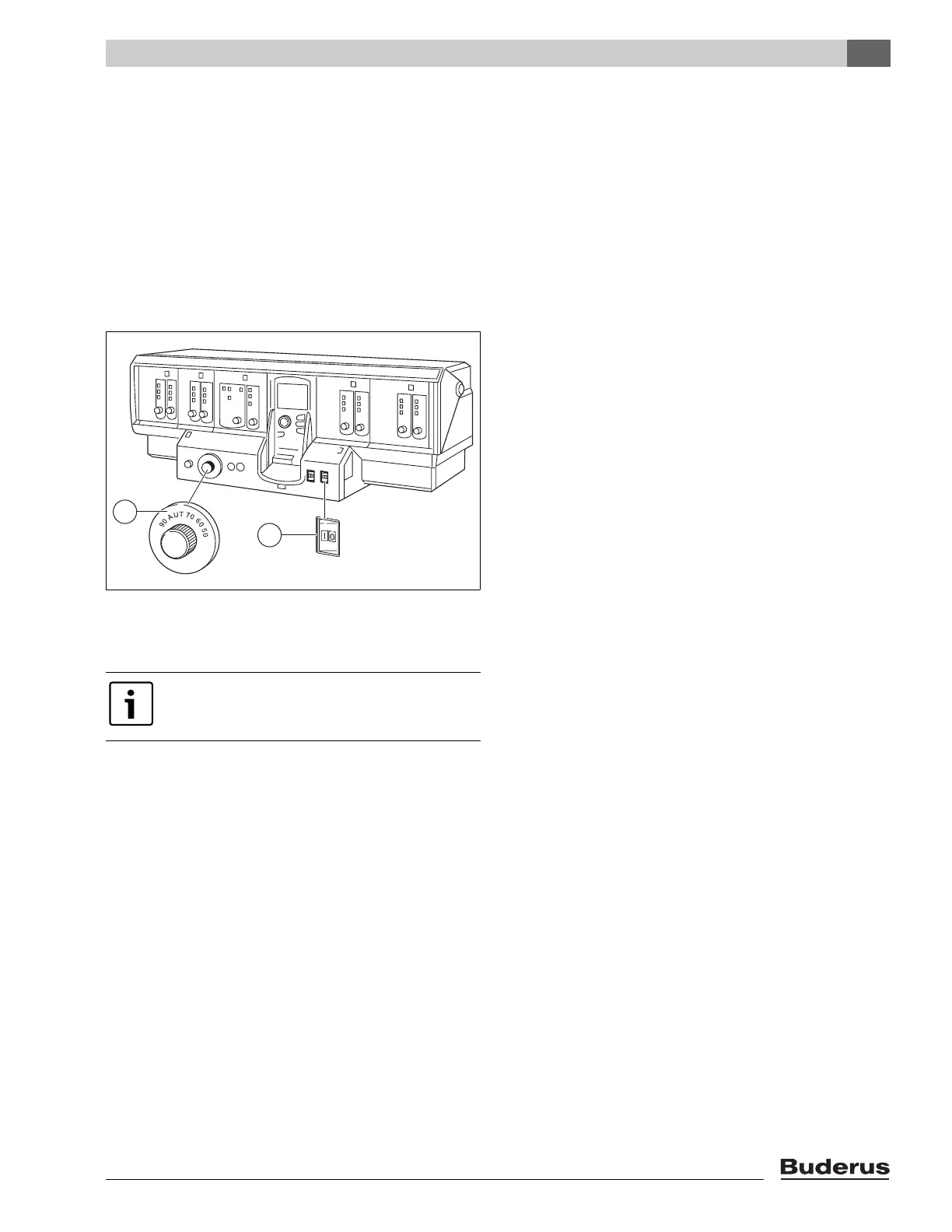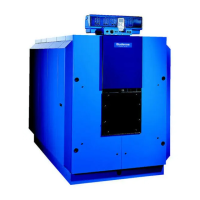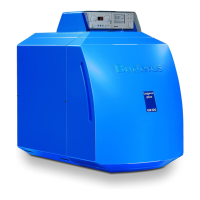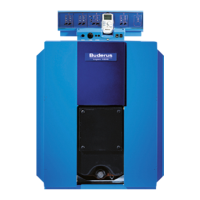3
System start-up
Logano G515 - Subject to technical modifications
9
3.3 Starting up the control panel and the
burner
Start your boiler via the control panel (Æ Fig. 4). By
starting the control panel, you also automatically start the
burner. The burner is then fired by the control panel. For
further details, see the operating instructions of the
relevant control panel or burner.
B Switch the boiler water thermostat (Æ Fig. 4, [1]) to
"AUT".
B Set the ON/OFF switch (Æ Fig. 4, [2]) to "I" (ON).
Fig. 4 Control panel (for example: Logamatic 4000)
1 Boiler water thermostat
2 ON/OFF switch
Follow the control panel operating
instructions.
2
1
6 720 642 624-03.1O
