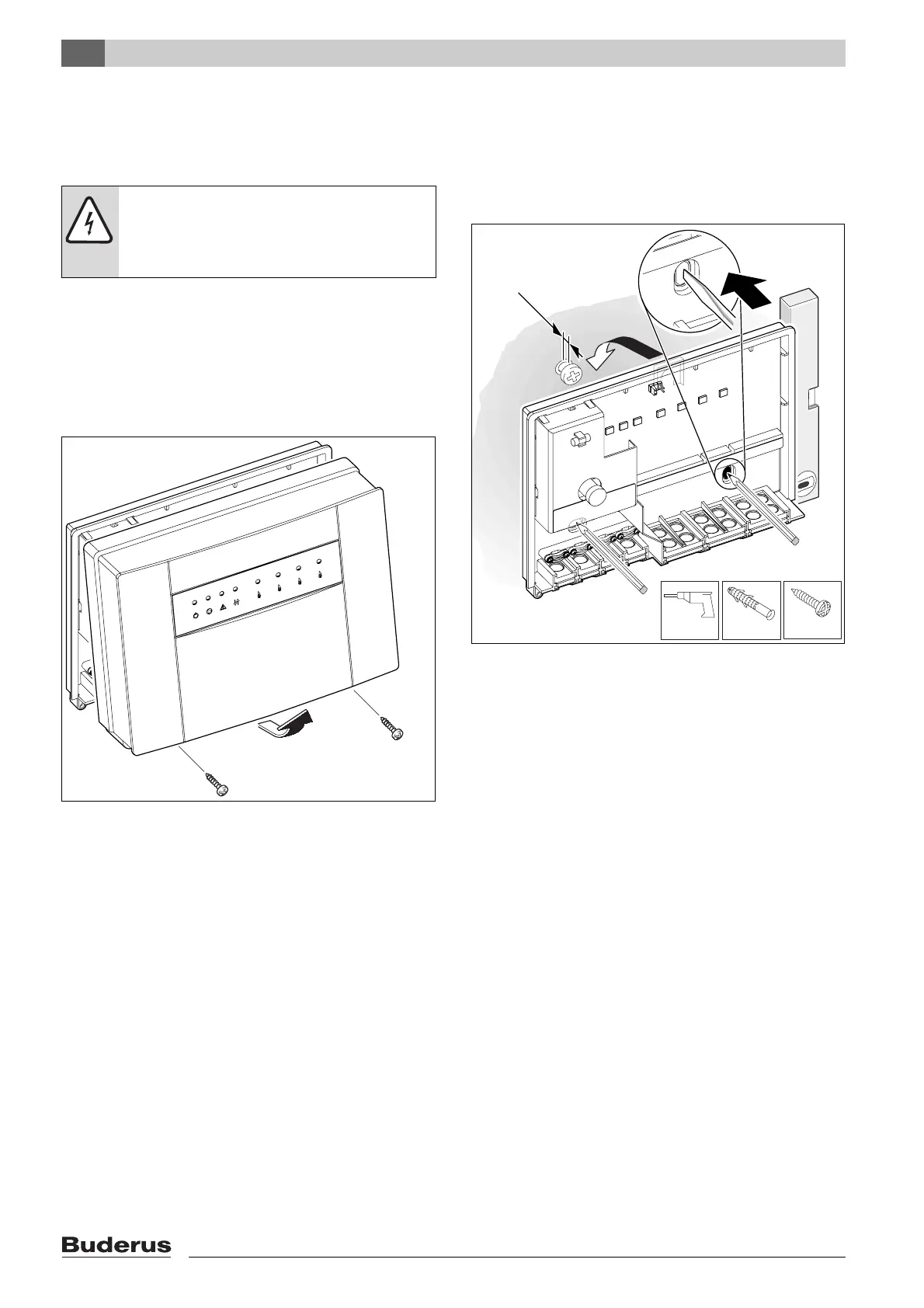3
Installation
MCM10
64
3 Installation
3.1 Installation
3.1.1 Wall mounting
B Determine the location for mounting on the wall in
accordance with the dimensions of the
MCM10 module.
B Undo 2 screws at the bottom of the MCM10 module,
pull the lid at the bottom forward and lift off upwards
(Æ fig. 7).
Fig. 7 Removing the cover
B For the top fixing screw, drill a 6 mm Ø hole, insert a
rawl plug and insert the screw until only 1.5 mm
protrudes (Æ fig. 8).
Fig. 8 Top fixing screw
B In the back panel of the MCM10 module, create two
holes for the bottom fixing screws using the 2 knock-
outs prepared.
B Hook in the MCM10 module at the top fixing screw.
B Mark the holes to be drilled on the wall through the
knock-outs created.
B Remove the MCM10 module.
DANGER: From electric shock!
B Prior to connecting the power supply,
isolate the boilers and all other BUS
subscribers from the power supply.
7 746 800 090-03.1O
6 mm
6 mm
3,5 mm
3,5...5 mm
1,5
7 746 800 090-04.1O
3.
4.
4.
2.
1.
