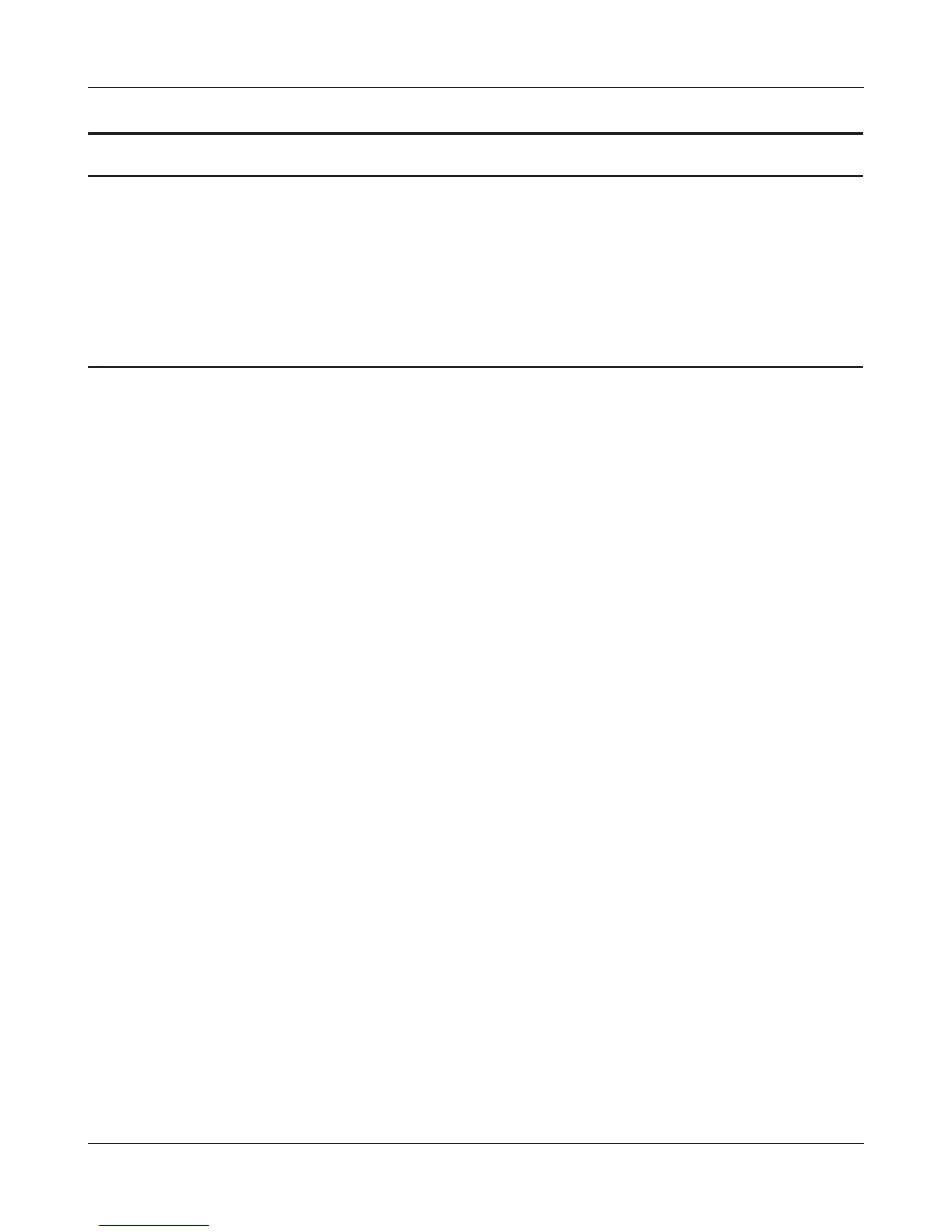- 62 -
Chapter 4 Conguration
Parameter Meaning
WebAccess You may also select to enforce access limits on users accessing
through Web Access by checking the Access Restrictions checkbox.
Users will have the same access levels as assigned above. If Access
Restrictions is not checked, then all users accessing the shared
folder via Web Access will have [Read only] access.
Shared Folder Registration
Information*
Displays information about the shared folder.
* This is not displayed when Automatic USB Disk Assignment (page 60) is used:
The following shared folder settings are used when Disk Management is activated:
• All folders: Access limits in eect.
• Shared Folder/ Web Access: All folders are shared.
• Media Server/BitTorrent: The rst folder is shared.
