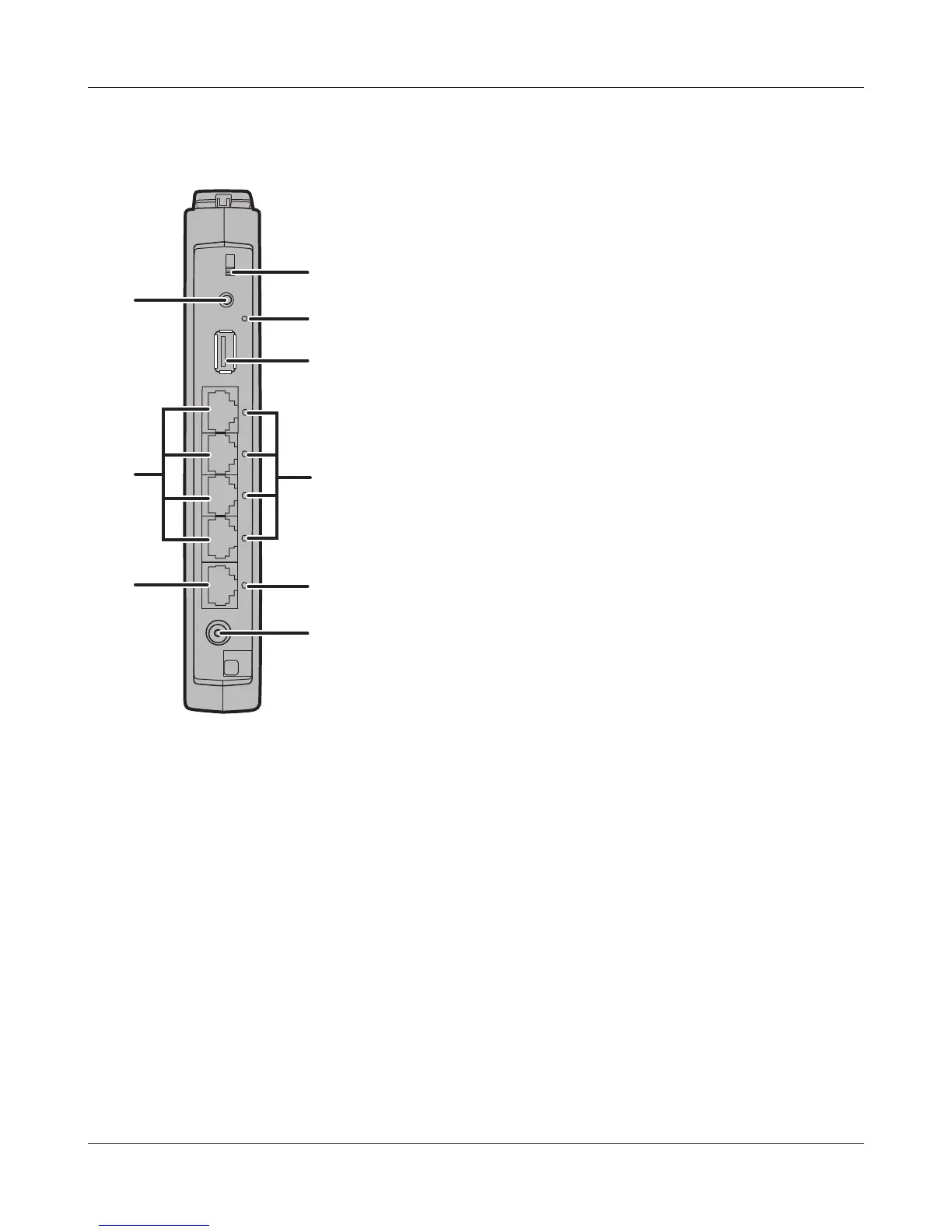LAN
USB
USB
EJECT
ON
OFF
AUTO
ROUTER
1
2
3
4
POWER
INTERNET
15
10
17
13
14
16
11
9
12
- 8 -
Chapter 1 Product Overview
Back Panel
9
Router Switch
Switches router mode between enabled, disabled, and auto.
On: Router functionality is enabled (router mode).
O: Router functionality is disabled (bridge/AP
mode).
Auto: This switches between modes automatically
based on whether or not another router is
detected on the Internet port. The default setting
for this switch is Auto.
10
USB Eject Button
To dismount a USB drive, hold down this button until the
USB LED ashes (about 3 seconds). The USB drive can then
be unplugged safely.
11
USB LED (Green)
On: The USB drive is connected.
O: No USB drive is connected.
Note: When this LED is blinking, the connected USB drive
cannot be used. Remove the connected USB drive. If
the LED continues to blink even after the USB drive is
removed, restart the AirStation.
Do not remove the USB drive or turn o the
AirStation while the USB LED is on.
12
USB Port Connect the USB device.
13
LAN Port Connect your computer, hub, or other Ethernet devices to these ports.
This switching hub supports 10 Mbps,100 Mbps, and 1000 Mbps
connections.
14
LAN LED (Green)
On: An Ethernet device is connected.
Flashing: An Ethernet device is communicating.
