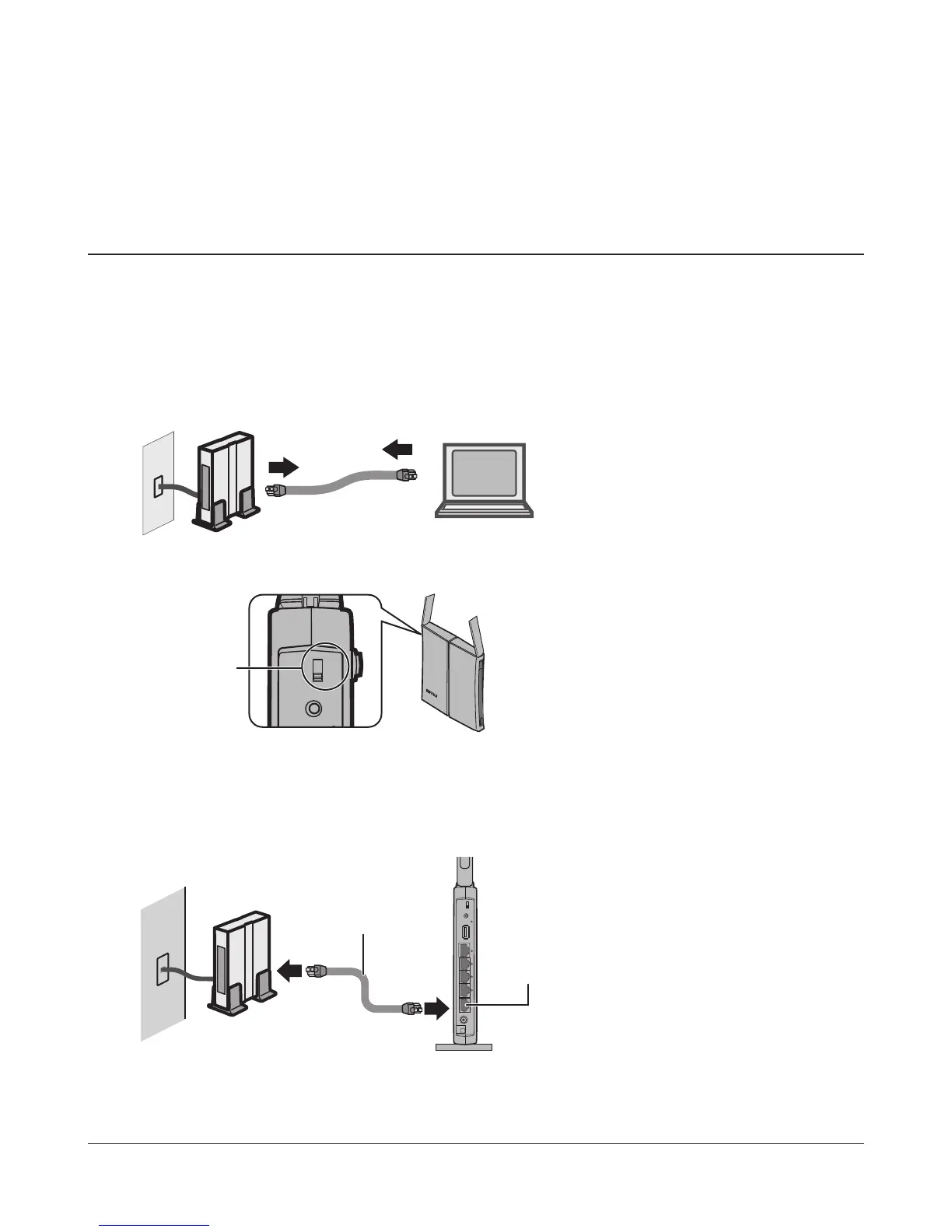LAN
USB
USB
EJECT
ON
OFF
AUTO
ROUTER
1
2
3
4
POWER
INTERNET
2) disconnect
modem computer
Conrm that the
switch is positioned to
[AUTO].
OFF
modem
LAN cable
1) connect
2) connect
AirStation
Internet
port
- 12 -
Chapter 3 - Installation
Initial Setup
To congure your AirStation, follow the procedure below.
1
Verify that you can connect to the internet without the AirStation, then turn o your modem
and computer.
2
Unplug the LAN cable which connects
your computer and modem.
3
Make sure the mode switch on the back of
the AirStation is in the “auto” position.
4
Plug one end of the LAN cable into your modem and the other end to the AirStation’s
Internet (WAN) port. Turn on the modem.