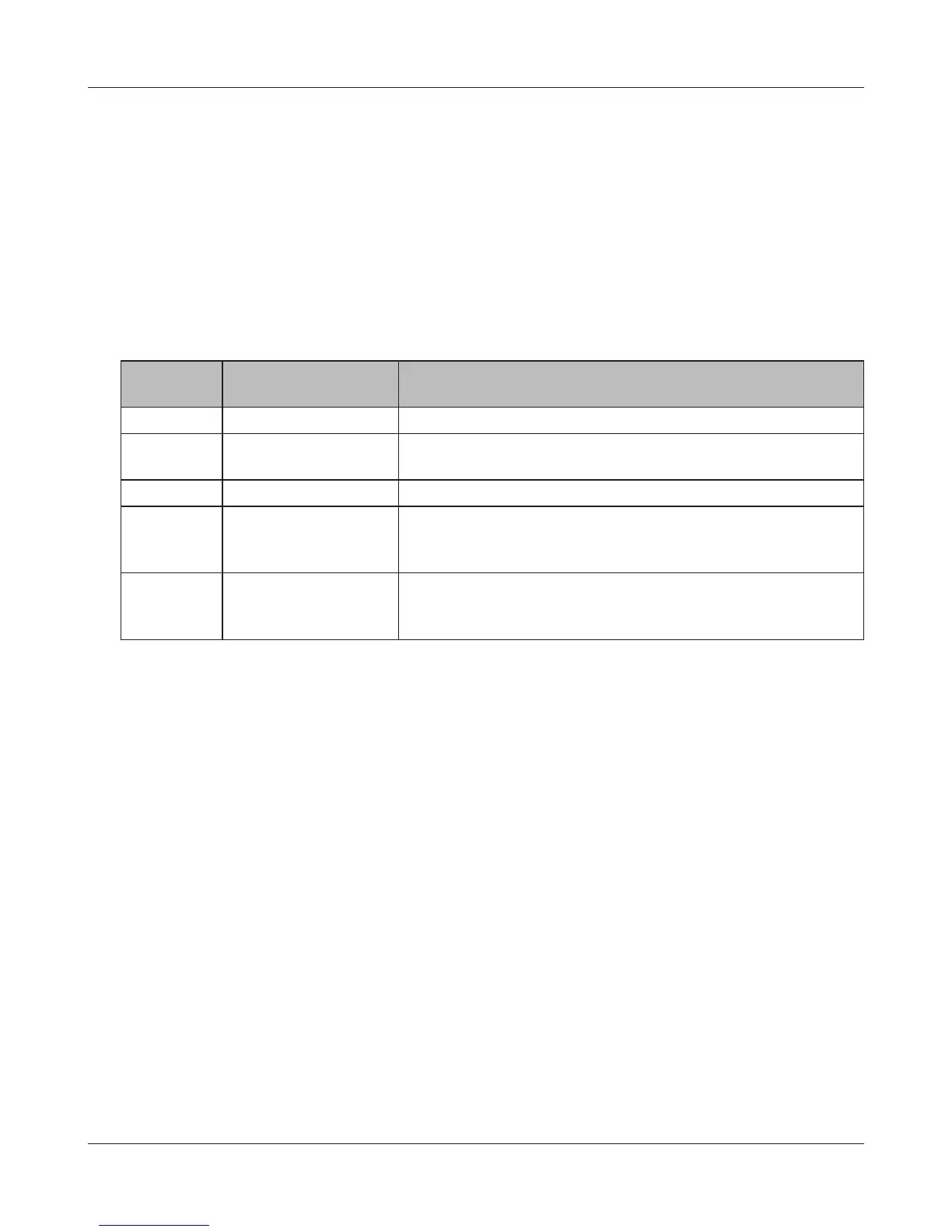Chapter 1 Product Overview
- 7 -
5
Router LED (Green)
On: Router functionality is enabled.
O: Router functionality is disabled.
6
Diag LED (Red) This indicates the status of this unit depending on the number of blinks
per cycle.
Note: When the unit is rst turned on or restarted, the Diag LED will blink
for almost a minute during boot. This is normal.
Diag LED
status
Meaning Status
2 blinks *
1
Flash ROM error Cannot read or write to the ash memory.
3 blinks *
1
Ethernet (wired) LAN
error
Ethernet LAN controller is malfunctioning.
4 blinks *
1
Wireless LAN error Wireless LAN controller is malfunctioning.
5 blinks IP address setting error Because the network addresses of both the Internet port (WAN
port) and the LAN port are the same, it is not possible to establish
communication. Change the LAN side IP address of this unit.
Continuously
blinking
*2
Updating the rmware
Saving settings
Initializing settings
Updating the rmware.
Saving the settings.
Initializing the settings.
*1 Unplug the AC adapter from the wall socket, wait for a few seconds, and then plug it again. If the
light still ashes, please contact technical support.
*2 Never unplug the AC adapter while the Diag LED is blinking continuously.
7
Movie Engine LED (Blue)
On: Movie Engine functionality is enabled.
O: Movie Engine functionality is disabled.
8
Movie Engine Switch
On: Enables Movie Engine.
O: Disables Movie Engine.
