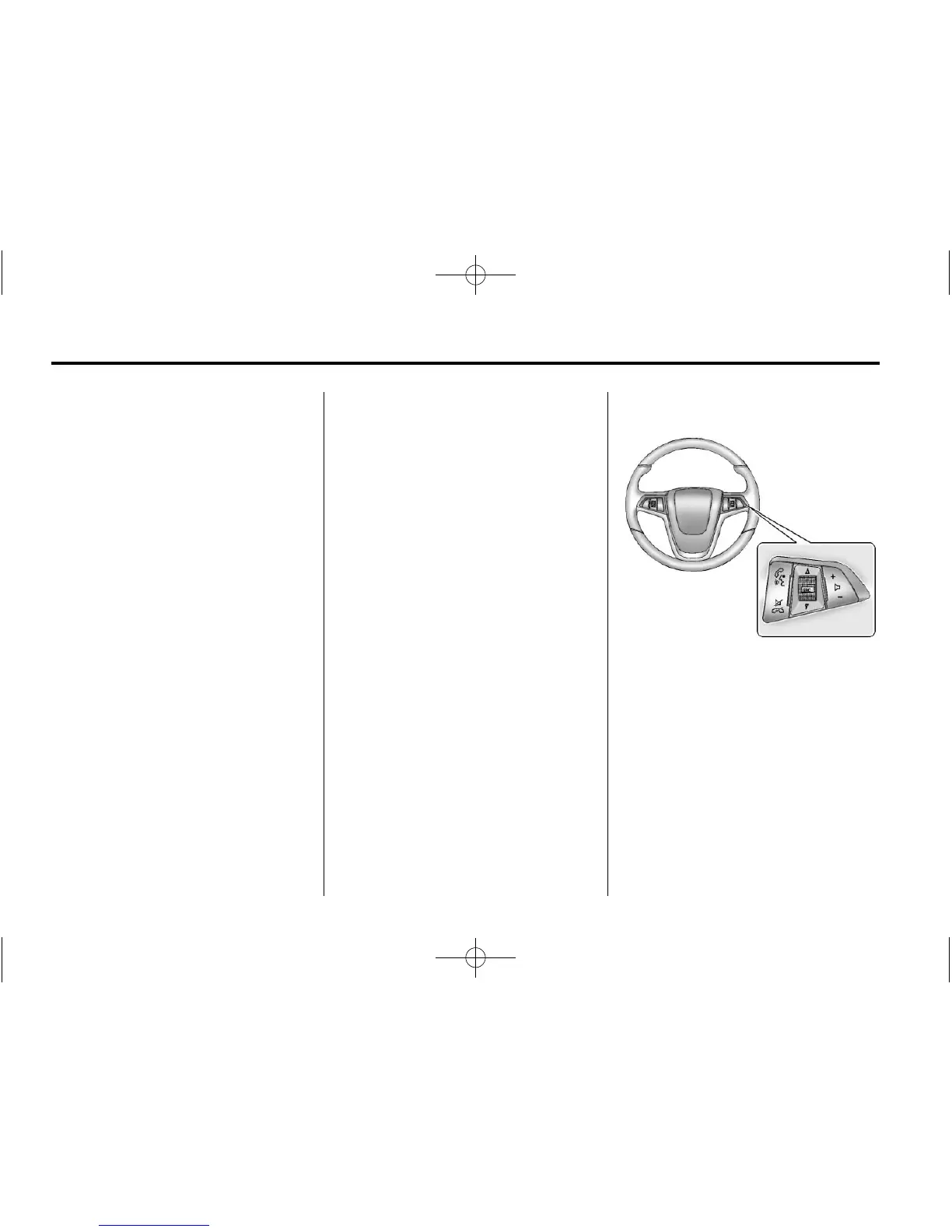1-16 In Brief
4. Press the center of the TUNE/
MENU knob to select the next
number.
5. To save and return to the Time
and Date Settings menu, press
/ BACK at any time or press the
TUNE/MENU knob after
adjusting the value.
6. Repeat steps 2–5 for the
remaining features.
Setting the 12/24 Hour Format
1. Press the CONFIG button and
select Time and Date Settings or
press
H.
2. Select Set Time Format.
3. Turn the TUNE/MENU knob to
highlight the 12 hour or 24 hour
display format.
4. Press the TUNE/MENU knob to
select display format.
Portable Audio Devices
Some vehicles have a 3.5 mm
(1/8 in) auxiliary input and a USB
port located in the center console.
External devices such as iPods
®
,
laptop computers, MP3 players, CD
changers, and USB drives may be
connected, depending on the audio
system.
See Auxiliary Devices on page 7-13.
Bluetooth
®
The Bluetooth
®
system allows users
with a Bluetooth-enabled mobile
phone to make and receive
hands-free calls using the vehicle
audio system and controls.
The Bluetooth-enabled mobile
phone must be paired with the
in-vehicle Bluetooth system before it
can be used in the vehicle. Not all
phones will support all functions.
See Bluetooth on page 7-16.
Steering Wheel Controls
Some audio controls can be
adjusted at the steering wheel.
b / g : For vehicles with Bluetooth,
OnStar, press to interact with those
systems. See Bluetooth on
page 7-16, OnStar Overview on
page 14-1, or the infotainment
manual.