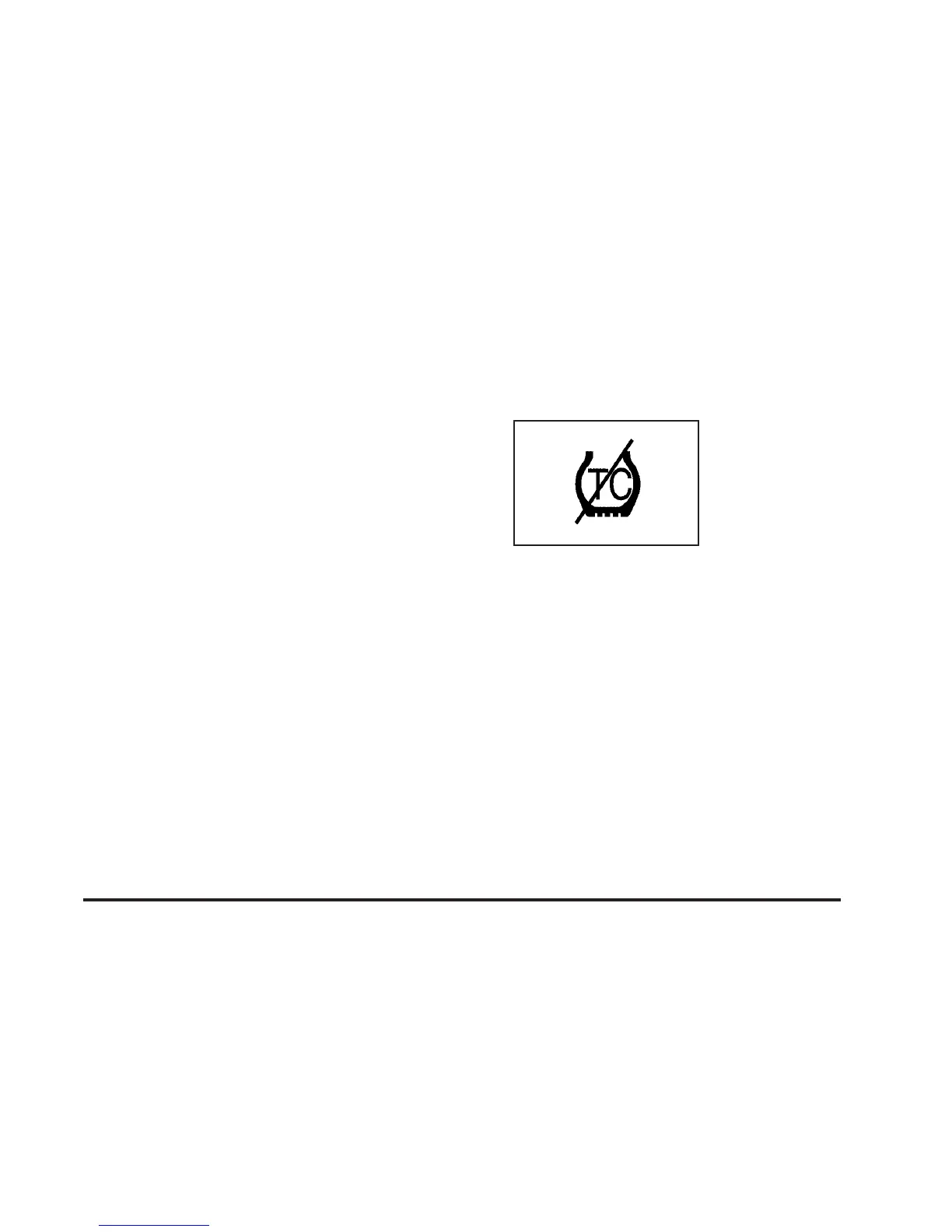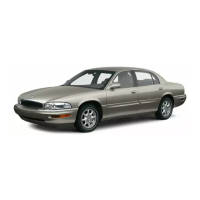The TCS warning light will come on briefly when the
engine is started. If it does not come on then, have
it fixed so it will be ready to warn you if there is
a problem. This light will also come on when the traction
control button is pressed disabling the system.
If the TCS warning light stays on or comes on while you
are driving, pull off the road as soon as possible and
stop carefully. Try resetting the system by turning
the ignition off then back on. If the light still stays on or
comes back on again while you are driving, your
vehicle needs service. Have the traction control system
and, if your vehicle has this feature, the StabiliTrak
®
system inspected as soon as possible. See Traction
Control System (TCS) on page 4-6 and StabiliTrak
®
System on page 4-8 for more information.
Enhanced Traction System
Warning Light
For vehicles with the
Enhanced Traction
System (ETS), this light
may come on for the
following reasons:
• If the traction control button located on the center
console is pressed, turning the system off. This
light will come on and stay on. To turn the system
back on, press the button again and the warning
light should turn off. See Enhanced Traction
System (ETS) on page 4-7.
• If the system is affected by an engine-related
problem, the system will turn off and the warning
light will come on.
If the light comes on and stays on for an extended
period of time when the system is turned on, the vehicle
needs service.
3-39
