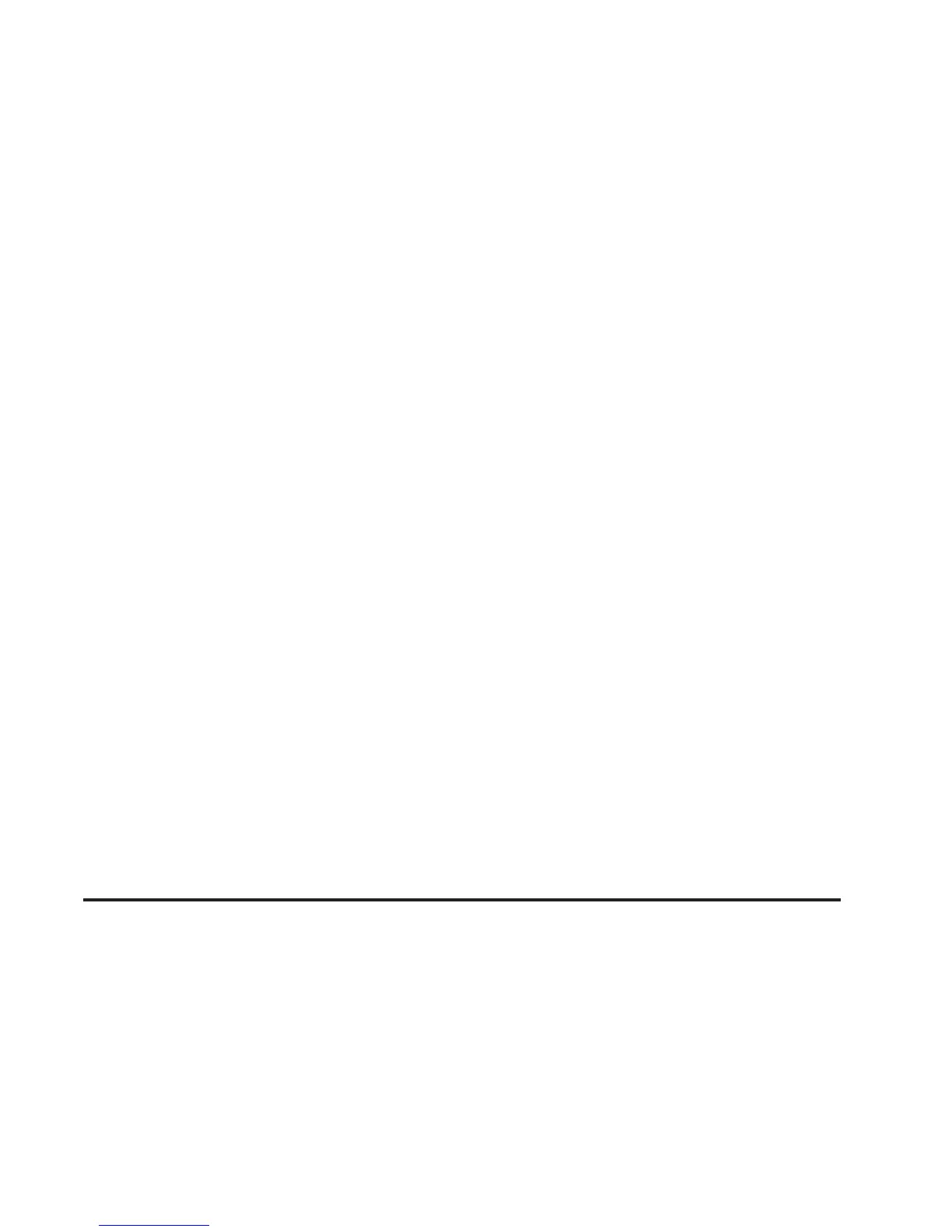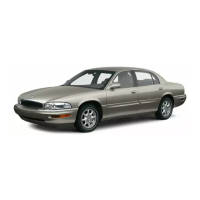Option Menu Items (Uplevel Only)
4
(Option): Press this button to scroll through the
following menu items:
Units
Press the option button until UNITS displays. This mode
allows you to select between English or Metric units
of measurement. Once in this mode, press the set/reset
button to select between ENGLISH or METRIC units.
Language
Press the option button until the language screen
displays. This mode allows you to select the language
in which the DIC messages will appear. Once in
this mode, press the set/reset button to select among
the following choices:
• English
• Francais (French)
• Espanol (Spanish)
Personalization
Press the option button until PERSONAL PROGRAM
displays. Your vehicle may have personalization
capabilities that allow you to program certain features to
a preferred setting for up to two drivers.
Your vehicle may also have customization capabilities
that allow you to program certain features to one
preferred setting. Customization features can only be
programmed to one setting on the vehicle and cannot be
programmed to a preferred setting for up to two
drivers. See DIC Vehicle Personalization on page 3-76
for additional information on personal programming.
Compass Zone
To change the compass zone through the DIC, see DIC
Compass (Uplevel Only) on page 3-56.
Compass Calibration
The compass can be manually calibrated. To calibrate
the compass through the DIC, see DIC Compass
(Uplevel Only) on page 3-56.
3-55
