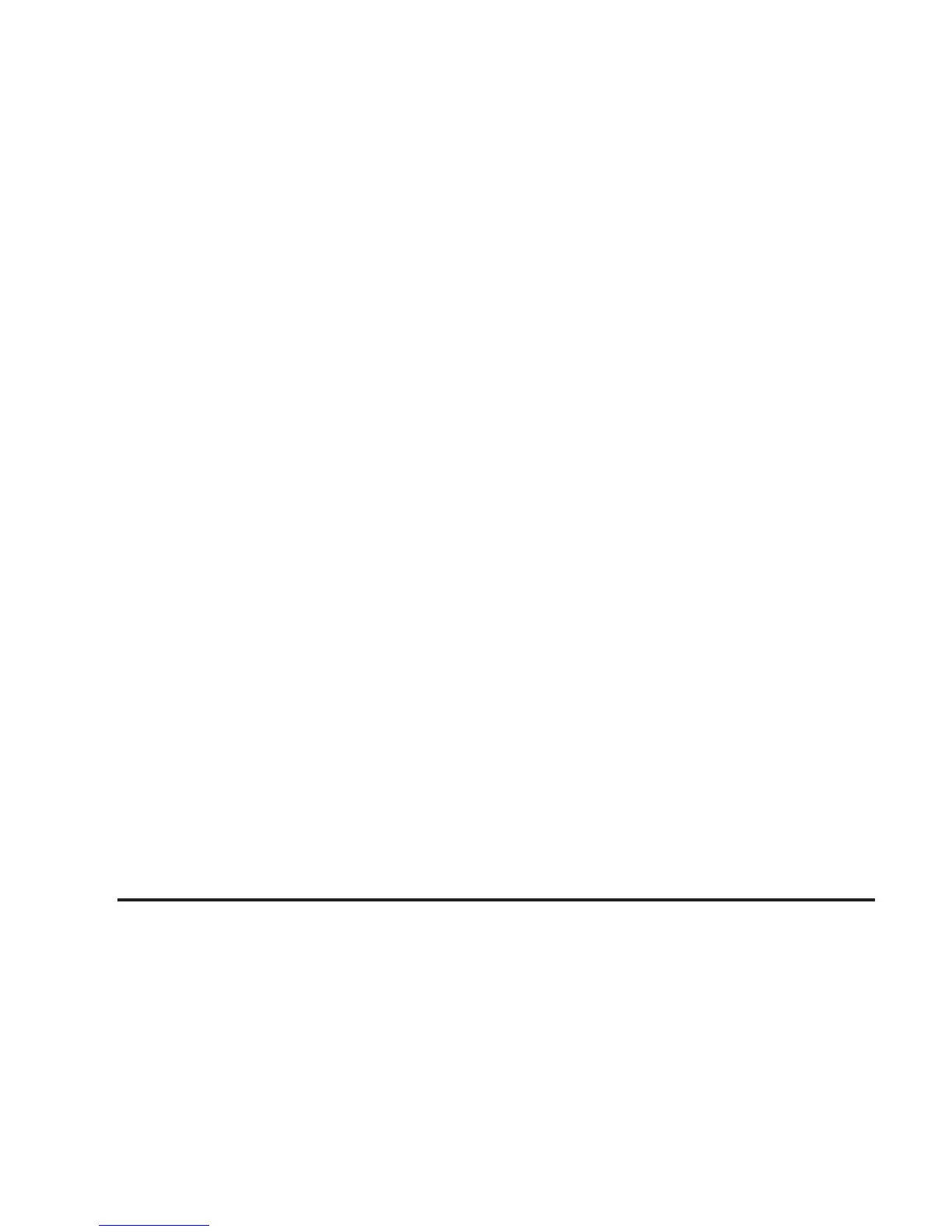CONTENT THEFT
If your vehicle has the content theft-deterrent system,
once this feature is turned on, the system will activate
if someone tries to enter the vehicle without using
the Remote Keyless Entry (RKE) transmitter or the
correct key.
Press the option button until CONTENT THEFT appears
on the DIC display. Press the set/reset button to
scroll through the following settings:
OFF: The content theft-deterrent system will be
turned off.
ON (default): The content theft-deterrent system will be
turned on.
When ON is selected, the content theft-deterrent system
will be armed when the vehicle is locked by pressing
the lock button on the RKE transmitter or by pressing the
power door lock switch. See Content Theft-Deterrent
on page 2-20 and Power Door Locks on page 2-11 for
more information.
To select a setting and move on to the next feature,
press the option button while the desired setting
is displayed on the DIC.
FOB LOCK FEEDBACK
This feature allows you to select the type of feedback
you will receive when locking the vehicle with the
Remote Keyless Entry (RKE) transmitter.
Press the option button until FOB LOCK FEEDBACK
appears on the DIC display. Press the set/reset button to
scroll through the following settings:
OFF: There will be no feedback when locking the
vehicle.
LIGHTS: The exterior lamps will flash when you press
the lock button on the RKE transmitter.
LIGHTS and HORN (default): The exterior lamps will
flash when you press the lock button on the RKE
transmitter, and the horn will sound when the lock button
is pressed again within five seconds of the previous
command.
To select a setting and move on to the next feature,
press the option button while the desired setting
is displayed on the DIC.
3-80
