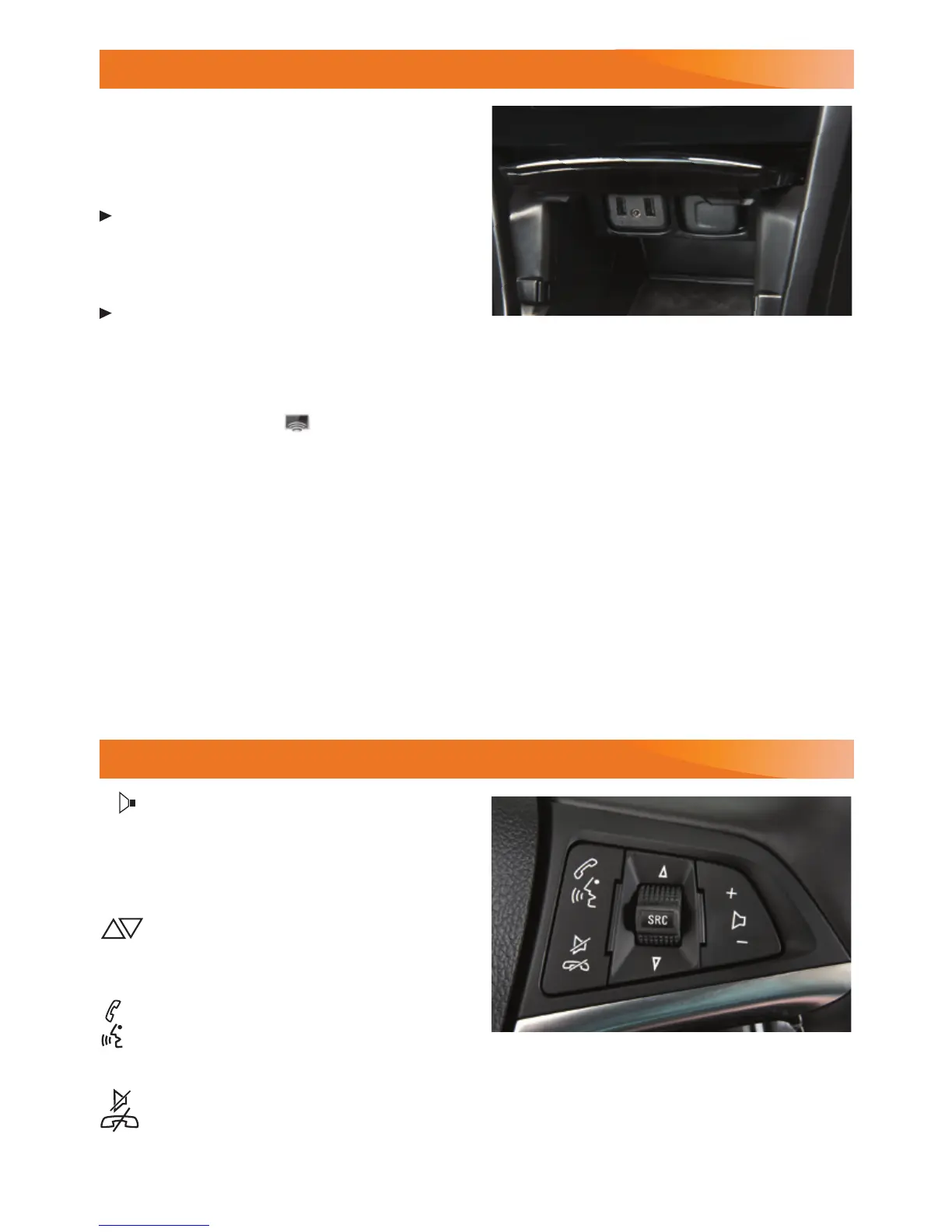10
AUDIO STEERING WHEEL CONTROLS
+
–
Volume
Press + or – to adjust the volume.
SRC Source
Press to select an audio source.
Next/Previous
Rotate the switch up or down to go to the
next or previous favorite radio station or track.
Push to Talk
Press to answer an incoming call or to
interact with the audio, OnStar
®
, Bluetooth or navigation
F
system.
End Call/Mute
Press to end or reject a call.
Press to mute the vehicle speakers.
F
Optional equipment
See your Infotainment System Manual.
BUICK INFOTAINMENT SYSTEM
Portable Audio Devices
USB ports, an auxiliary input jack and acces-
sory power outlet are located in the front
storage compartment.
Connect an iPod
®
, iPhone
®
, MP3 Player,
oraUSBashdrivetoaUSBport.
Search for music on-screen or by voice
commands.
Touch the Audio icon > Media to select a
portable device as the audio source.
Apple CarPlay™ and Android Auto™
Apple CarPlay or Android Auto capability may be available through a compatible smart-
phone. If available, a Projection icon will appear on the home page of the infotain-
ment display.
1. No app is required for Apple CarPlay. Download the Android Auto app to your phone
from the Google Play Store.
2. Connect your compatible phone by plugging the phone USB cable into a USB data
port.Useyourdevice’sfactory-providedUSBcable.Aermarketcablesmaynotwork.
3. The Projection icon will change to Apple CarPlay or Android Auto, depending on the
phone. Apple CarPlay or Android Auto may launch automatically upon USB connec-
tion. If not, touch the Apple CarPlay or Android Auto icon on the home page.
For more information on using Apple CarPlay or Android Auto, call 1-855-4-SUPPORT
(1-855-478-7767) or visit my.buick.com/learn.
See your Infotainment System Manual.
