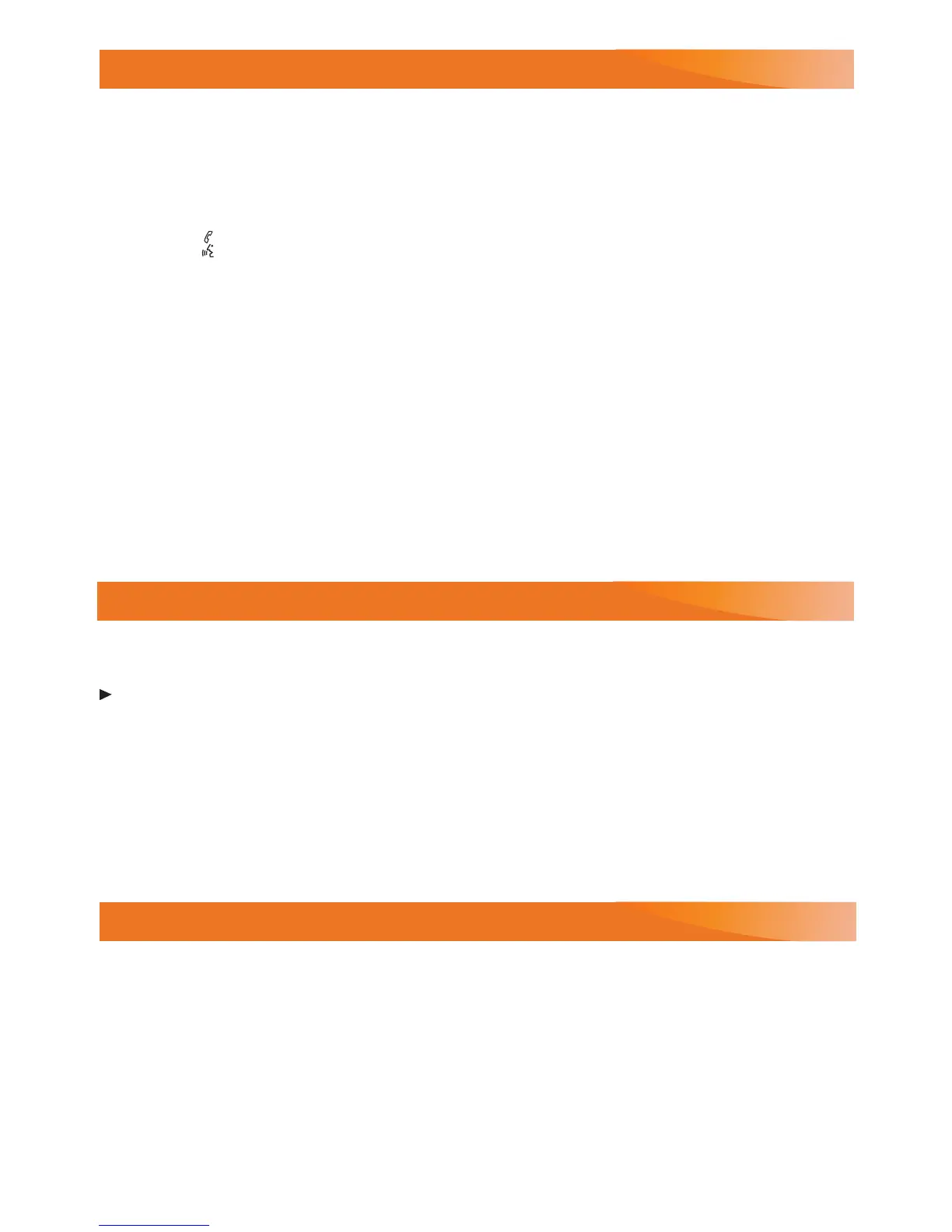11
BLUETOOTH
®
SYSTEM
Refer to your Owner's Manual for important information about using the Bluetooth system while driving.
Before using a Bluetooth-enabled device in the vehicle, it must be paired with the in-vehicle
Bluetooth system. The pairing process is disabled when the vehicle is moving. Not all
deviceswillsupportallfunctions.Formoreinformation,visitmy.buick.com/learn.
Pair a Phone
1. Press the
Push to Talkbutton;aerthebeep,say“Pair.”Thesystemwillsearchfor
your phone.
2. Start the pairing process on the phone. From your phone’s Bluetooth settings, select the
name shown on the infotainment screen.
3.Conrmthecodesthatappearontheinfotainmentscreenandthephone.
4. When pairing is complete, the phone screen is displayed. Your phone book may be
downloaded depending on the phone.
Streaming Audio
With a paired device connected via Bluetooth, select Bluetooth Audio on the audio page
to stream audio from the device. Control audio operation using the device controls.
See your Infotainment System Manual.
ONSTAR
®
WITH 4G LTE AND WI-FI
®F
With OnStar 4G LTE and Wi-Fi, up to 7 devices (smartphones, tablets and laptops) can be
connected to high-speed internet through the vehicle’s built-in Wi-Fi hotspot.
To retrieve the SSID and password for the hotspot, press the OnStar Voice Command
button;aertheprompt,say“Wi-Fisettings.”Theywillbedisplayedonthescreen.
For assistance, press the blue OnStar button or call 1-888-4-ONSTAR (1-888-466-7827).
Note: See onstar.com for a detailed instruction guide, vehicle availability, details, and system
limitations. Please drive responsibly and use the in-vehicle controls only when it’s safe to do so.
See OnStar in your Owner's Manual.
F
Optional equipment
VEHICLE PERSONALIZATION
Some vehicle features can be customized using the Settings menus and the touch screen
buttons. The Settings menus may include Languages, Time and Date, Radio, Phone,
Display, Vehicle and others.
1. Touch Settings on the home page.
2. Select the desired menu item.
3. Select the desired feature and setting.
4. Press BACK to exit each menu.
See Instruments and Controls in your Owner's Manual.
