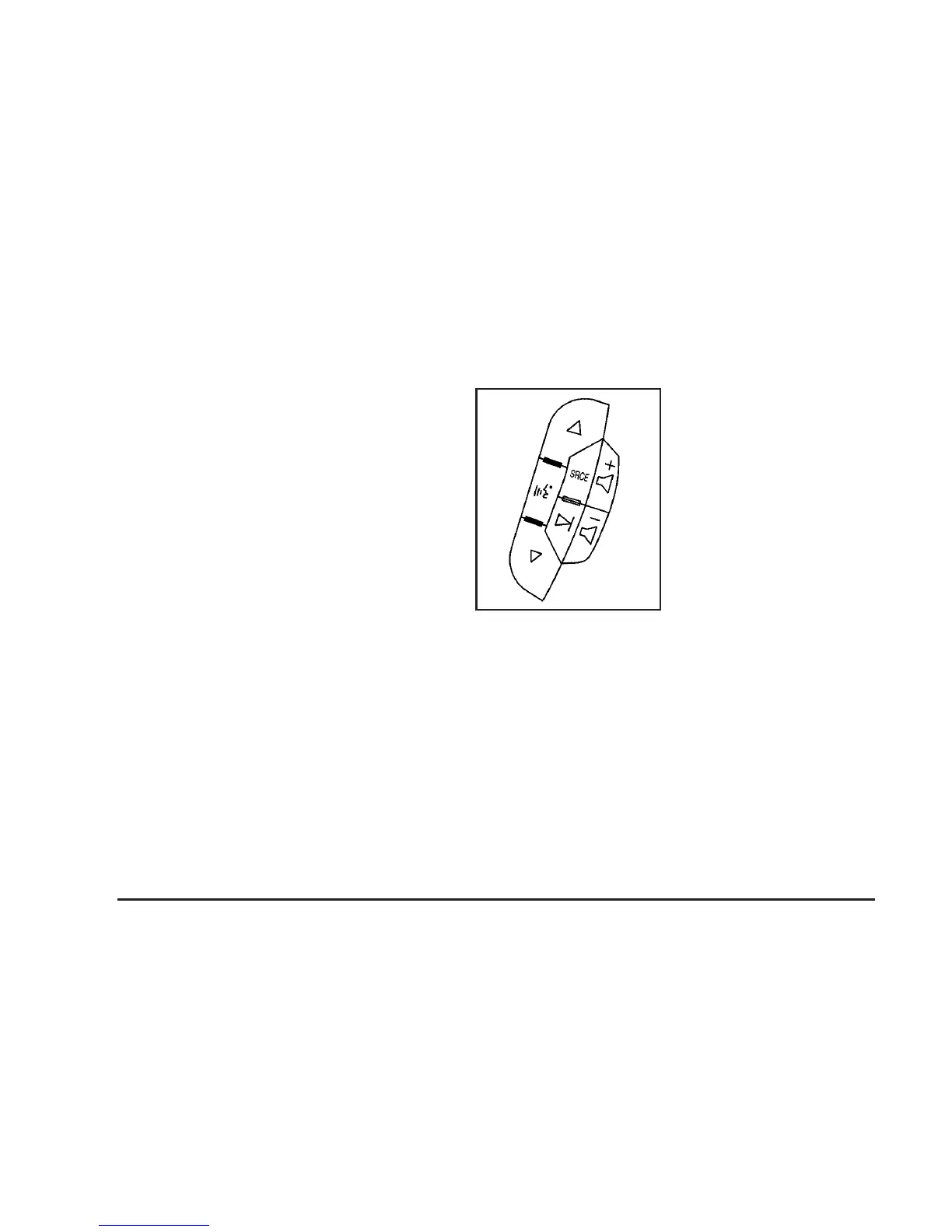Navigation/Radio System
Your vehicle may have a navigation radio system.
The navigation system has built-in features
intended to minimize driver distraction. Technology
alone, no matter how advanced, can never
replace your own judgment. See the Navigation
System manual for some tips to help you
reduce distractions while driving.
Theft-Deterrent Feature
THEFTLOCK
®
is designed to discourage theft of
your vehicle’s radio. It works by using a secret
code to disable all radio functions when battery
power is removed and the radio is placed in
a different vehicle. This feature requires no user
input to be activated. The radio is automatically
armed when it is put into the vehicle for the
first time.
If THEFTLOCK
®
is activated, the radio does not
operate if stolen. The radio displays LOCKED.
If this occurs, the radio needs to be returned to
your dealer/retailer.
Audio Steering Wheel Controls
If your vehicle has audio
steering wheel controls,
they may be differ
depending on your
vehicle’s options.
Some audio controls
can be adjusted
at the steering wheel.
They include the
following:
xw (Next/Previous): Press the arrows to go to
the next or to the previous radio station stored
as a favorite.
When a CD is playing, press the arrows to go to
the next or previous track.
g (Mute/Voice Recognition): Press and release
this button to silence the system. Press and
release this button again, to turn the sound on.
272
