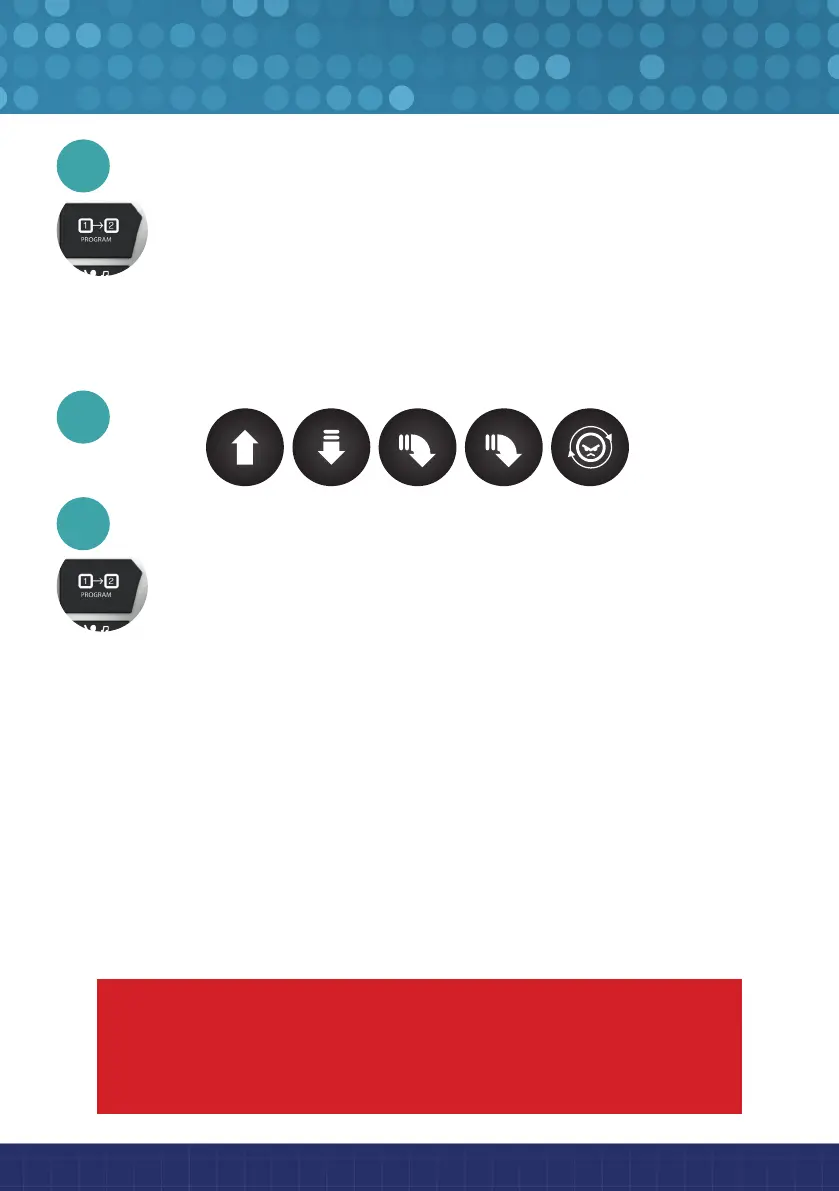Programmation - Coding - Programmierung
Programmeren - Programación - Programmazione
15
FR:
EN:
DE:
NL:
ES:
IT:
FR:
EN:
DE:
NL:
ES:
IT:
FR:
EN:
DE:
NL:
ES:
IT:
Appuie sur la touche Programmaon jusqu’à entendre un bip sonore. Tu peux
maintenant enregistrer jusqu’à 50 acons. Essaye le programme ci-dessous :
Press the Coding buon unl you hear a ‘Beep’. You can now save up to 50
acons. Try the programme below:
Drücke auf den Knopf Programmierung, bis du einen Piepton hörst. Du kannst
jetzt bis 50 Akonen einspeichern. Versuche einmal das folgende Programm:
Druk op de knop “Programmeren” tot je een pieptoon hoort. Je kunt nu tot 50
aces opslaan. Probeer het programma hieronder:
Pulsa la tecla de Programación hasta que suene un tono. Ahora podrás programar
hasta un máximo de 50 acciones. Pruebe con la siguiente programación:
Premi il tasto Programmazione no a quando non sen un bip sonoro. Ora puoi
registrare no a 50 azioni. Prova il programma qui soo:
1
3
2
Appuie de nouveau sur la touche Programmaon pour valider ton programme et
le mere en route.
Press the Coding buon again to conrm and launch your programme.
Drücke wieder auf den Knopf Programmierung, um das Programm zu speichern
und zu starten.
Druk opnieuw op de knop “Programmeren” om je programma te bevesgen en
te starten.
Vuelve a pulsar la tecla de Programación para validar la programación efectuada
y ejecutarla.
Premi di nuovo sul tasto Programmazione per confermare il tuo programma e
meerlo in funzione.
Découvre maintenant 10 jeux de programmaon.
Discover 10 coding games.
Jetzt kannst du die 10 Programmierspiele entdecken.
Ontdek nu 10 programmeerspelletjes.
Descubre a connuación 10 acvidades de programación.
Scopri 10 giochi di programmazione.
Si aucune acon n’est eectuée
pendant 10 secondes, Marko quiera
automaque le mode Programmaon.
If nothing happens aer ten seconds,
Marko will automacally exit Coding
mode.
Nach 10 Sekunden ohne Eingabe
beendet Marko automasch den
Modus Programmierung.
Als je gedurende 10 seconden niets doet, zal
Marko automasch de Programmeermodus
verlaten.
Si no realizas ninguna acción durante un
intervalo de 10 segundos, Marko abandonará
automácamente del modo de Programación.
Se entro 10 secondi non viene eeuata alcuna
azione, Marko lascerà automacamente la
modalità Programmazione.
