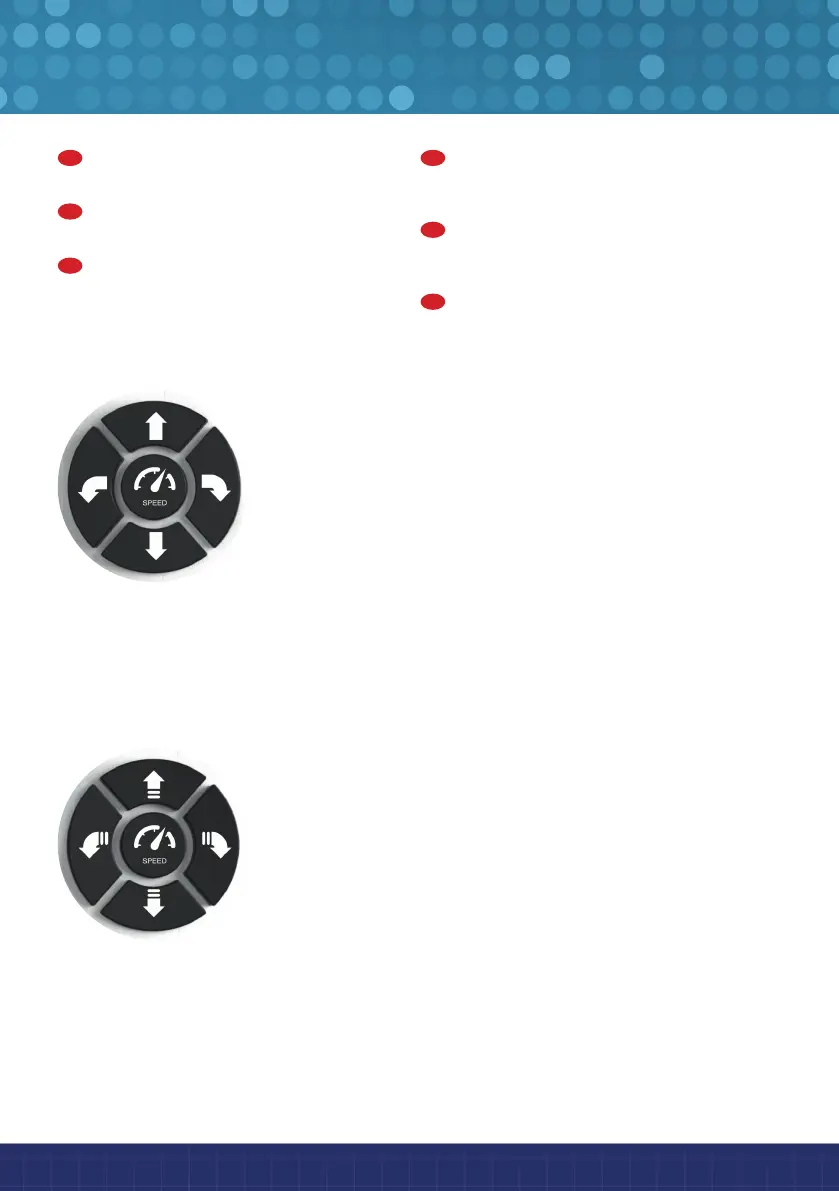7
FR:
EN:
DE:
NL:
ES:
IT:
FR:
EN:
DE:
NL:
ES:
IT:
Marko est un robot agile et peut aussi bien
glisser que marcher. Fais ses premiers pas
en ulisant les croix direconnelles.
Marko is very agile and can slide as well as
walk. Get him to take his rst steps using
the direconal buons.
Marko ist ein agile Roboter und kann
genauso gut gleiten wie laufen. Mit den
Richtungskreuzen kannst du seine Schrie
steuern.
Marko is een wendbare robot die zowel kan
glijden als stappen. Gebruik de D-pad met
knoppen om hem zijn eerste stappen te
leren zeen.
Marko es un robot ágil que puede tanto
deslizarse como caminar. Da tus primeros
pasos ulizando las teclas de desplazamiento
direccional (cruces).
Marko è un robot agile e può sia scivolare
che camminare. Fagli fare i suoi primi passi
ulizzando le croci direzionali.
La croix direconnelle de gauche permet de faire glisser Marko en
avant, en arrière ainsi qu’à gauche et à droite. Le bouton central permet
de régler la vitesse (rapide ou lente).
The le direconal buon is used to make Marko slide forward,
backward, le and right. The central buon regulates his speed (fast
or slow).
Mit dem linken Richtungskreuz steuerst du, wie Marko gleitet:
vorwärts, rückwärts nach links und nach rechts. Mit dem Mielknopf
stellst du das Tempo ein (schnell oder langsam).
Met de linkerknop van de D-pad kan je Marko vooruit, achteruit, naar
links en naar rechts laten glijden. Met de middelste knop kun je de
snelheid aanpassen (snel of traag).
La tecla de desplazamiento direccional izquierda permite hacer que
Marko se deslice hacia adelante, hacia atrás, hacia la izquierda y
hacia la derecha. El botón central permite ajustar la velocidad de
desplazamiento (rápido o lento).
La croce direzionale di sinistra permee di far scivolare Marko in avan,
in dietro, a sinistra e a destra. Il pulsante centrale permee di regolare
la velocità (rapida o lenta).
La croix direconnelle de droite permet de faire marcher Marko en
avant et en arrière. Il peut également tourner à gauche et à droite. Le
bouton central règle la vitesse de marche (rapide ou lente).
The right direconal buon is used to make Marko walk forward and
backward. He can also turn le and right. The central buon also
regulates his walking speed (fast or slow).
Mit dem linken Richtungskreuz steuerst du, wie Marko vorwärts und
rückwärts läu. Er kann sich auch nach links und nach rechts drehen.
Mit dem Mielknopf stellst du sein Lauempo ein (schnell oder
langsam).
Met de rechterknop van de D-pad kan je Marko vooruit en achteruit
laten stappen. Hij kan ook naar links en naar rechts draaien. De
middelste knop past de loopsnelheid aan (snel of traag).
La tecla de desplazamiento direccional derecha permite hacer que
Marko camine hacia adelante y hacia atrás. Asimismo, puede hacer
que gire a la izquierda y derecha. El botón central permite ajustar la
velocidad de desplazamiento (rápida o lenta).
La croce direzionale di destra permee di far camminare Marko in
avan e indietro. Può anche farlo girare a sinistra e a destra. Il pulsante
centrale regola la velocità del passo (rapido o lento).
FR
EN
DE
NL
ES
IT
Premiers pas - First steps - Erste Schritte
Eerste stappen - Conocimientos preliminares - Primi passi
