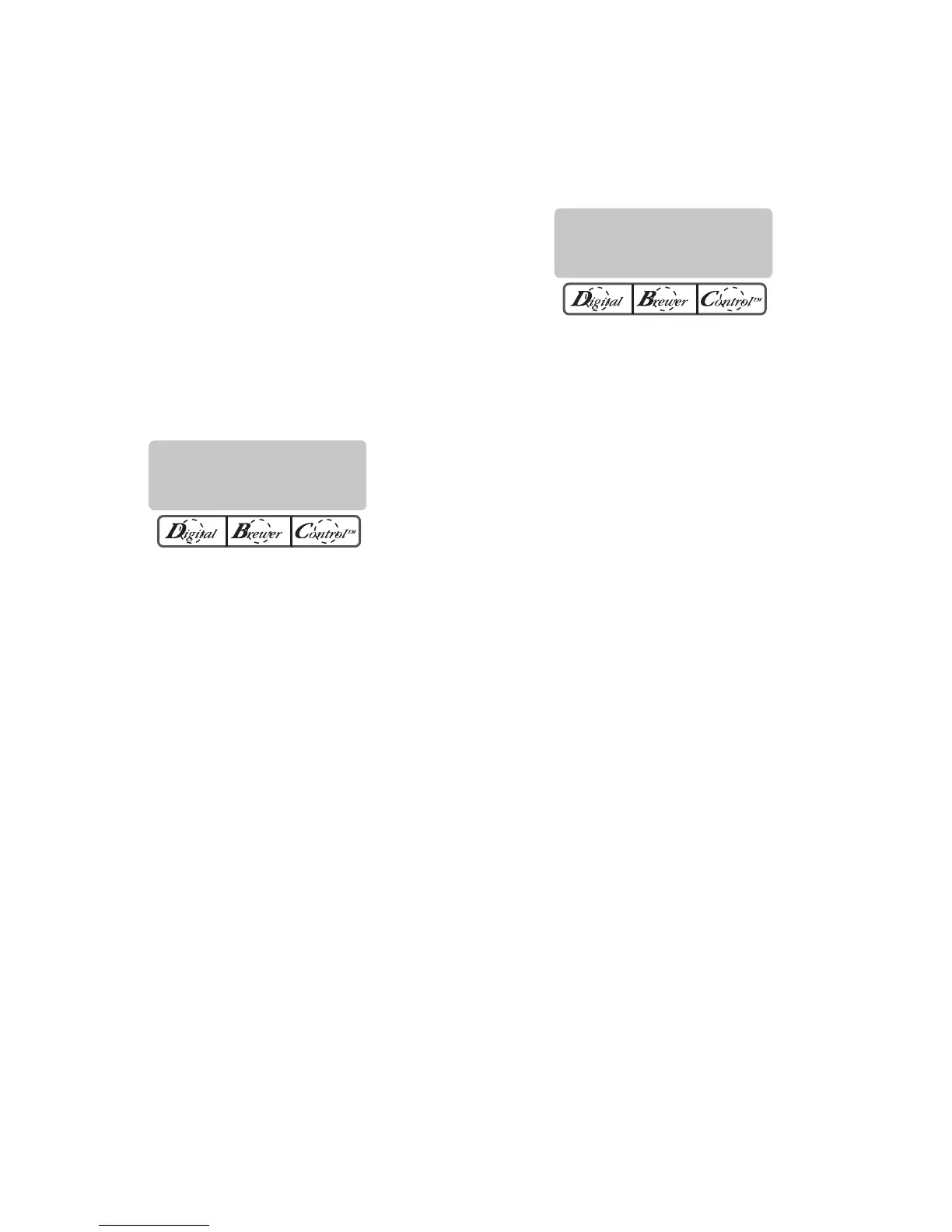Page 36
Procedure to set funnel detect:
1. Press and hold the upper right hidden switch until
display reads UNITS. Release the switch. Continue
to press and release switch until display reads
FUNNEL DETECT.
2. NO or YES should be fl ashing to indicate the cur-
rent setting.
4. Select YES to prevent brewing if a Smart Funnel is
not correctly situated in the rails. If this function
is activated and a brew cycle is attempted with the
funnel not properly situated, the display will read,
FUNNEL NOT IN PLACE, until one is in place.
5. Select NO to allow brewing without a Smart Fun-
nel in place. This is selected when brewing with a
funnel other than a Smart Funnel (a regular brew
funnel).
6. When fi nished, press and release DONE. This will
retain the changes, exit this function screen and
advance to the next. Another alternative is to press
either ON/OFF switch located on the front switch
panel to exit the FUNNEL DETECT and return to
the MAIN SCREEN.
P2721
5. When fi nished, press NEXT to advance counter
screens until the display reads BREW COUN-
TERS. Press and release NO to advance to the
next function screen, or press and release either
ON/OFF switch on the front switch panel to exit
the BREW COUNTERS function and return to the
MAIN SCREEN.
FUNNEL DETECT (optional)
This function allows the operator to prevent the
start of a brew cycle if a Smart Funnel is not positioned
correctly in the funnel rails.
P2721
Procedures to set server detect:
1. Press and hold the upper right hidden switch until
display reads UNITS. Release the switch. Continue
to press and release switch until display reads
SERVER DETECT.
2. The NO or YES fl ashes to indicate the current
selection.
3. Select YES to prevent brewing if the Soft Heat
server is not correctly positioned on the brewer
beneath the funnel.
NOTE: If YES is selected and a brew cycle is attempted
with a server not properly placed, the display will read
SERVER NOT IN PLACE.
4. Select NO to allow brewing without a Soft Heat
server in place. This is selected when brewing into
a container other than a Soft Heat Server.
5. When fi nished, press and release DONE. This will
save the new setting, exit the function screen and
advance to SERVICE TOOLS. Another alternative is
to press either ON/OFF switch located on the front
switch panel to exit the SERVER DETECT function
and return to the MAIN SCREEN.
SERVER DETECT
This function allows the operator to prevent the start
of a brew cycle if a Soft Heat server is not positioned
correctly on the brewer.
BREW COUNTERS (cont.)
FUNNEL DETECT ?
NO DONE YES
SEVER DETECT ?
NO DONE YES
PROGRAMMING THE BREWER (cont.)
29877-3 062005
