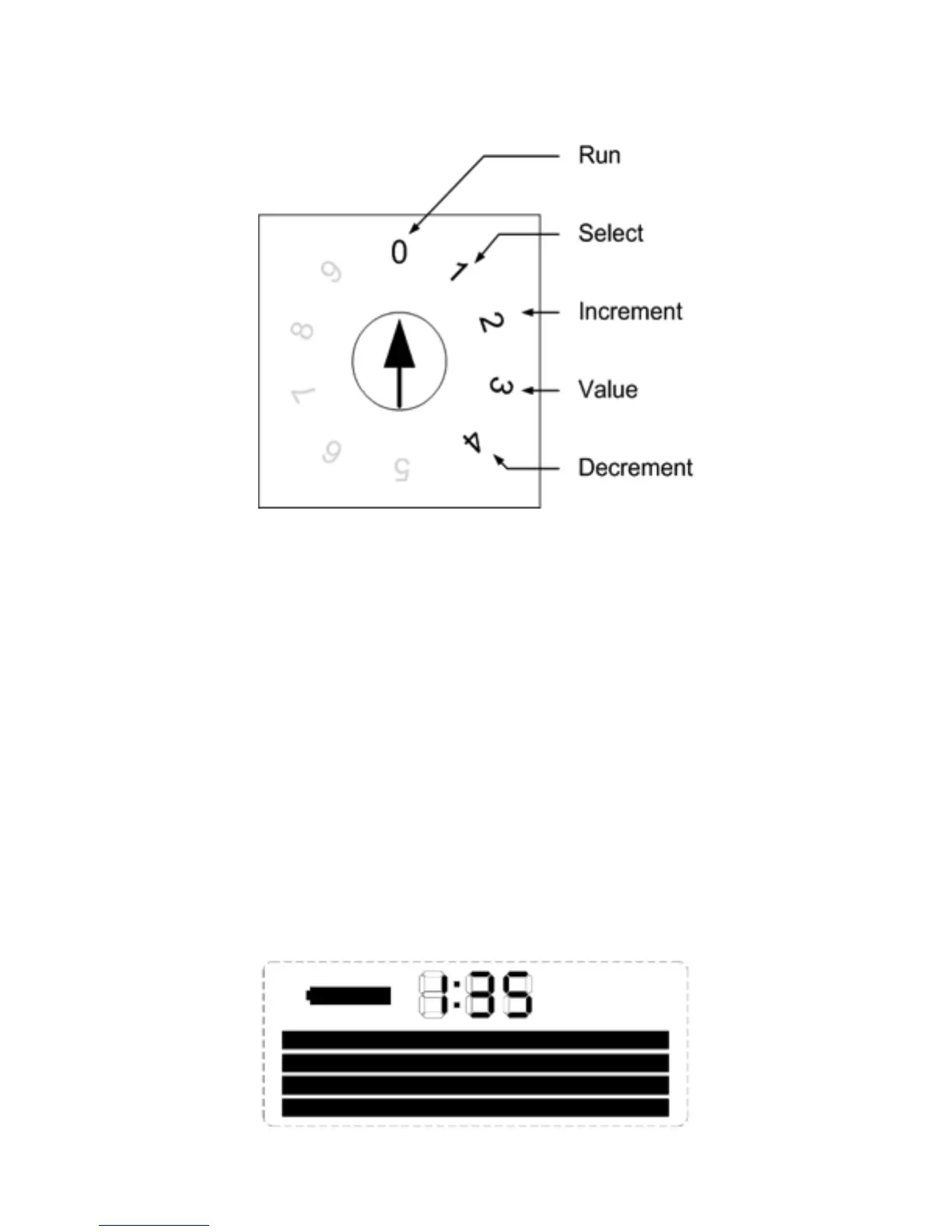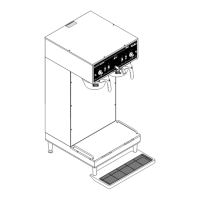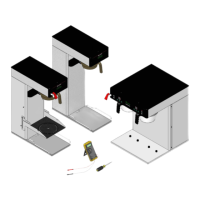9
PROGRAMMING
A 10 position rotary switch is used to view and change the configuration parameters. The rotary switch
is accessible when the battery cover and holder are removed.
Position 0 Run – This is the normal rotary switch setting and allows the DSG to run with the given configuration.
The rotary switch must be in this position for normal operation.
Position 1 Select – In this position the display will toggle between the selected configuration parameter and the
value. For example, Freshness Time Duration = 3:00 hrs is shown as Ftd…3:00…Ftd…3:00…
Position 2 Increment – Move to this position and back to Position 1 to change the configuration parameter.
Repeat until you reach the parameter you want to change.
Position 3 Value – Move to this position to allow the value for the selected parameter to be changed. In this
position the display will toggle between the selected configuration parameter and the value. Move to Position
2 and back to Position 3 to increment the value or move to Position 4 and back to Position 3 to decrement the
value. Each time you return to Position 3 the display will toggle between the selected configuration parameter
and the new value. Repeat until the desired value is displayed in Position 3. When no more changes are needed
return to Position 0.
LOW BATTERY INDICATION
When the battery voltage is low, a battery icon will flash in the upper left corner of the LCD indicating it is time
to replace the (4) AAA batteries.
54923 040518
