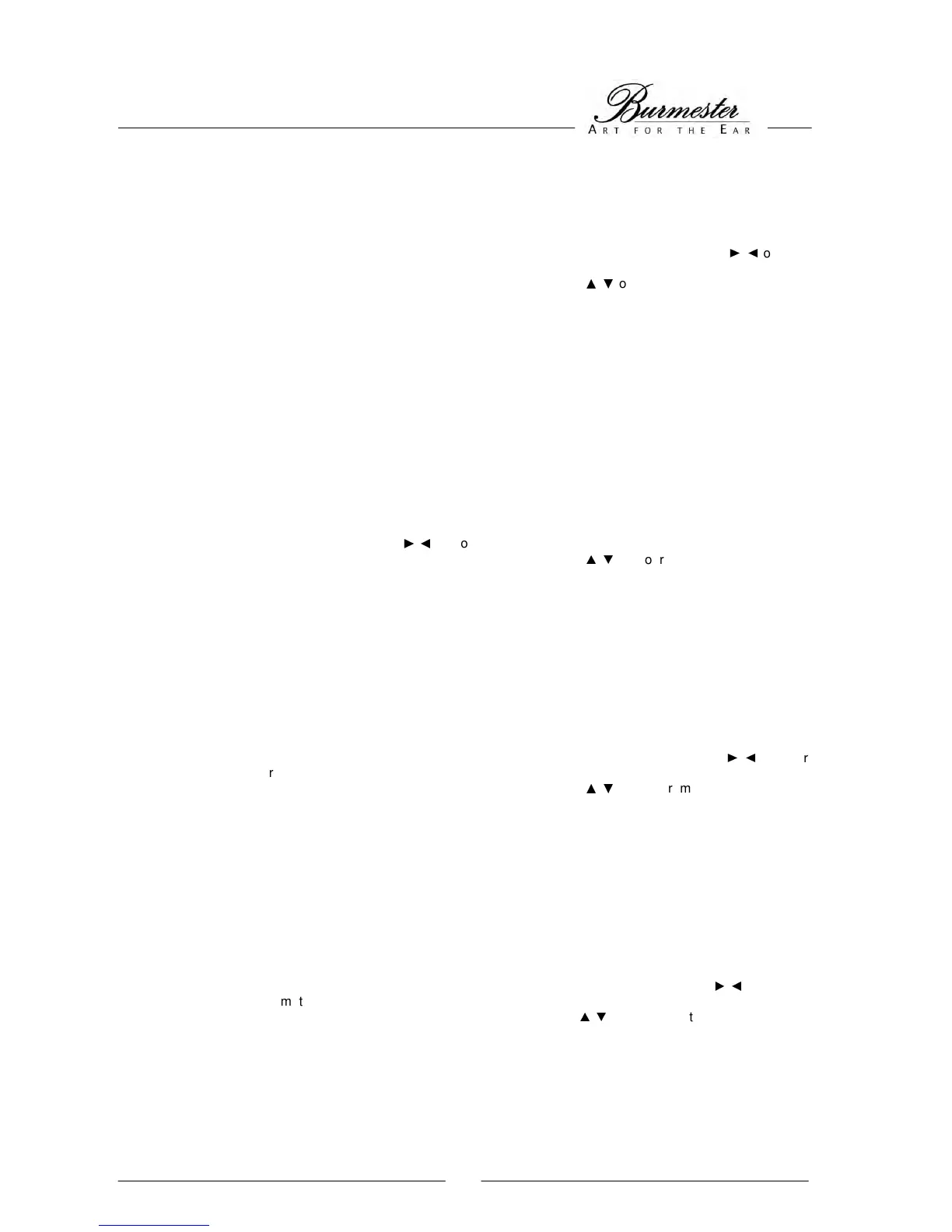Initial volume NOTICE: The setting is only valid if menu item REC is set to VARIABLE.
This menu item preselects the volume for the RECORD level of your device when it is
switched on.
Select menu item R-VOL with the left rotary switch or the navigation buttons
on your
remote control.
With the right rotary switch or the navigation buttons
on your remote control you may
select the desired value:
The range of selection reaches from 01 to 20 and -79 dB to -60 dB respectively in single
steps.
If the setting LAST is chosen, the volume that was last selected will be used. For security
reasons, this is only possible up to a maximum volume of 20 and -60 dB respectively.
PLEASE NOTE: If the RECORD level is operated with fixed volume (FIX), the initial volume
selection has no effect.
Volume scale NOTICE: The setting is only valid if menu item REC is set to VARIABLE.
This menu item preselects whether the volume of the RECORD level is indicated in
BURMESTER steps or dB steps. Select menu item R-SCALE with the left rotary switch or
the navigation buttons
on your remote control.
With the right rotary switch or the navigation buttons
on your remote control you may
select one of the following:
BUR Volume indicated in BURMESTER steps (00 to 60)
dB Volume indicated in dB steps (-99dB to +5dB or +21dB at high amplification)
PLEASE NOTE: If the RECORD level is operated with fixed volume (FIX), the volume scale
selection has no effect.
Volume control This menu item preselects whether the RECORD level works with a fixed volume for
recordings or as a second preamp including volume regulation.
Select menu item REC with the left rotary switch or the navigation buttons
on your
remote control.
With the right rotary switch or the navigation buttons
on your remote control you may
select one of the following:
FIX RECORD level has a fixed volume output for recording
VARIABLE RECORD level has adjustable volume output like a second preamp
Tape monitor lock PLEASE NOTE: This setting is only valid when menu item REC is set on FIX.
This menu item preselects which input cannot be selected as input for the RECORD output.
Through factory settings this is INPUT 3. If your analog recording device is connected to
another input, it is possible to activate the monitor lock for this input and lift the lock for
INPUT 3.
Select menu item LOCK with the left rotary switch or the navigation buttons
on your
remote control.
With the right rotary switch or the navigation buttons
on your remote control you may
select the input that is supposed to be locked.
