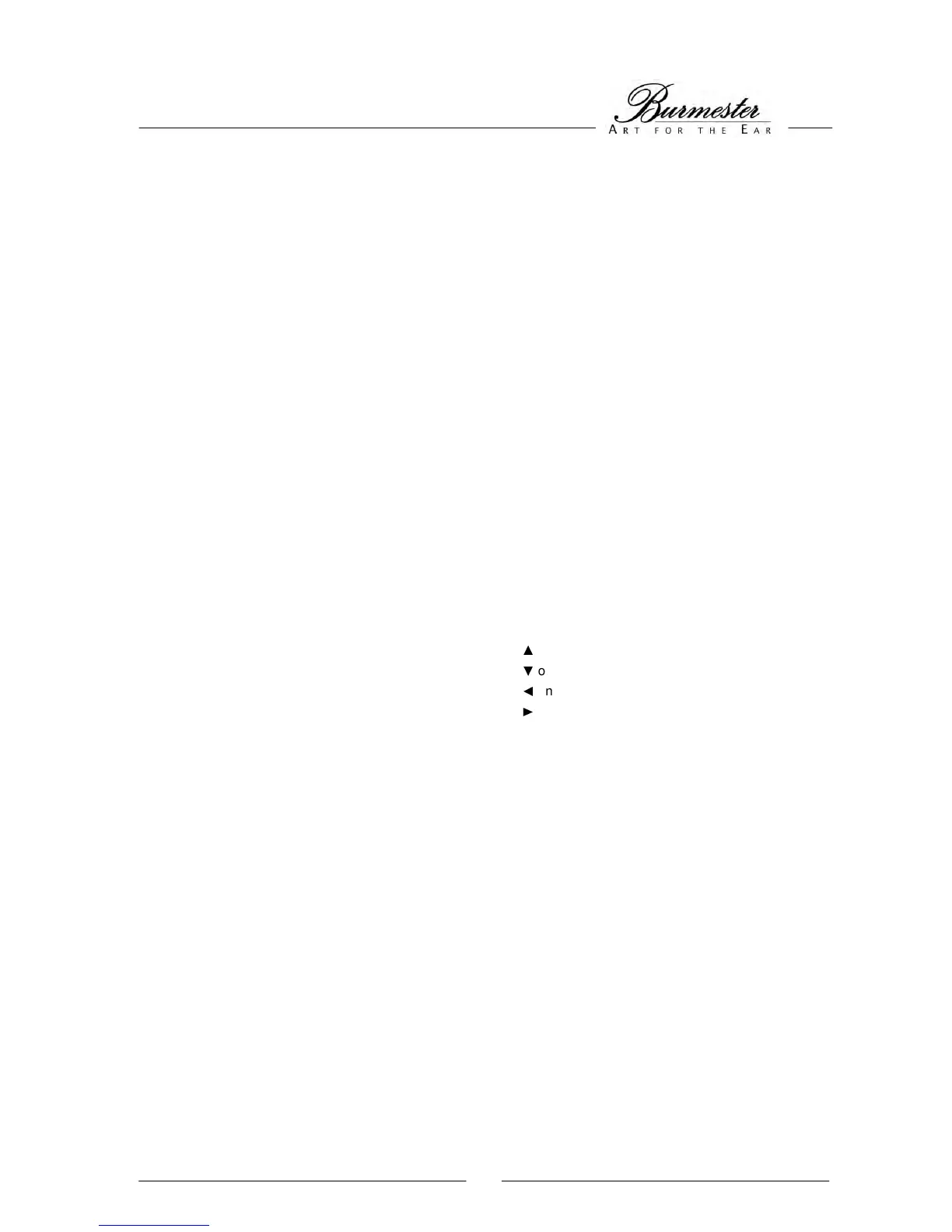PHASE\r switches the active input between 0˚ and 180˚ phase
PHASEON\r switches the active input to 180˚ phase
PHASEOFF\r switches the active input to 0˚ phase
AUDIO\r switches the D/A converter module between a sample rate of 96kHz and 192kHz,
if equipped
AUDIO96\r switches the D/A converter module to a sample rate of 96kHz, if equipped
AUDIO192\r switches the D/A converter module to a sample rate of 192kHz, if equipped
DIM0\r switches the display brightness to maximum
DIM1\r switches the display brightness to middle
DIM2\r switches the display brightness to low
DIM3\r switches the display to off mode
DIM\r switches the brightness up step by step (0,1,2,3,0,1,2....)
GLOBAL_SETUP\r opens and closes the GLOBAL menu
LAYER_SETUP\r opens and closes the MAIN menu or the RECORD menu
PHO_SEL\r opens and closes the PHONES menu
PH_SUB_UNBAL\r opens and closes the PHONO menu, if equipped
PH_AMP_SETUP\r opens and closes the MC menu or the MM menu, if equipped
NAV_UP\r equals the navigation button
on the remote control
NAV_DN\r equals the navigation button
on the remote control
NAV_LEFT\r equals the navigation button
on the remote control
NAV_RIGHT\r equals the navigation button
on the remote control
NAV_OK\r equals the OK button of the remote control (confirming of input)
TYPE\r shows the type of the unit
VERSION\r shows the software version of the unit
INFO\r shows the content of the alphanumeric display
