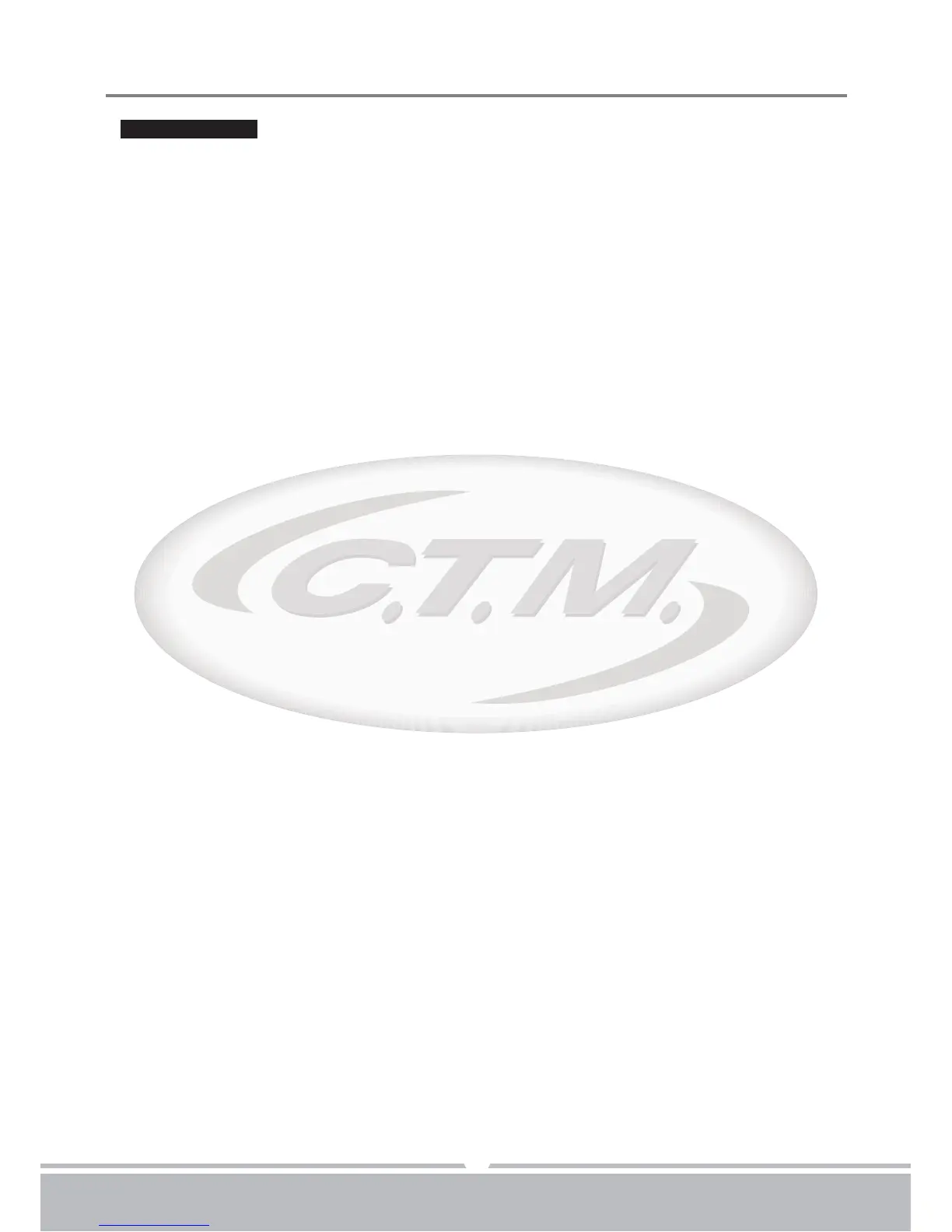Instruction Booklet5-Series
Other Problems:
•Scooter will not move when the key is turned on:
1.Check the battery gauge on the control panel. All the LED lights should be on.
2.Check the Self-Diagnostic Warning Light. It should be steady. If it is flashing, see
chart on page 18 for problem identification.
3.Check all electrical connections to be sure they are tight.
4.If none of these correct the problem, contact your authorized dealer.
•If you have charged your scooter for over 10 hours and the light on the charger does
not change to green, then please contact your authorized dealer.
Please note that your scooter is equipped with a controller that constantly checks the
d
rive system for a safe and enjoyable ride. If an error occurs, the control panel will
p
rovide you an indication of the problem by way of blinking lights.
We thank you again for choosing C.T.M. Homecare Products for your mobility scooter
C
.T.M. offers exceptional, uncompromised quality, for better mobility.
When you compare, the decision will be obvious: C.T.M.
19
