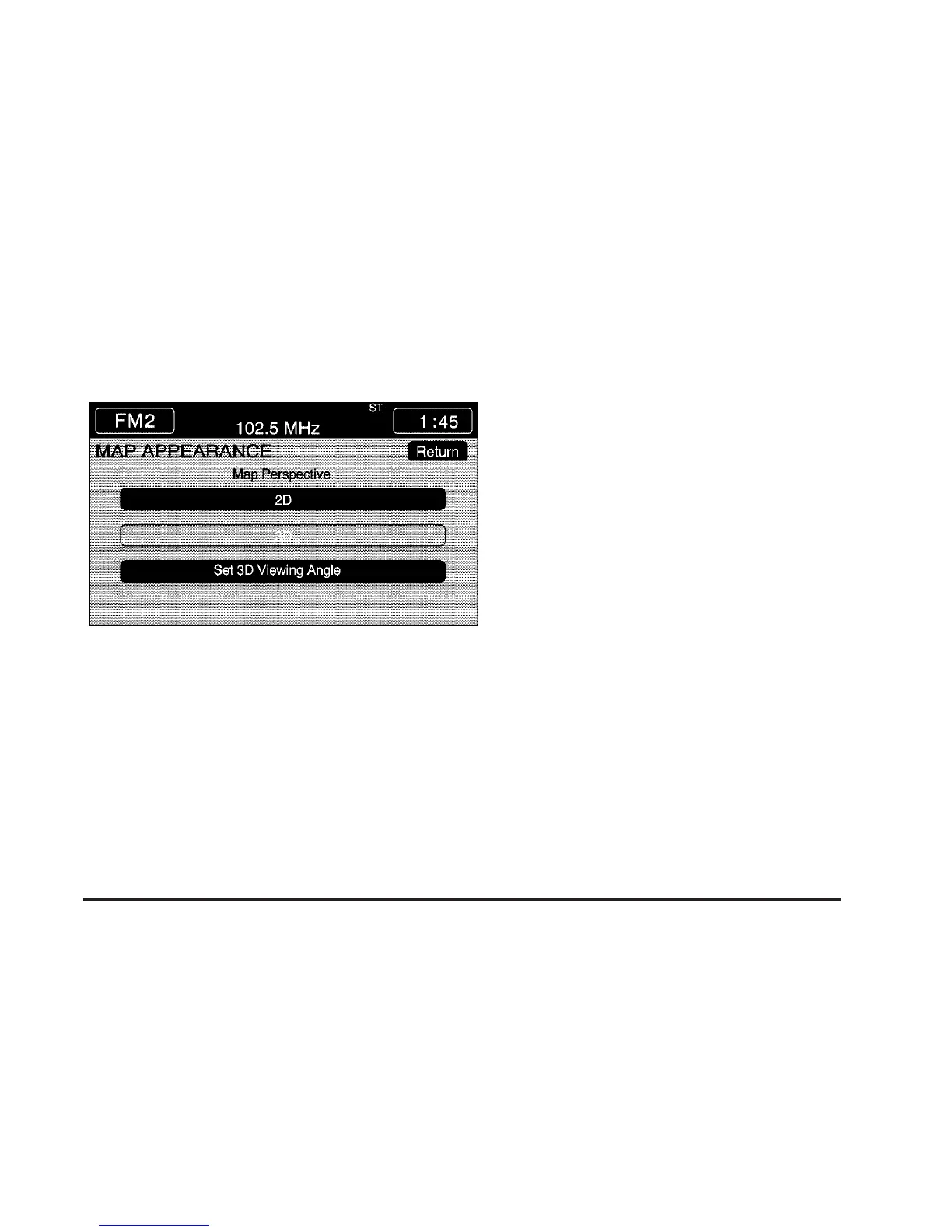Map Appearance
This menu allows you to set the map appearance screen
options. The current setting will appear as light blue.
2D: Select this feature to display the map as a
two-dimensional view.
3D: Select this feature to display the map as a
three-dimensional view.
Set 3D Viewing Angle: This feature allows you to
adjust the 3D viewing angle. To do so, do the following:
1. Touch 3D on the MAP APPEARANCE menu.
2. Touch Set 3D Viewing Angle.
The map screen with the 3D viewing angle bar will
be displayed.
3. Touch the up or down arrows to set the viewing angle.
4. Touch Return to save your settings and to exit this
menu or touch Reset to restore the viewing angle
to the default setting.
Voice Guidance Volume Settings
This feature allows you to set the voice prompt volume
level or to turn voice prompts on or off.
Set the voice prompt volume level by touching the
numbered buttons to increase or decrease the volume
level. You may also choose to turn the voice prompts off.
Then touch Return to save your setting and to return
to the SETUP MENU.
If a voice prompt is active while the audio system
is on, the audio system volume will decrease and the
voice prompt will be heard through the driver’s side
front speaker.
Voice prompts will not be heard while using voice
recognition or while using the factory-installed
phone system.
2-9
