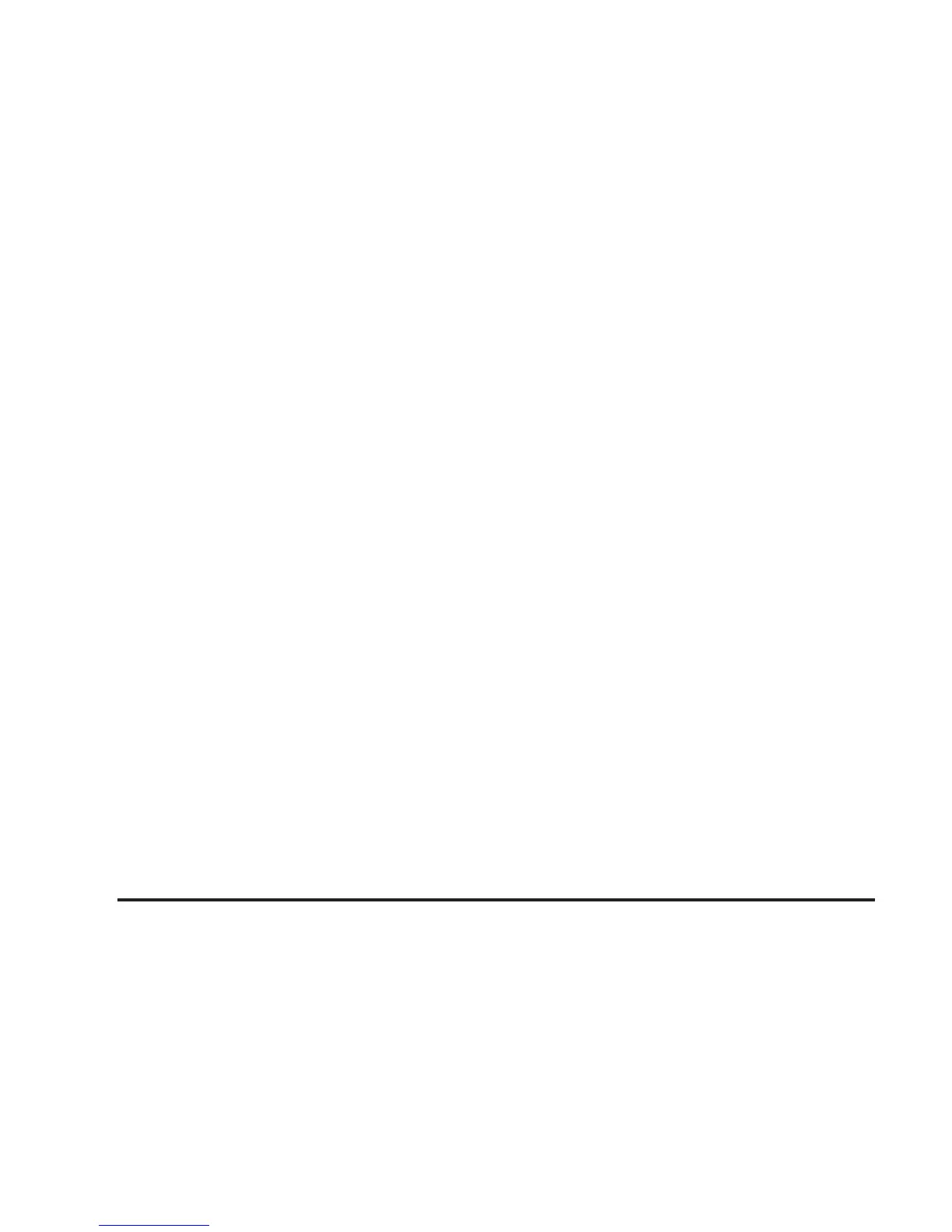Language
Your vehicle has been set for the English language.
To adjust the language of your navigation system,
do the following:
1. Touch the language, or globe symbol at the bottom
of the main audio screen
2. Scroll up or down if necessary to select the desired
language.
3. Touch Return to go back to the previous screen.
If the language is changed from English to a different
language, the majority of voice guidance prompts
and screen text will change to the selected language.
Menu screens will not match word-for-word as they
appear in this manual.
If you accidentally select a language you do not
understand, turn your engine off and open and close
your door. Then, start the vehicle again and touch
the language symbol to select the correct language from
the start-up screen.
Sound
SOUND: Touch SOUND to access the SOUND menu.
See “Sound Menu” later in this section for more
information.
DSP
DSP (Digital Signal Processing): Touch DSP to
access the DSP menu. See “Adjusting the Speakers”
later in this section for more information.
3-6
