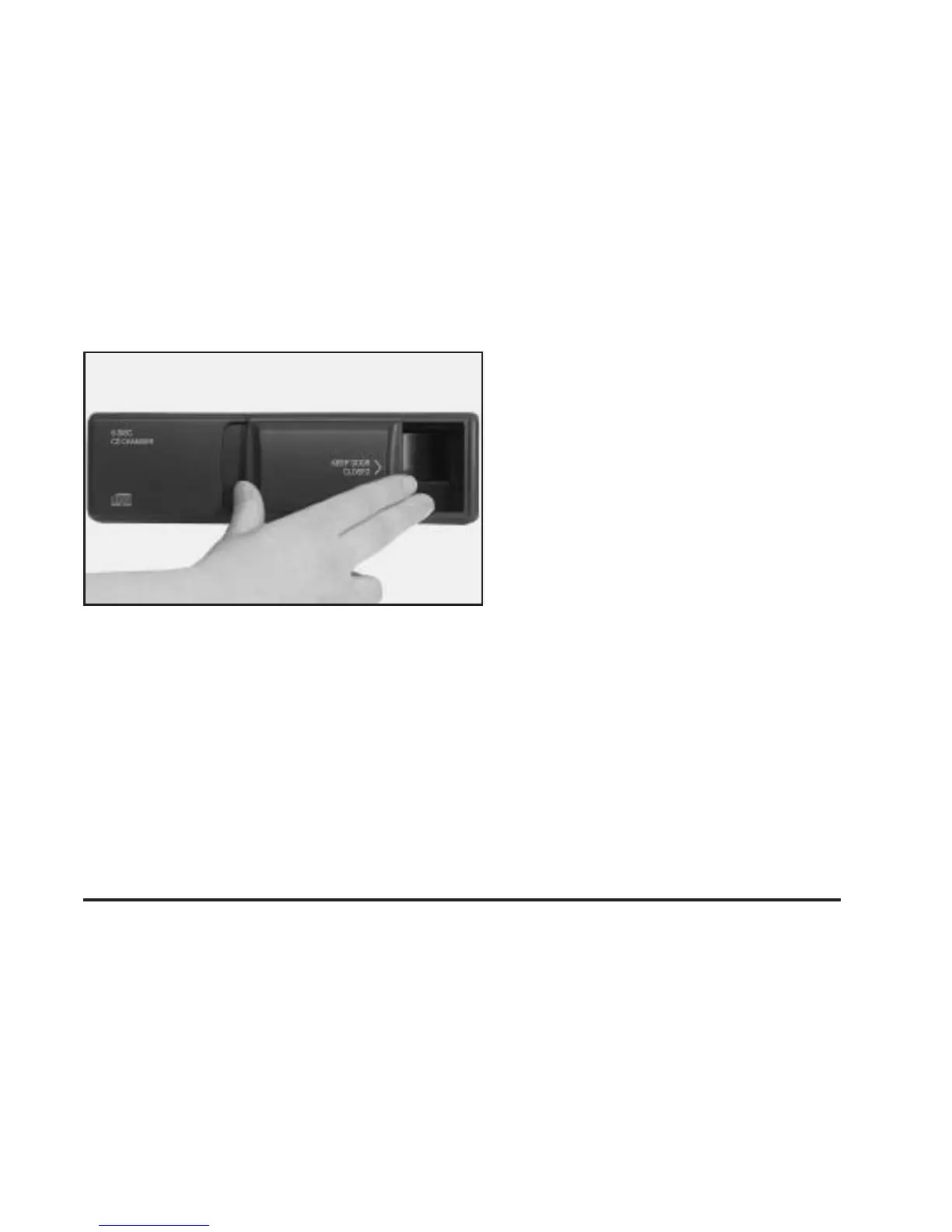Close the door by sliding it all the way to the right.
When the door is closed, the changer will begin
checking for discs in the magazine. This will continue
for up to one and a half minutes, depending on the
number of discs loaded. You may hear noise, but this is
normal. The CD changer is initializing.
To eject the magazine from the player, slide the CD
changer door all the way open. Press the EJECT button,
located inside of the changer door, and the magazine
will eject. Remember to keep the door closed whenever
possible to keep dirt and dust from getting inside the
changer.
To eject CDs from the magazine, you must push the
RELEASE switch on the bottom of the magazine
to release the CDs.
Press the CD hard key to access the six-disc CD
changer screen. You can also use the system’s DVD
player for single CD play once the map DVD is removed.
See “CD/DVD Player” later in this section for more
information.
If no CD is loaded in the CD/DVD Player and you press
the CD hard key, the message “No CD loaded” will
appear on the display.
3-19
