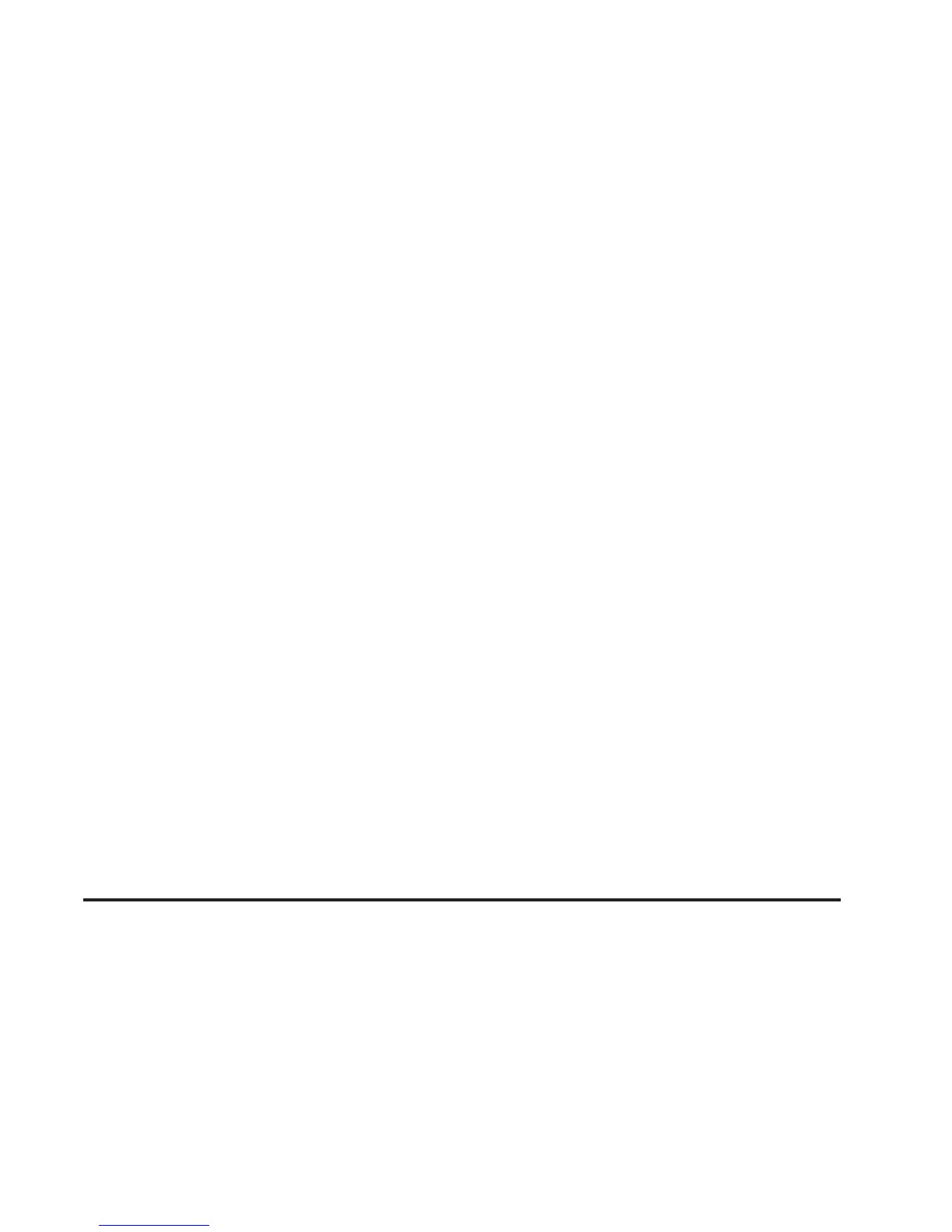MAP: Press the MAP key to view the map screen
showing current vehicle position.
The map screen can also display the following
information:
• North or Heading Up symbol. See Symbols on
page 2-33.
• Map scale. See Maps on page 2-30.
• Distance to destination
• GPS symbol if GPS signal is not being received.
See Global Positioning System (GPS) on
page 2-39.
• Options you have selected for reaching your current
destination
• Time
• Radio band and presets
ROUTE: Press the ROUTE key to display the PLAN
ROUTE menu. See Plan Route on page 2-10.
SETUP: Press the SETUP key to display the SETUP
MENU. See Setup Menu on page 2-4.
TILT
X: Press the TILT key to open the navigation
system faceplate for loading or removing the map DVD,
a video DVD, or an audio CD. This key can only be
used while the vehicle is in PARK (P).
Alpha-Numeric Keypad
Letters of the alphabet, symbols, punctuation, and
numbers, when available to you, will be displayed on
the navigation screen as an alpha or numeric keypad.
The alpha keypad will be displayed when the system
needs you to input a city or street name. You can also
touch Char at the bottom of the alpha keypad to
access the numeric keypad when inputting a house
address, punctuation mark, or other character.
Touch A - Z to return to the alpha keypad.
All characters are touch-sensitive screen buttons.
Touch a character to select it.
Select the space symbol to enter a space between
characters or the words of a name.
V (Backspace): Select the backspace symbol if you
have selected an incorrect character.
To make your name selections easier, the system will
only allow you to select a character which can follow the
last one entered. For example, if you enter Z, you would
not be allowed to follow it with T. The system will
highlight the available characters and darken the
unavailable characters.
2-3
