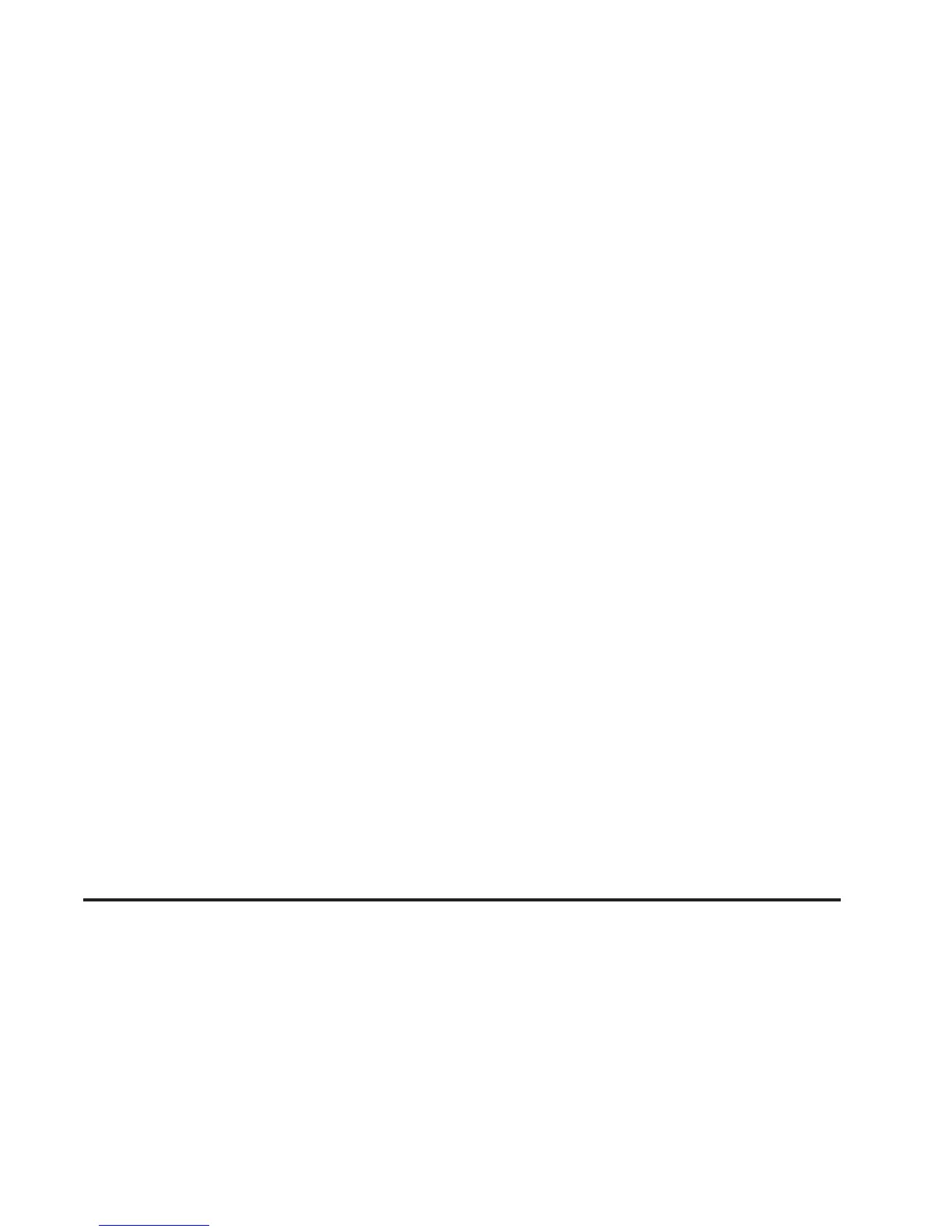Transportation
• Navigation Airport
• Navigation Bus Station
• Navigation Campground
• Navigation Ferry Terminal
• Navigation Hotel
• Navigation Rental Car Agency
• Navigation Rest Area
• Navigation Train Station
Destination Commands
The following are destination commands you can
access by clearly stating the commands exactly as they
are written. Confirm your choice of destination entry
by responding to the system with “Enter destination”
when prompted. You may also state “Add waypoint” or
“To waypoint” after entering a destination to add a
waypoint along the route to your final destination. You
can cancel the command by stating, “cancel” after
the system talk back.
Navigation [go] home, navigation [select] home:
These commands instruct the system to set the
home preset as the destination.
Navigation [go to] starting point, navigation
[previous] starting point: These commands instruct
the system to set the previous starting point as the
destination.
Navigation [go to] previous destination: This
command instructs the system to set the previous
destination as the new destination.
Navigation [go to] preset destination [number] (one,
two, three, four, or five): These commands instruct
the system to set one of the preset destinations
one through five as the new destination.
Cancel: This command instructs the system to cancel
the most recently given command.
4-11
