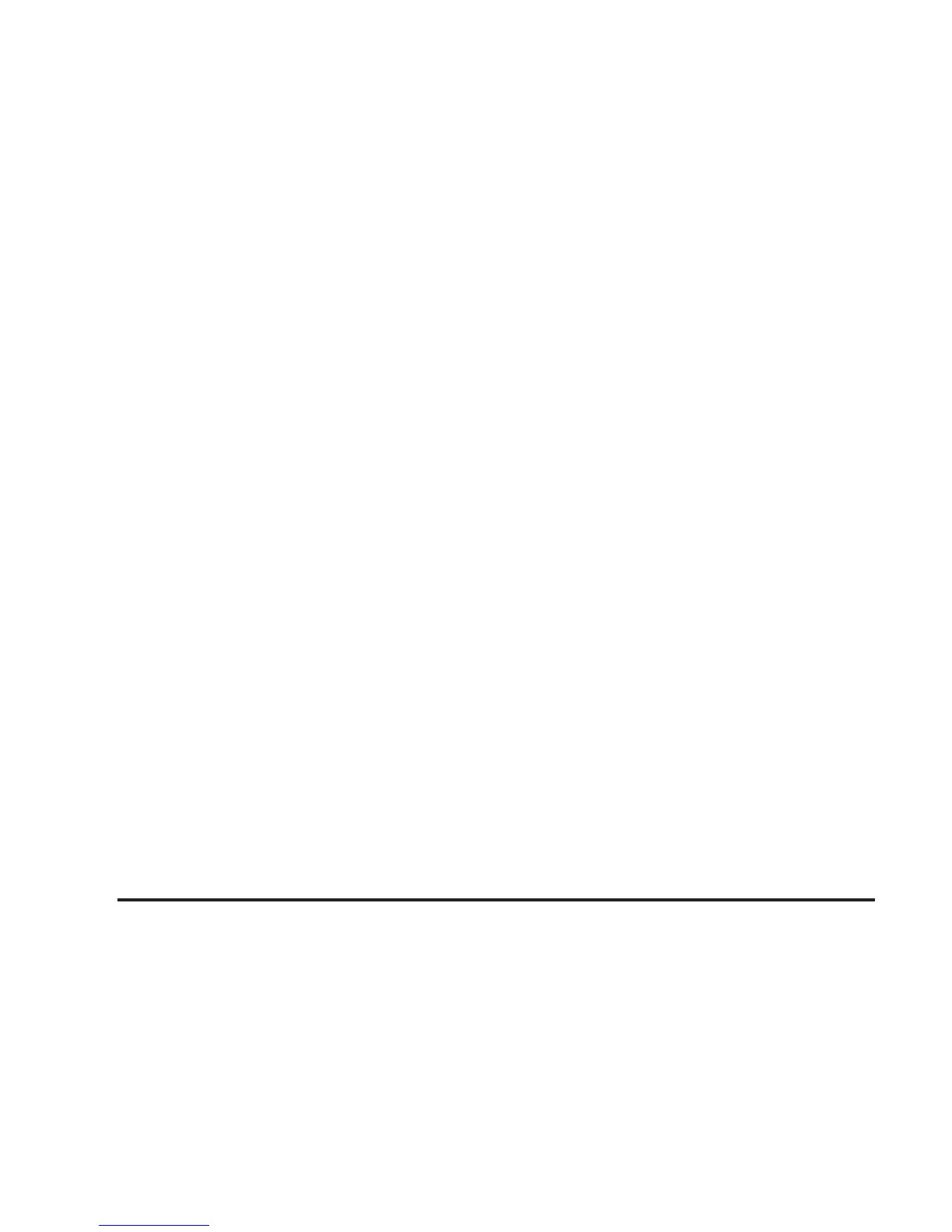A.B.C: This button allows you to scroll through the
7 preset lists. The list names are A - G. Each list can
store 6 presets. The presets within each list can be
mixed, AM, FM, or XM, if equipped. Press the left/right
arrow buttons to scroll through the list. The name of the
list is displayed between the two arrows and the presets
for each list are displayed on the preset buttons. To exit
this mode, press the A.B.C screen button.
[ ] (No Traffic Announcements): This symbol will
appear on the status line when traffic is selected, but the
station does not broadcast traffic announcements.
[TA] (Traffic Announcements): This symbol will
appear on the status line when the station selected
broadcasts traffic announcements. TA announcements
will depend on the station.
Preset Station Menu
Storing Dedicated Presets
This feature allows you to store up to 24 dedicated
presets. In this mode, you can only store six AM, six FM,
six XM (if equipped) and six WX (if equipped). To
store presets, do the following:
1. Turn the audio system on.
2. Touch the desired audio source for the station you
wish to set.
3. Tune in the desired station by using the
SEEK/SCAN hard key.
4. Touch and hold one of the six preset buttons for
more than two seconds or until you hear a beep.
5. Repeat the steps for each preset desired.
A.B.C Preset Mode
This feature allows you to store up to 42 presets, six
each in seven different preset lists. These presets are in
addition to any dedicated presets that may be stored.
To store the A.B.C presets, do the following:
1. Select the A.B.C screen button.
2. Scroll to the desired list (A - G).
3. Touch the desired audio source (AM, FM, XM, if
equipped, or WX, if equipped) for the station you
wish to set.
4. Use the tune knob or seek up/down hard key
buttons to tune in the station you wish to set.
5. Press and hold the desired preset number until you
hear a beep.
6. Repeat the above process for each preset and list.
3-4
