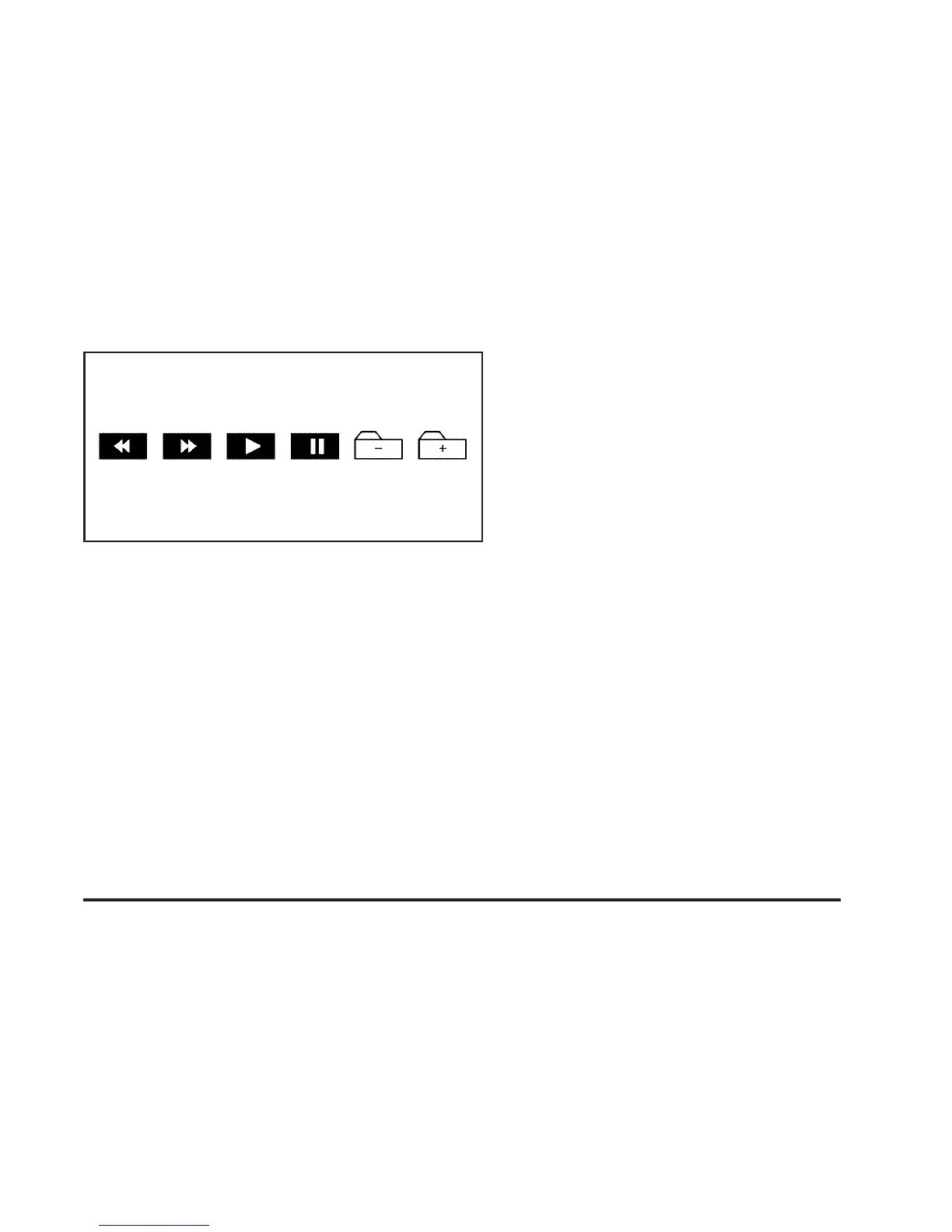When in CD/MP3 mode select this on if you want to use
these functions while listening to a CD/MP3 disc.
Audio Language: Select this button to view a list of
language choices. Select the desired language. The list
of languages will depend on the languages supported
by the inserted disc. This button will allow you to change
the language spoken.
Subtitle Language: Select this button to view a list of
languages to choose for subtitles. The list of languages
will depend on the languages supported by the
inserted disc. Select the language desired.
Menu Language: Select this button to view a list of
languages to choose for the DVD menu text. The list of
languages will depend on the languages supported
by the inserted DVD.
Parental Level: Select this button if you choose to set
up parental protection. Use the keypad to enter the
password. Select from options such as change level and
change password, as necessary.
2-51
