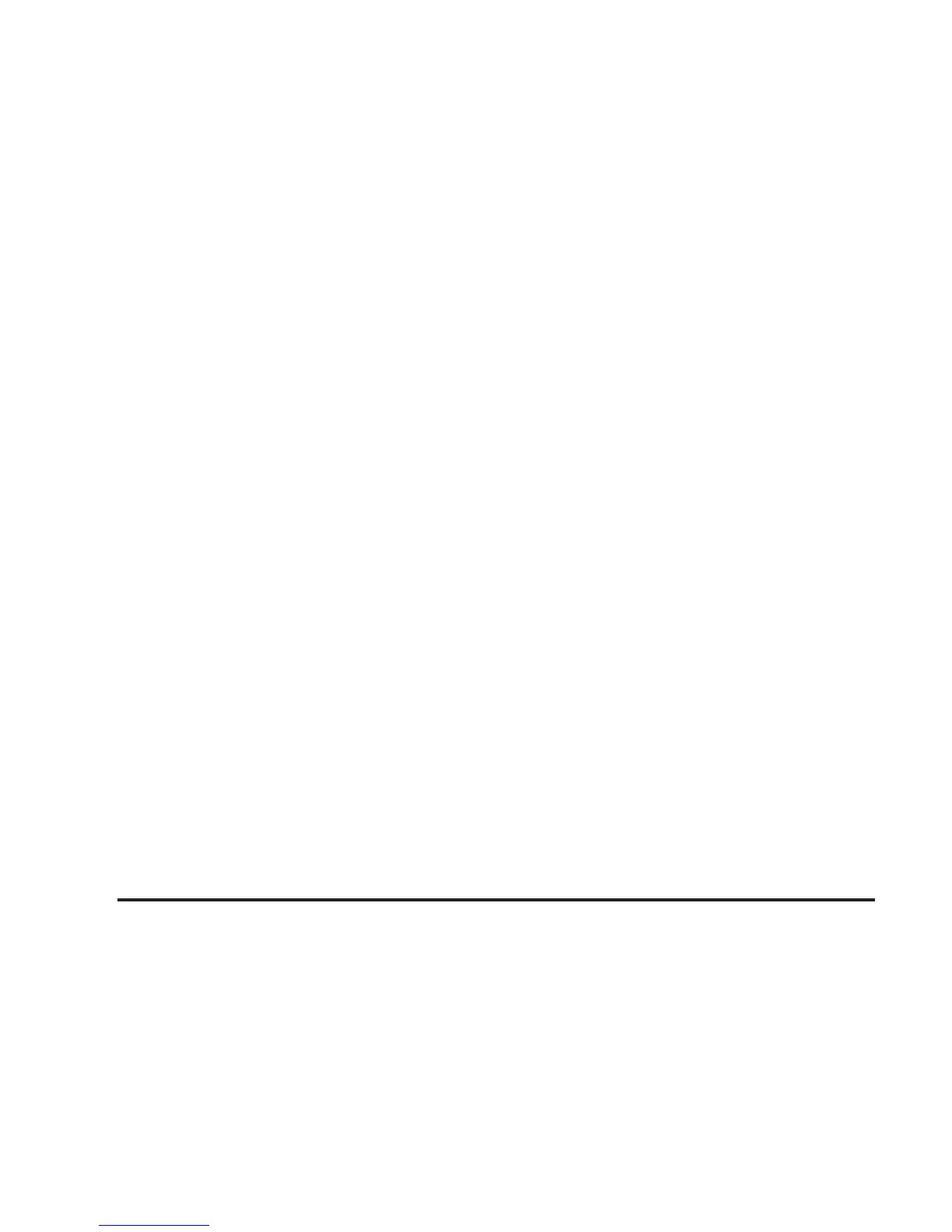The following features are also available from this screen:
Play: Touch one of the available screen buttons
1 through 6 to begin playing that disc automatically.
Scan: Touch Scan to hear the first 10 seconds of each
track on the selected disc. Touch Scan a second
time to hear the first 10 seconds of each track on each
audio CD disc loaded. Touch the OFF screen button
to stop all scanning. When the system has scanned
through all tracks on a disc or all first tracks of each CD
loaded, the system will automatically stop scanning.
M SCAN (Disc Scan): This symbol will appear at the
top of the CD/DVD changer screen when scanning
the first 10 seconds of each track on each disc. This
function scans all discs with the same type of media.
X (Scan Track): This symbol will appear at the top of
the CD/DVD changer screen when scanning the first
10 seconds of each track on the selected disc.
y (Random): Touch this screen button to hear the
tracks in random, rather than sequential, order on
the disc selected. Touch this screen button a second
time to hear the tracks and all discs loaded in random,
rather than sequential, order. Touch the OFF screen
button to turn off random play.
M RND (Disc Random): This symbol will appear at
the top of the CD/DVD changer screen when playing all
tracks and discs with the same type of media in
random, rather than sequential, order.
B RND (Random Disc): This symbol will appear at
the top of the CD/DVD Changer screen when in random
disc mode.
k (Repeat): Touch this screen button to repeat the
track on the selected disc. To repeat the entire selected
disc, touch this screen button again. Touch the OFF
screen button to turn off the repeat mode.
X(Track Repeat): This symbol will appear at the top of
the CD/DVD changer screen when the repeat feature is
turned on. The system will repeat the current track.
B RPT (Disc Repeat): This symbol will appear at the
top of the CD/DVD changer screen when the repeat
feature is pressed a second time. The system will repeat
the current disc.
3-14
