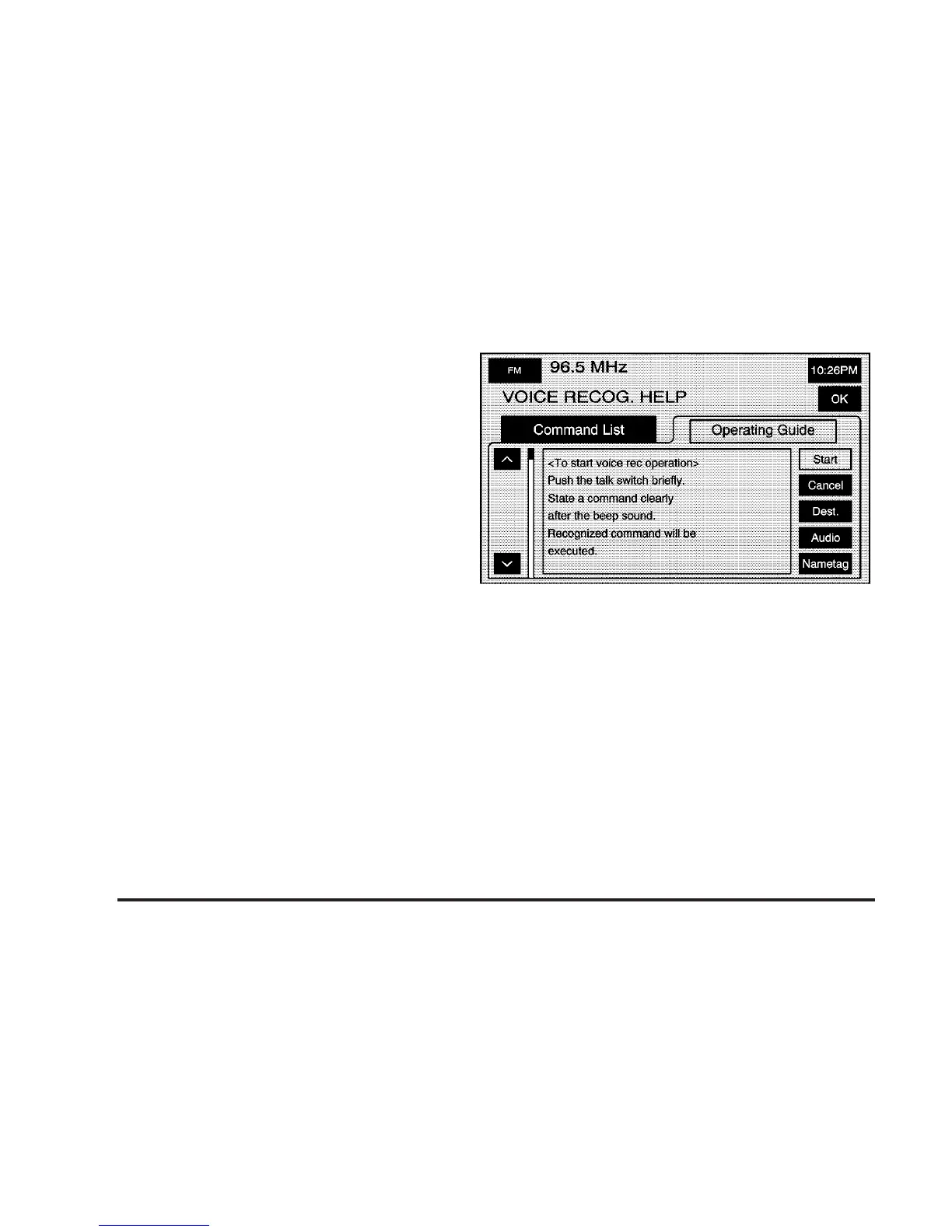DVD: Touch this screen button to display the list of
DVD commands.
Heater: Touch this screen button to display the list of
climate control commands.
Disp. (Display): Touch this screen button to display the
list of display commands.
Phone: Touch this screen button to display the list of
phone commands.
Nametag: Touch this screen button to display the list of
nametag commands.
Etc.: Touch this screen button to display the list of
miscellaneous commands, such as OnStar
®
, windows,
and personalization.
The Operating Guide screen gives step-by-step
directions for using the voice recognition feature. Touch
the Operating Guide screen button and then touch
one of the buttons on the right of the screen to choose
the instructions to list. Use the up and down arrows
to scroll through the instructions.
Start: Touch this screen button to display instructions
on how to start using the voice recognition system.
Cancel: Touch this screen button to display instructions
on how to cancel a command, what to do in case of
an error, and other helpful hints.
Dest. (Destination): Touch this screen button to
display instructions on how to use voice recognition to
plan a route or how to use the destination command list.
Audio: Touch this screen button to display instructions
on how to use the radio commands.
Nametag: Touch this screen button to display
instructions on how to use and store a nametag.
4-4
