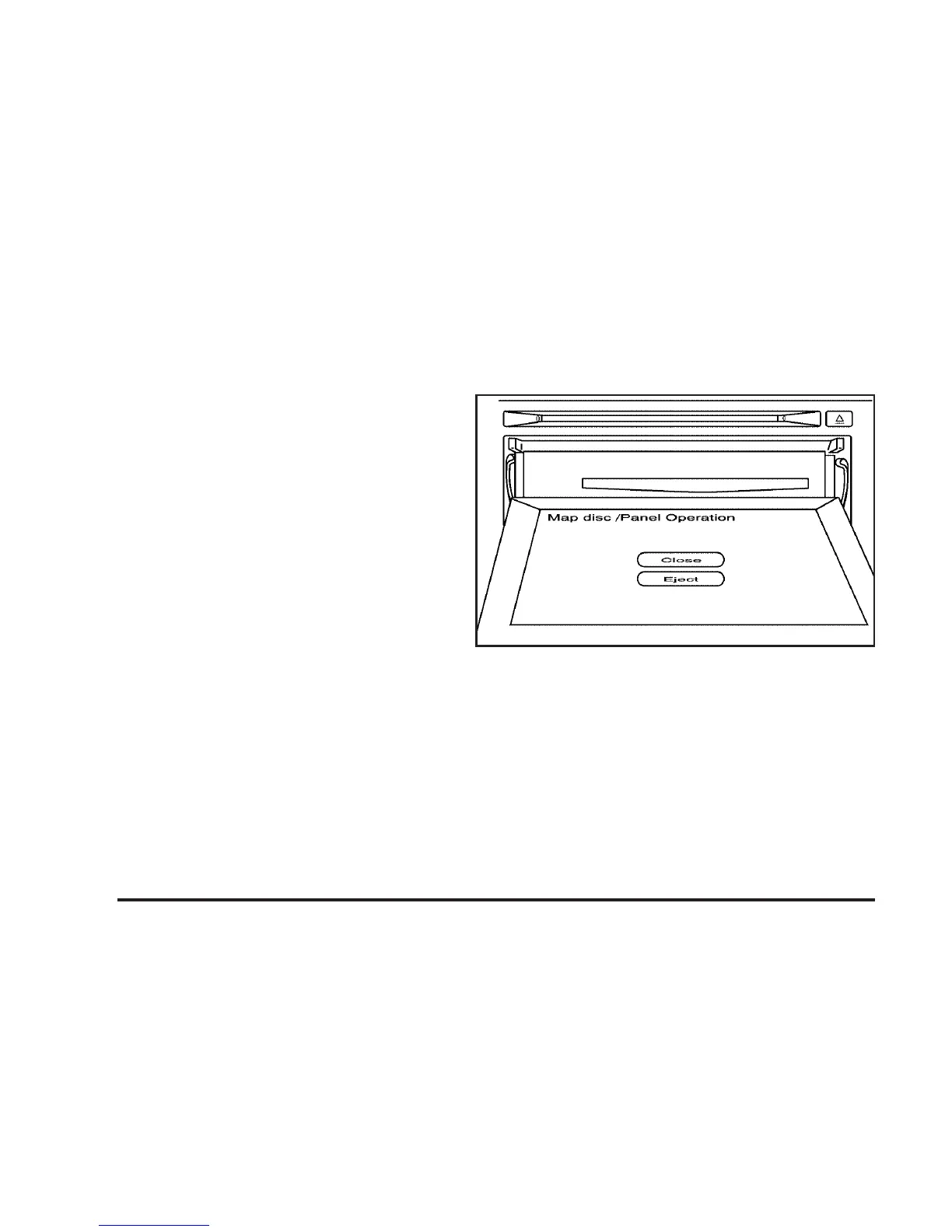Maps
This section includes basic information that you need to
know about the map database.
Regional Maps
The maps are stored on a DVD. The 48 contiguous
United States and portions of Canada are contained on
one disc.
If a regional map does not contain a specific city, the
map DVD may not contain the city or it may be
misspelled.
Refer to the Navigation System Map Disc manual to
view a detailed explanation of map coverage and
detailed city lists in each region. This manual will be in
your map DVD case when the vehicle is delivered
from the factory.
Installing the Map DVD
When your vehicle is delivered from the factory, the
dealer may have installed the map DVD. If the map DVD
was not installed, use the following directions to load
the map DVD:
Read the following steps completely before operating
this feature.
1. Turn the ignition on.
2. Press the power/volume knob to turn the navigation
system on.
3. Touch the OK screen button to agree to the
Caution screen.
4. Touch the Insert Map Disc screen button. The
screen will tilt to access the map DVD slot.
5. Load the map DVD partway into the slot. The
system will pull it in.
6. Once the map DVD is loaded and the Eject screen
button is active, touch the Close screen button. The
screen will close.
2-4
