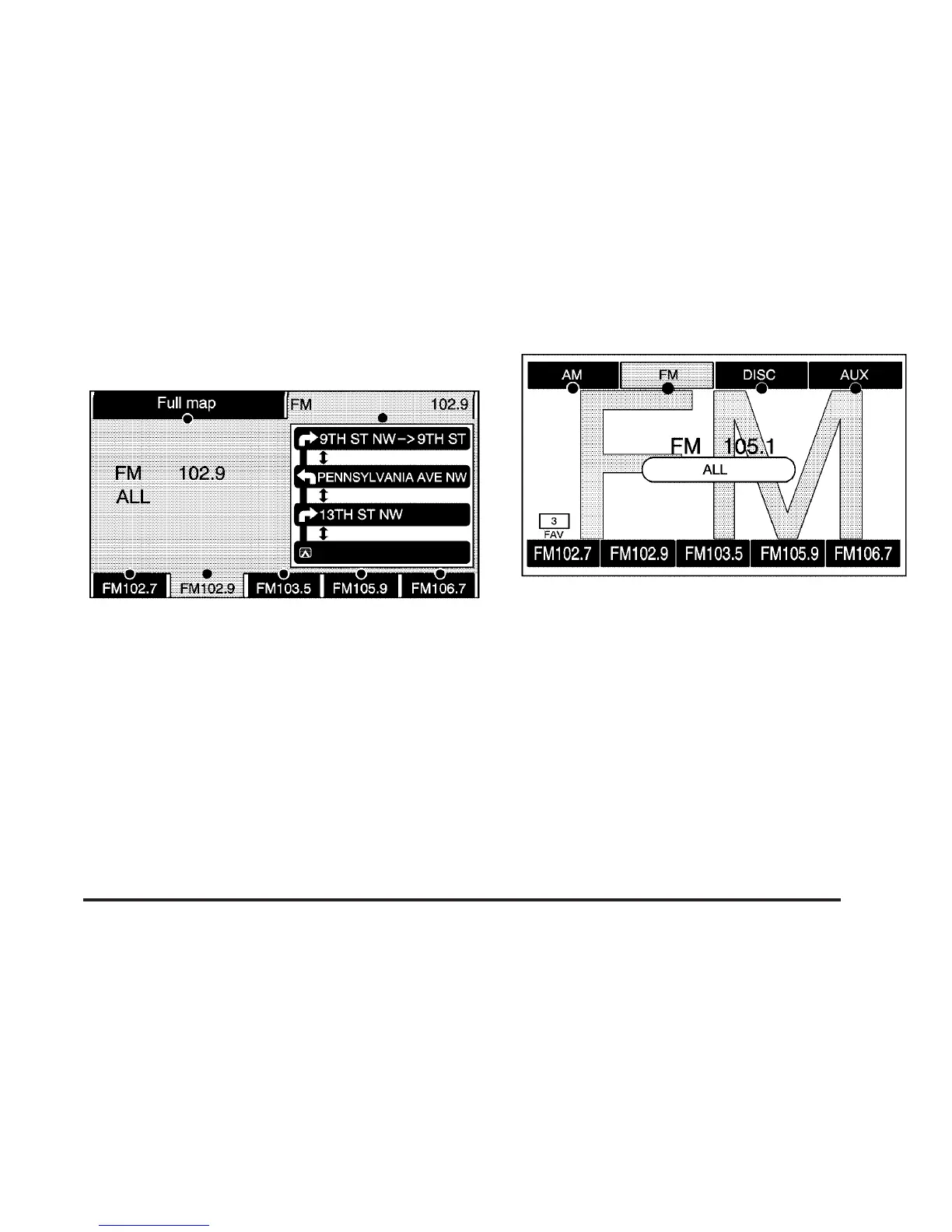Finding a Station
If viewing a map screen, touch the source screen (AM,
FM, XM, CD, etc..) button. The display will split
between the audio screen and the map screen. All
changing a station functions can be performed from this
screen.
If you do not want to view a split screen or you are not
on a map screen, press the AUDIO hard key.
FM source shown, other sources similar
FM source shown, other sources similar
3-3
