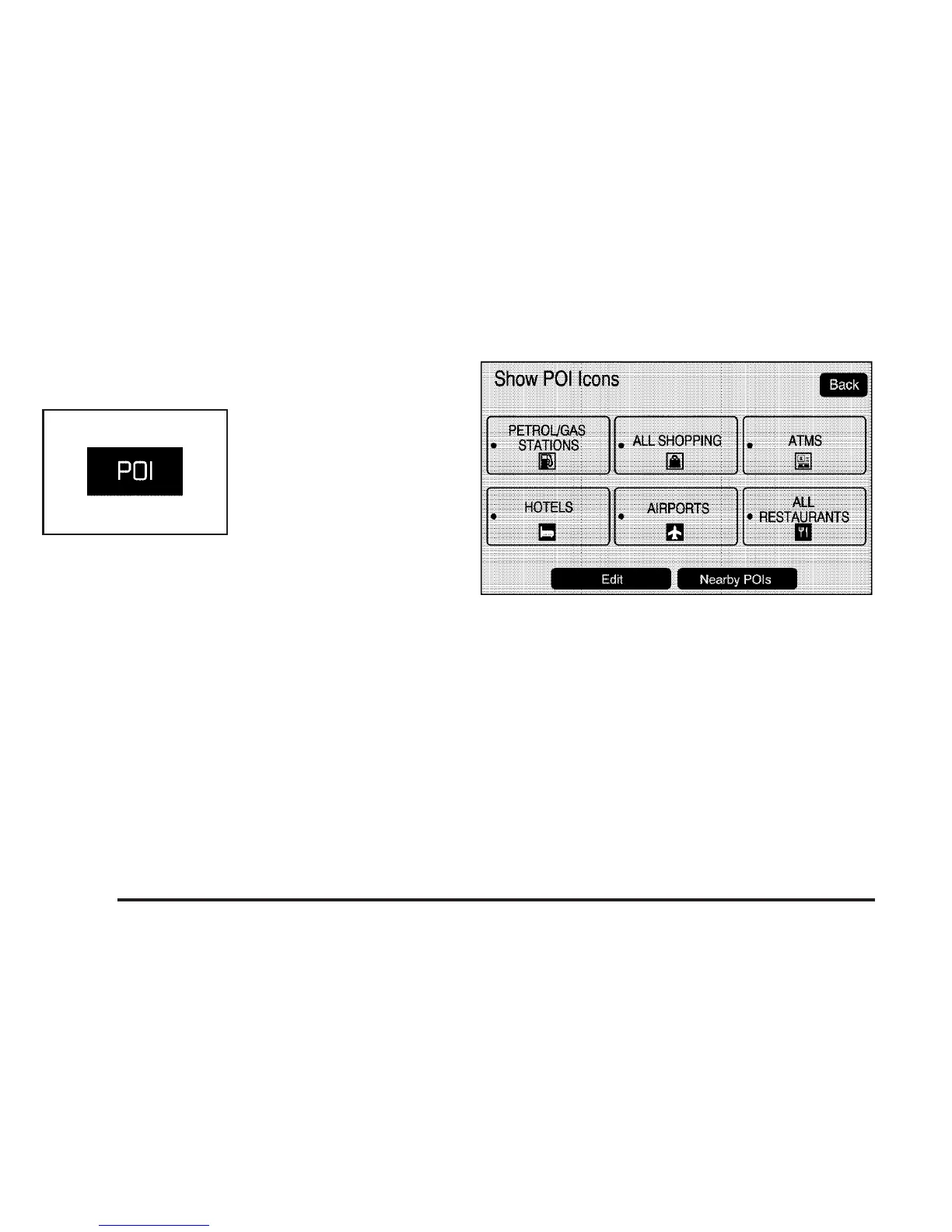Displaying Points of Interest (POI) on the
Map Screen
Select the POI screen
button to display or
remove POI icons from
the map.
Displaying POI icons on the map let you know where
POIs (i.e. restaurants, gas stations, etc.) are located.
This screen will appear after selecting the POI screen
button.
Select one of the POI categories to display or to remove
POI icons from the map screen. When a category is
selected those POI icons will display on the map.
Edit: Select this screen button to change one of the
current POI categories. Press the Edit screen button,
select the POI category that you would like to change,
then select the new category.
2-10
