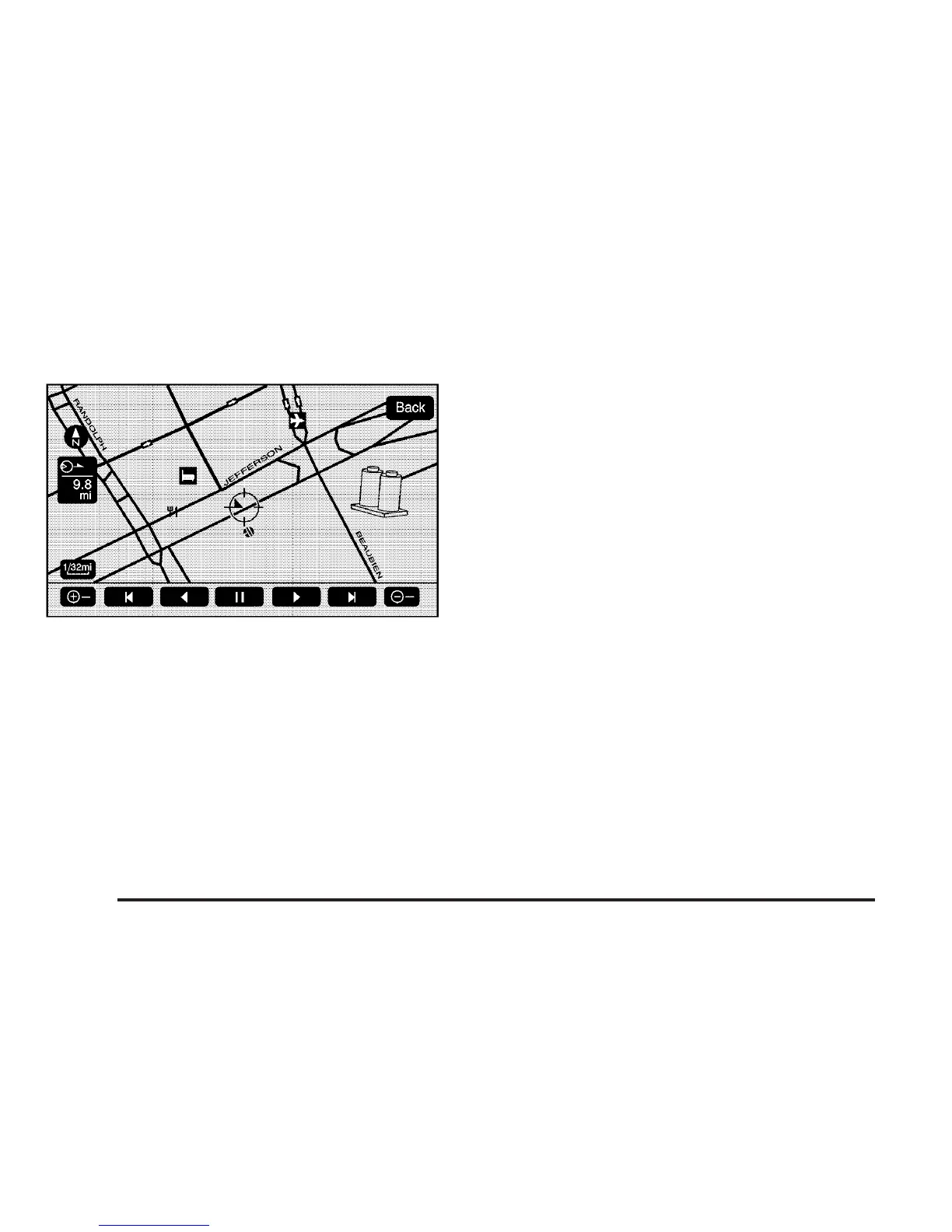Route Preview
Route Preview: Select this screen button, from the
Route screen, to preview the entire route in either
direction.
t (Reverse Skip): Select this screen button to go back
to the start point.
q (Reverse Scroll): Select this screen button to
reverse scroll to the start point.
r (Fast Reverse Scroll): Select this screen button to
fast reverse scroll to the start point. This button will
display once the reverse scroll button has been
selected.
j (Pause): Select this screen button to pause the
route preview, while in reverse, fast reverse, forward or
fast forward scroll.
r (Forward Scroll): Select this screen button to
forward scroll to the final destination.
[ (Fast Forward Scroll): Select this screen button to
fast forward scroll to the final destination. This button
will display once the forward scroll button has been
selected.
u (Fast Forward Skip): Select this screen button to
go to the final destination.
2-24
