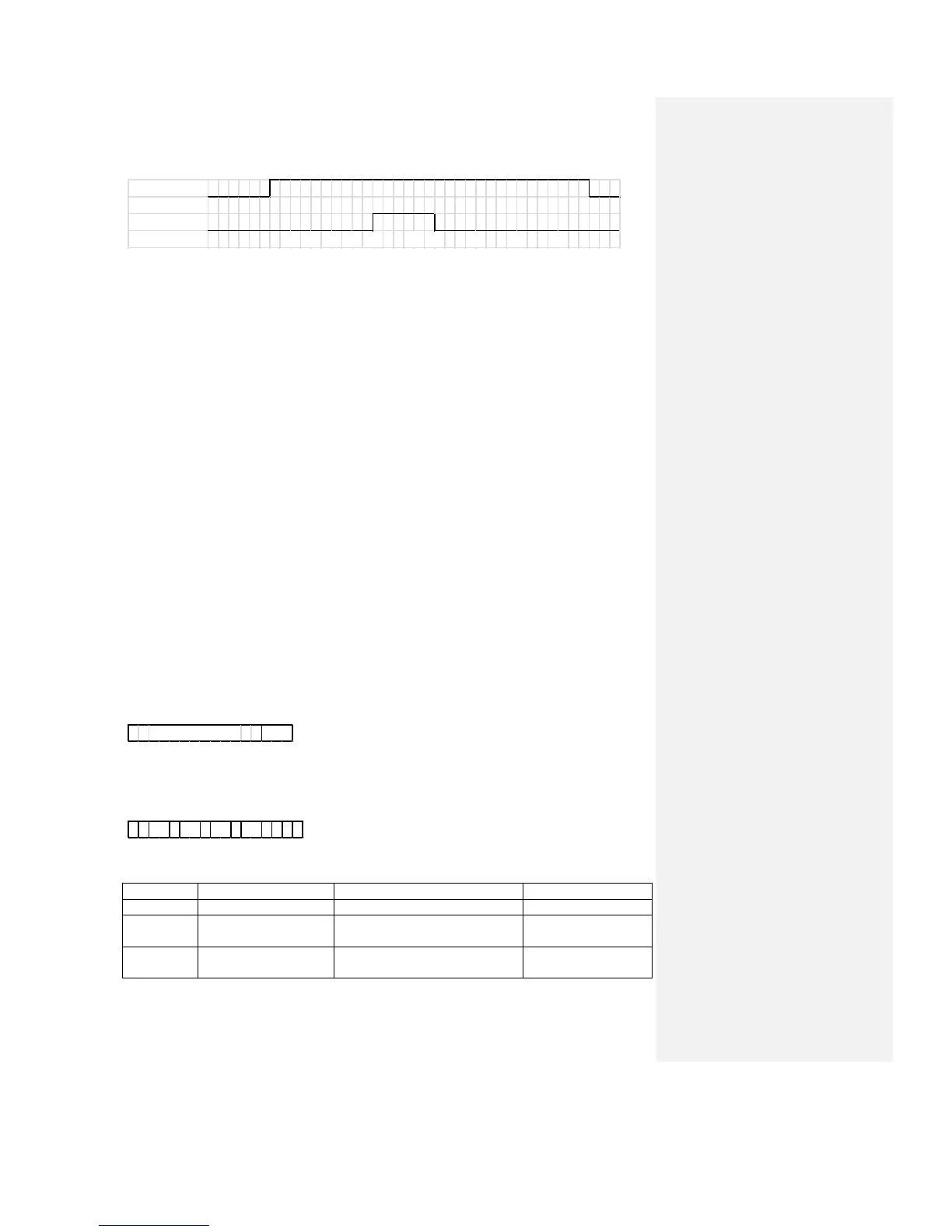0) Button 1 is pushed
a) Button 1 ‘short press minimum time’; a short press event is generated and if configured a
message is broadcast with button state 0b00000010 and reason code 0b00010001.
b) Button 1 ‘short press repeat time’; a short press repeat event is generated and if configured
a message is generated with button state 0b00000010 and reason code 0b00010001.
c) Button 2 ‘short press minimum time’; a short press event is generated and if configured a
message is broadcast with button state 0b00001010 and reason code 0b00010010.
d) Button 1+2 ‘short press repeat time’; a short press repeat event is generated and if
configured a message is generated with button state 0b00001010 and reason code
0b00010011.
e) Button 2 ‘released’; a button release event is generated and if configured a message is
generated with button state 0b00000010 and reason code 0b00110010
f) Button 1 ‘short press repeat time’; a short press repeat event is generated and if configured
a message is generated with button state 0b00000010 and reason code 0b00010001.
g) Button 1 ‘long press time’; a long press event is generated and if configured a message is
generated with button state 0b00000011 and reason code 0b00100001.
h) Button 1 ‘long press repeat time’; a long press repeat event is generated and if configured a
message is generated with button state 0b00000011 and reason code 0b00100001.
i) Button 1 ‘released’; a button release event is generated and if configured a message is
generated with button state 0b00000000 and reason code 0b00110000.
LMU-FOB comms
Advertisement packet contents
The advertisement consists of at least 2 parts from GAP specification, Manufacturer Specific Data
called ‘calamp fob data’; and Tx Power Level called txpw.
Calamp Fob data contents
note: now using the MAC address as the fob ID.
size (bytes) Description default
L 1 length of this data 0x10
F 1 Manufacturer Specific Data as
