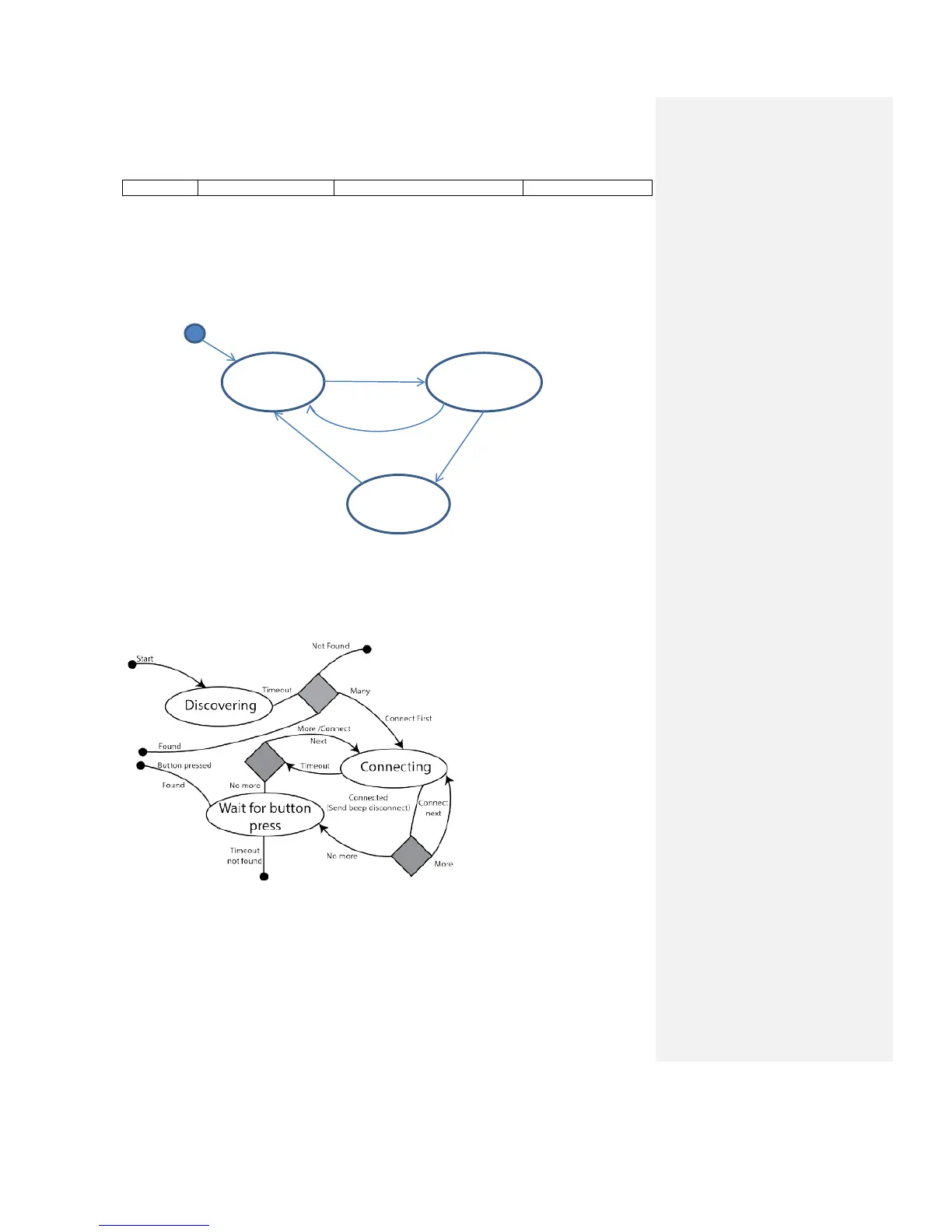Scan response packet contents
May contain uuids of services, name and any other static data.
Overview of Bluetooth Automatic Driver ID process
State Machine for driver ID discovery
To mitigate contention where a FOB is in range of several LMUs the LMU will only look for FOBs
when the PEG script executes PEG action.
State Machine for Finding Fobs using Beeps and Buttons
Description
• LMU is asleep saving power
• Key Fob(s) transmitting beacons (advertisement packets) every 10 seconds.
• Driver turns key in ignition (and wakes LMU)
Idle
