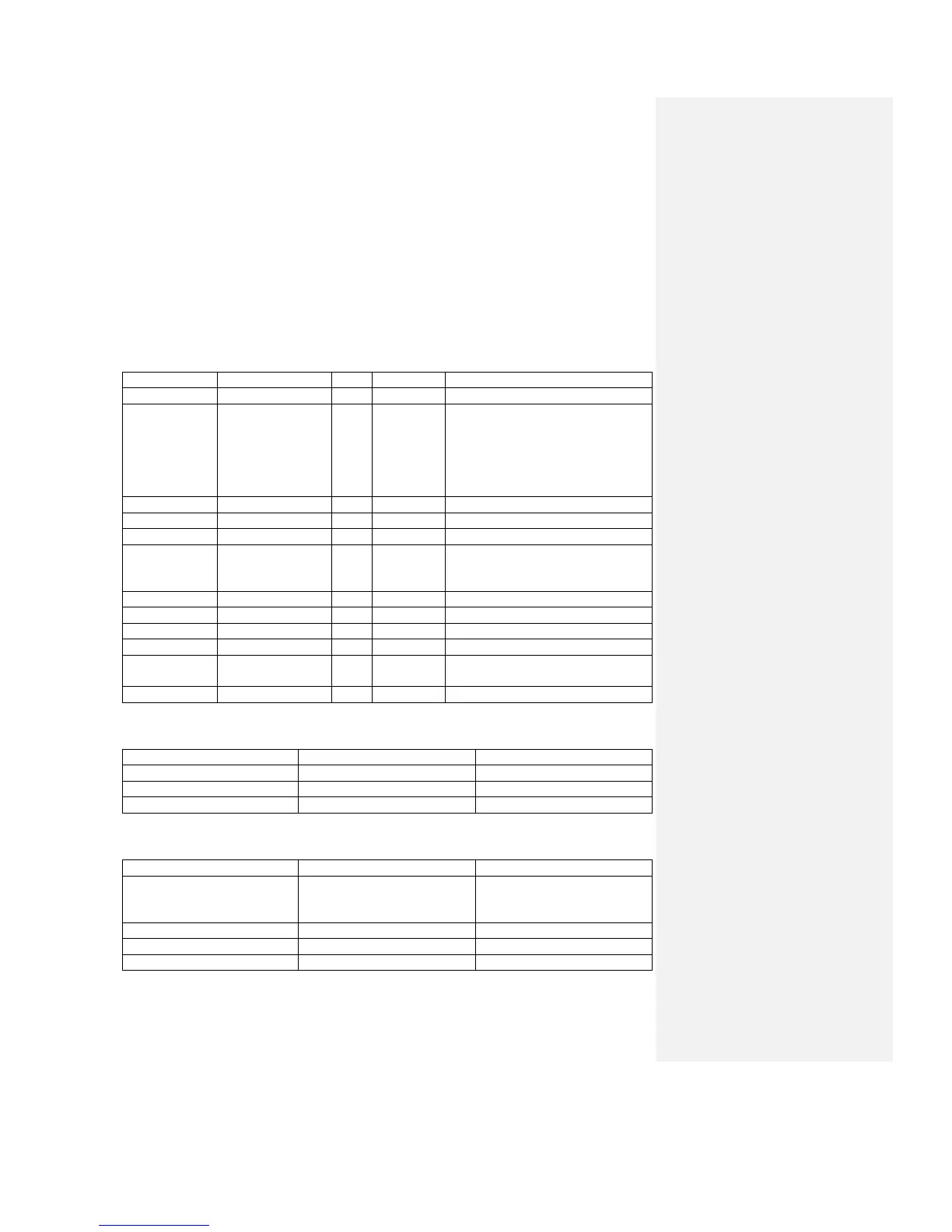New custom primary service
Characteristic that defines the blink
pattern 1
st
byte on time; 2
nd
byte off
time; 3
rd
byte blink pattern least
significant bit first is shifted to the
LED; bit 1 implies on; LED turned off
at end of pattern
Buzzer New custom primary service
pattern r/w 3 as above
Button New custom primary service
button r 2 1
byte is the button state; 2
byte is
the reason code identical to the
New custom primary service
read write fob configuration
RSSI of connection to LMU
OverAir
download
existing TI service
Existing trigger new modifier
New Trigger modifiers
Modifier Description
PEG_MOD_FOB_BUTTON TBD probably the reason code
from advertisement with extra
for ‘fob out-of-range’ value
