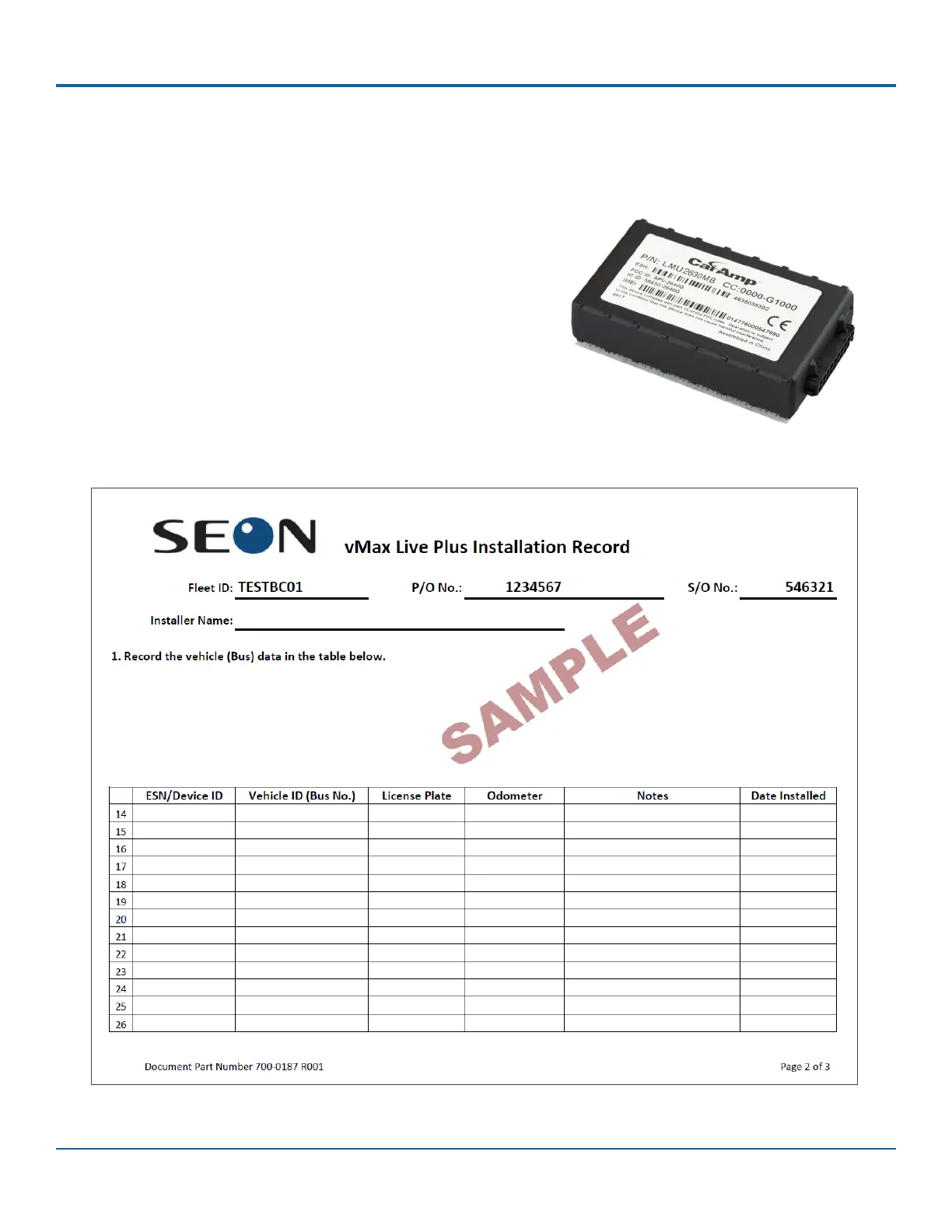LMU Controller
© Safe Fleet | May 2022 | All rights reserved | Part #: 700-1284 R1 p. 5
Installation
1. From Safe Fleet or the customer, the installer gets an Installation
Record (see sample below) with the Device ID column populated.
The Device ID is the 10 digit ESN number on the LMU Controller
label.
2. Fill in the rest of the Installation Record elds for the bus
installation
Installation
Complete Installation Record
