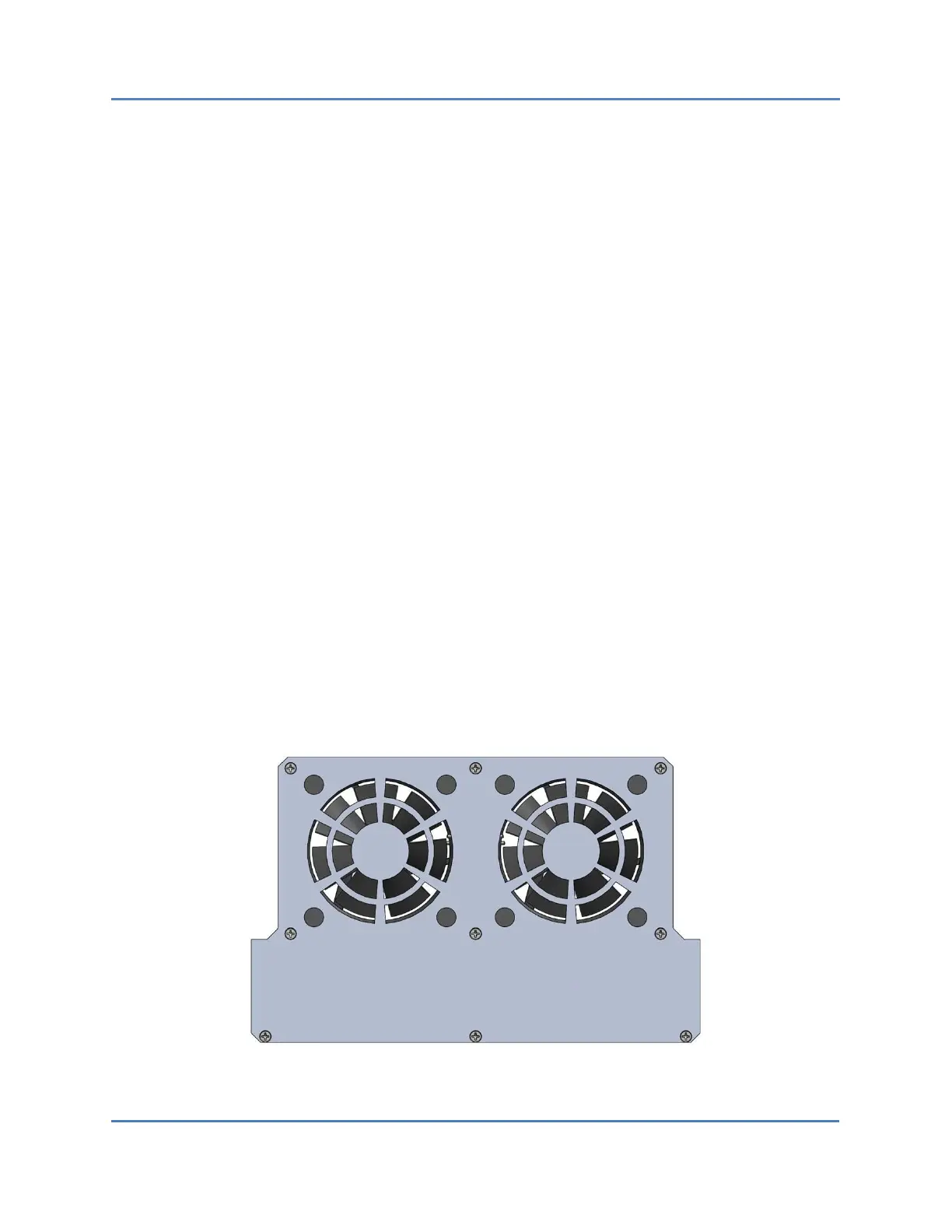S320 OCS Repair and Diagnostics Field Guide
Page 15 of 22
3.5.1 Removing the DC Power Module
The following procedure describes how to properly remove the DC power module:
1. Make sure the power module feed is de-energized or disconnected.
2. Remove the screws located at the top-center and bottom-center of the power module
faceplate.
3. Gently pull the power module out of its receptacle, keeping it straight and level while
doing so.
4. Unplug the connector tail.
3.5.2 Installing the DC Power Module
The following procedure describes how to properly install the DC power module:
1. Attach the replacement power module to the connector tail.
2. Gently push the new power module into its receptacle, keeping it straight and level
while doing so.
3. Insert and tighten the top and bottom screws.
4. Re-energize the power module.
3.6 Fan Module
Figure 2 shows the front of the S320 OCS Fan Module.
Figure 2 – S320 Fan Module
