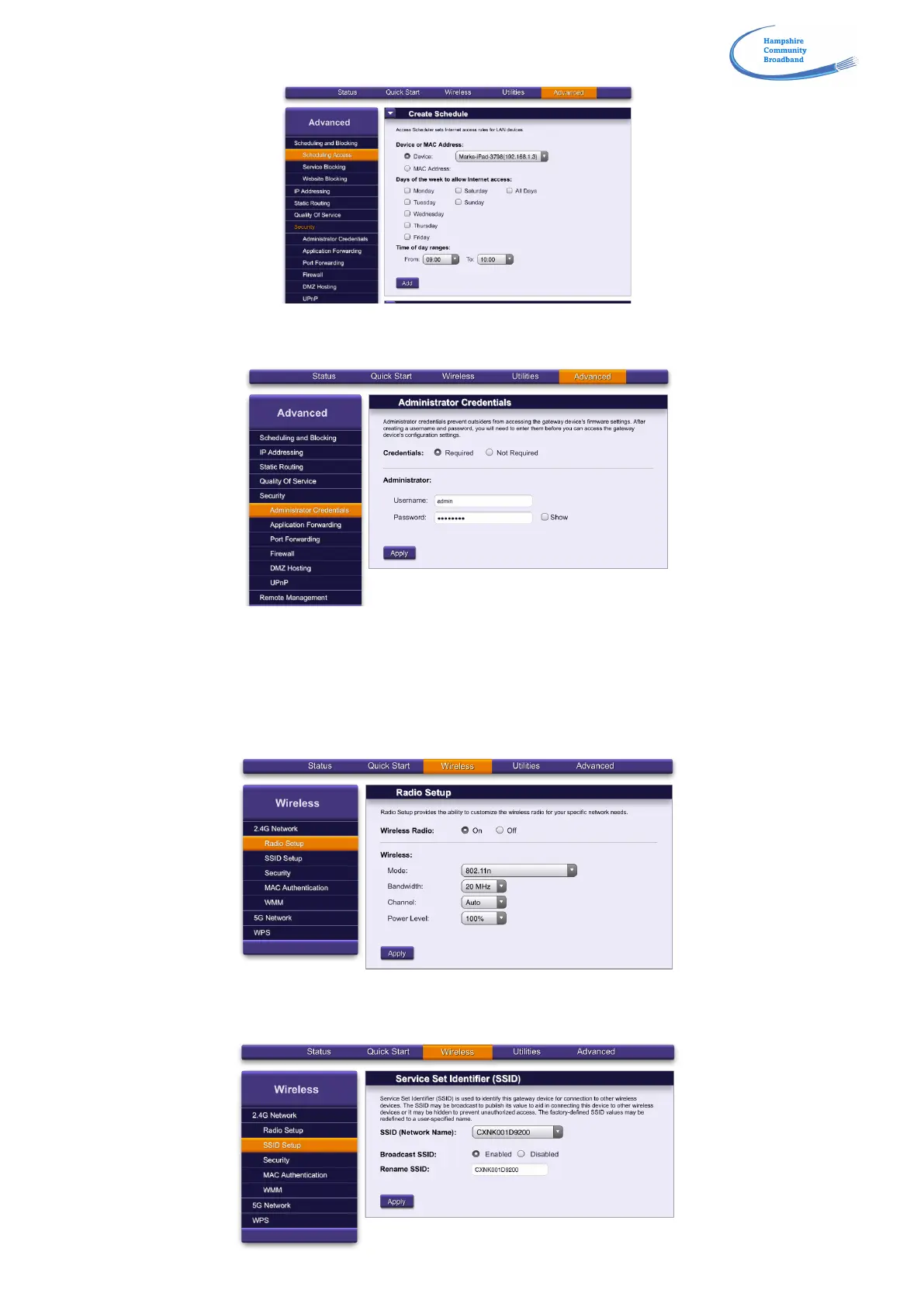!
!
You should now see the screen above. Click on the ‘Security’ tab.
You should now be on this screen, where you change the credentials to get into the router, should you wish to use
something more memorable. Save the changes.
Note: If you deliberately or accidentally hit the Reset button on the rear of the unit, the fibre router will reset to its
original settings, as on the sticker.
Once you have set your administrator credentials, click on the ‘Wireless’ tab.
On this page, click onto the ‘SSID’ tab.
