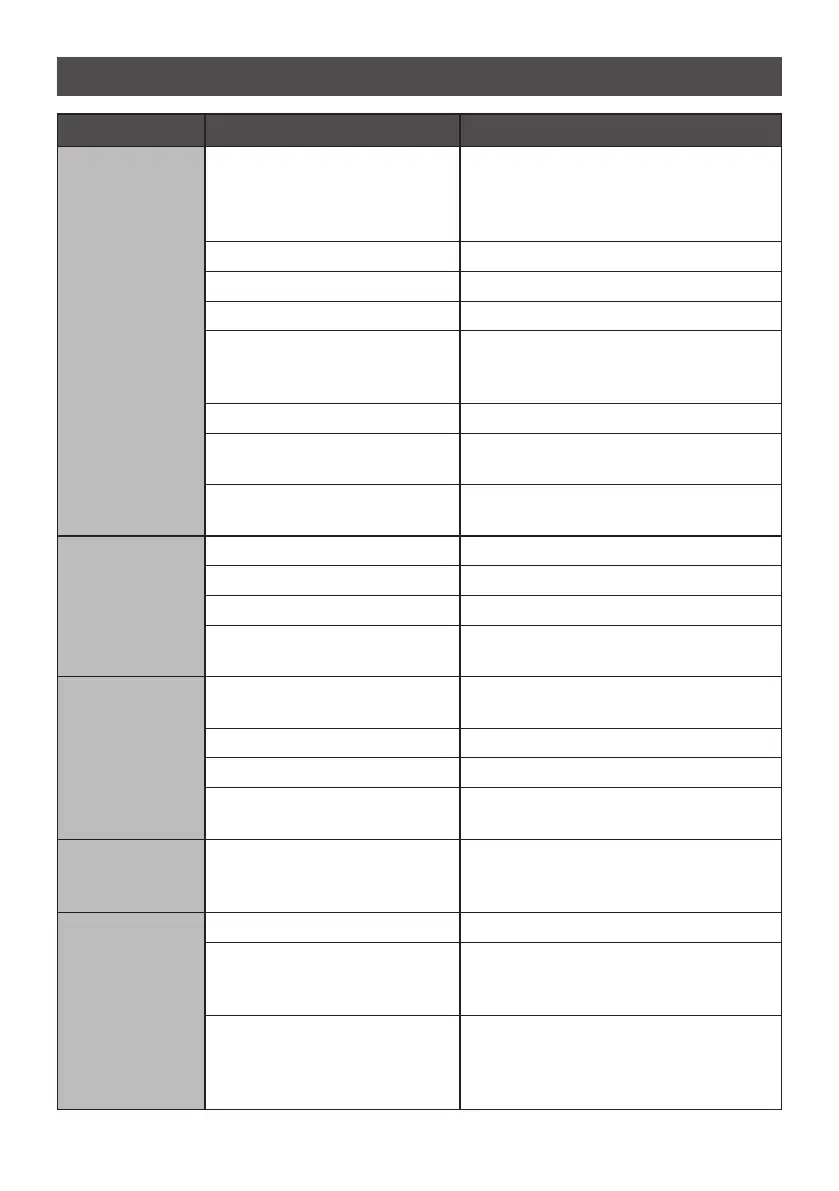33
Troubleshooting Guide - Espresso Machine
PROBLEM Possible Cause What To Do
No espresso
pours
No water in the Water
Reservoir.
Fill reservoir with water. Prime water
through the Group Head, press the
ONE SHOT BUTTON. Allow water to
run through.
Coffee grind is too fine. Change to a coarser Grind Setting.
Too many coffee grinds used.
Dose less coffee grinds.
Coffee grinds tamped too hard.
Apply less force during tamping.
Custom shot volume being
used.
Reset to the default shot volumes.
See Customizable - Shot Volumes
Temperature, pages 20-21
The Filter Basket is blocked. See Care & Cleaning, pages 24 & 26.
Group Head is dirty. A Cleaning Cycle is required.
See Cleaning Cycle, page 25.
Group Head is blocked. A Descaling Cycle is required.
See Descaling Cycle, pages 30-31.
Espresso pours
out in drips
(Over Extracted)
Coffee grinds are too fine. Change to a coarser Grind Setting.
Too many coffee grinds used. Dose less coffee grinds.
Coffee grinds tamped too hard.
Apply less force during tamping.
Espresso Machine has scale
build up.
A Descaling Cycle is required.
See Descaling Cycle, pages 30-31.
Espresso does
not have any
crema, or
crema is thin
(Under Extracted)
Coffee beans are old or dry. Use freshly roasted coffee beans.
See Tips for Grinding, page 14.
Coffee grinds too coarse. Change to a finer Grind Setting.
Not enough coffee grinds used.
Dose more coffee grinds.
Grinds not tamped
(compacted) enough.
Tamp more firmly. See Espresso
Extraction Guide section, page 15.
Espresso shot
volume too much
or too little
Custom shot volumes
being used.
Restore to default shot volumes or
change your custom shot volume(s).
See Customizable - Shot Volumes, page 21
Espresso tastes
bitter
Type of coffee beans being used.
Try different brands of coffee beans.
Custom extraction
temperature being used.
Use the default 198°F extraction
temperature. See Customizable -
Extraction Temperature, page 22
Steam function has been
used just before extracting
espresso.
Allow time for water to purge the
Thermoblock and cool down before
extracting espresso. The STEAM
LIGHT should have finished flashing.
