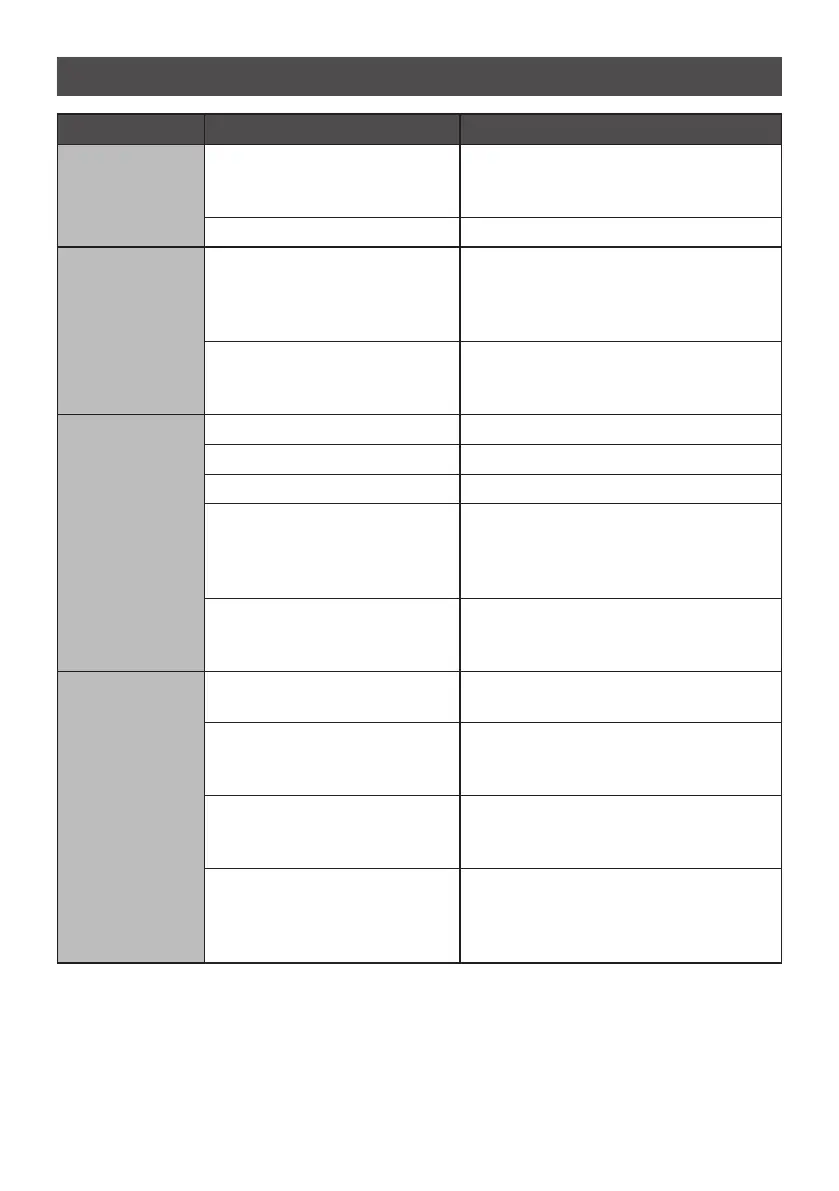32
Troubleshooting Guide - Espresso Machine
PROBLEM Possible Cause What To Do
Portafilter is
tight to turn in
the Group Head
The Group Head Silicone Seal
is new and needs bedding in.
Keep using. This Seal will bed in
during
the first few uses and become
easier to turn.
Too many coffee grinds used
Dose less coffee grinds.
Portafilter is
loose or comes
off during
espresso
extraction
Portafilter is not attached
correctly or has not been
tightened sufficiently.
Ensure all three tabs of the Portafilter
are fully inserted into the Group Head
and rotated to the center position. See
Espresso Making Guide, page 11.
No Filter Basket inserted in
the Portafilter.
Ensure a Filter Basket is inserted
into the Portafilter before using in the
Group Head.
Espresso
squirts or
trickles down
the side of
the Group
Head during
extraction
Coffee grind is too fine. Change to a coarser Grind Setting.
Too many coffee grinds used.
Dose less coffee grinds.
Coffee grinds tamped too hard.
Apply less force during tamping.
Top edge of Filter Basket has
not been cleaned of loose
coffee grinds.
Wipe around top edge of the Filter
Basket before inserting into Group
Head. See Espresso Making Guide,
page 11.
Group Head inside rim,
Silicone Seal or Shower Head
is dirty.
Clean the parts with the Cleaning
Brush and damp cloth.
See Care & Cleaning, page 24.
Espresso is too
cold
Coffee beans being stored in
the fridge or freezer.
Store coffee beans in a dry, airtight
container. Place in a cool dark cupboard.
Custom extraction
temperature being used.
Use the default 198°F extraction
temperature. See Customizable -
Extraction Temperature, page 22
Cup or glass was cold prior to
espresso pour.
Pour hot water from the Steam Wand
into the cup before extracting espresso.
See Espresso Making Guide, page 10.
Group Head or Portafilter not
warmed before use.
Hold the Portafilter under the Group
Head and press the ONE SHOT
BUTTON. Allow water to run through.
See Espresso Making Guide, page 10.
