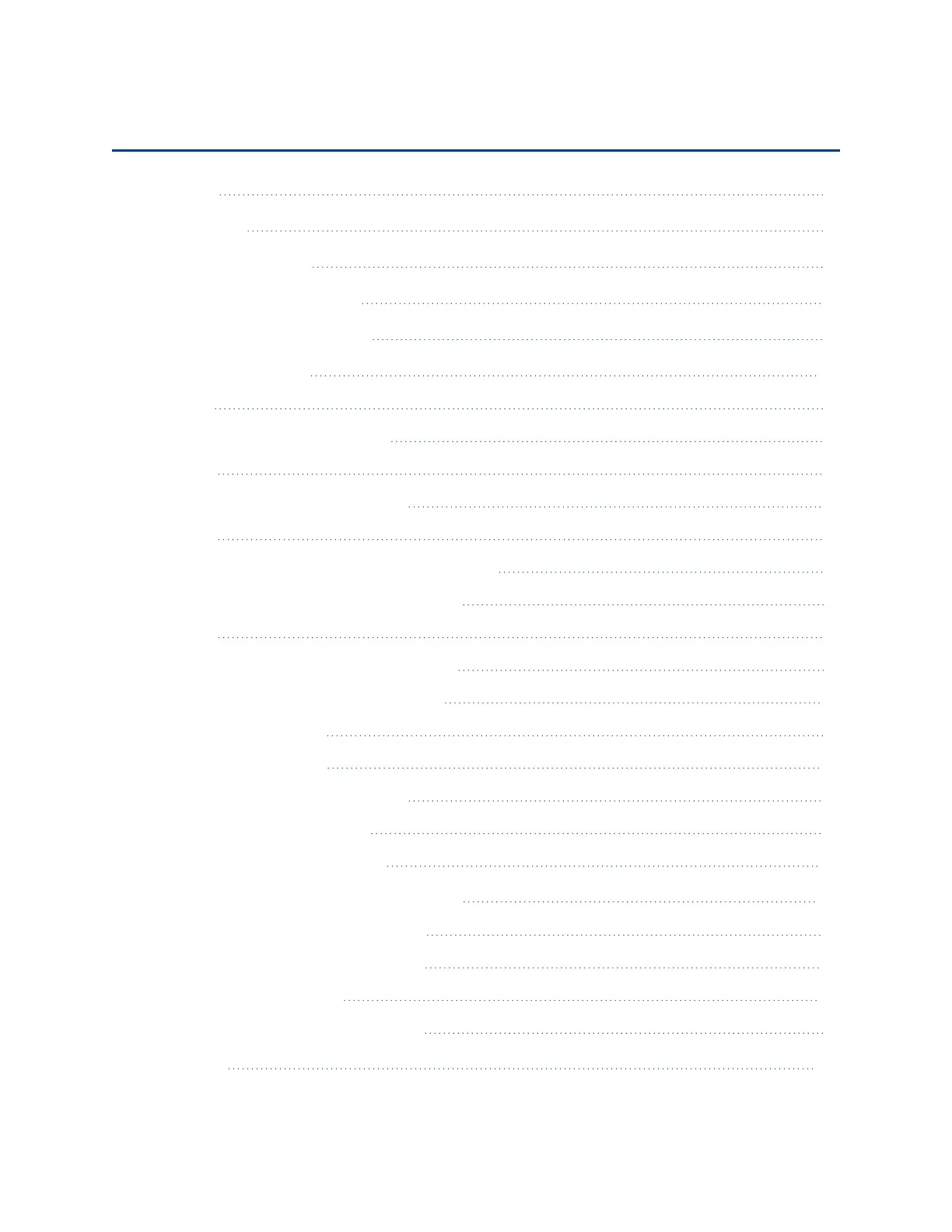Contents 3
Contents
Contents 3
Introduction 5
Product Description 6
Installation and Operation 7
Product Safety Information 8
Hardware Overview 10
V1000 10
V1000 Wall and pole mount 10
V2000 11
V2000 Adjustable pole mount 12
V3000 14
V3000 Precision bracket (C000000L125A) 14
V3000 Tilt bracket (N000045L002A) 16
V5000 18
V5000 Pole mount (C000000L137A) 18
Mounting of 60 GHz cnWave™ products 19
V1000 Pole mount 19
V1000 Wall mount 20
V2000 Adjustable pole mount 22
V3000 Precision bracket 25
V5000 Pole mount bracket 33
Connecting 60 GHz cnWave Products 37
Installing PSU and powering the ODU 37
Installing the 60W DC power injector 38
Installing the AC/DC PSU 40
Installing 15W or 30W power injector 41
Operation 43
