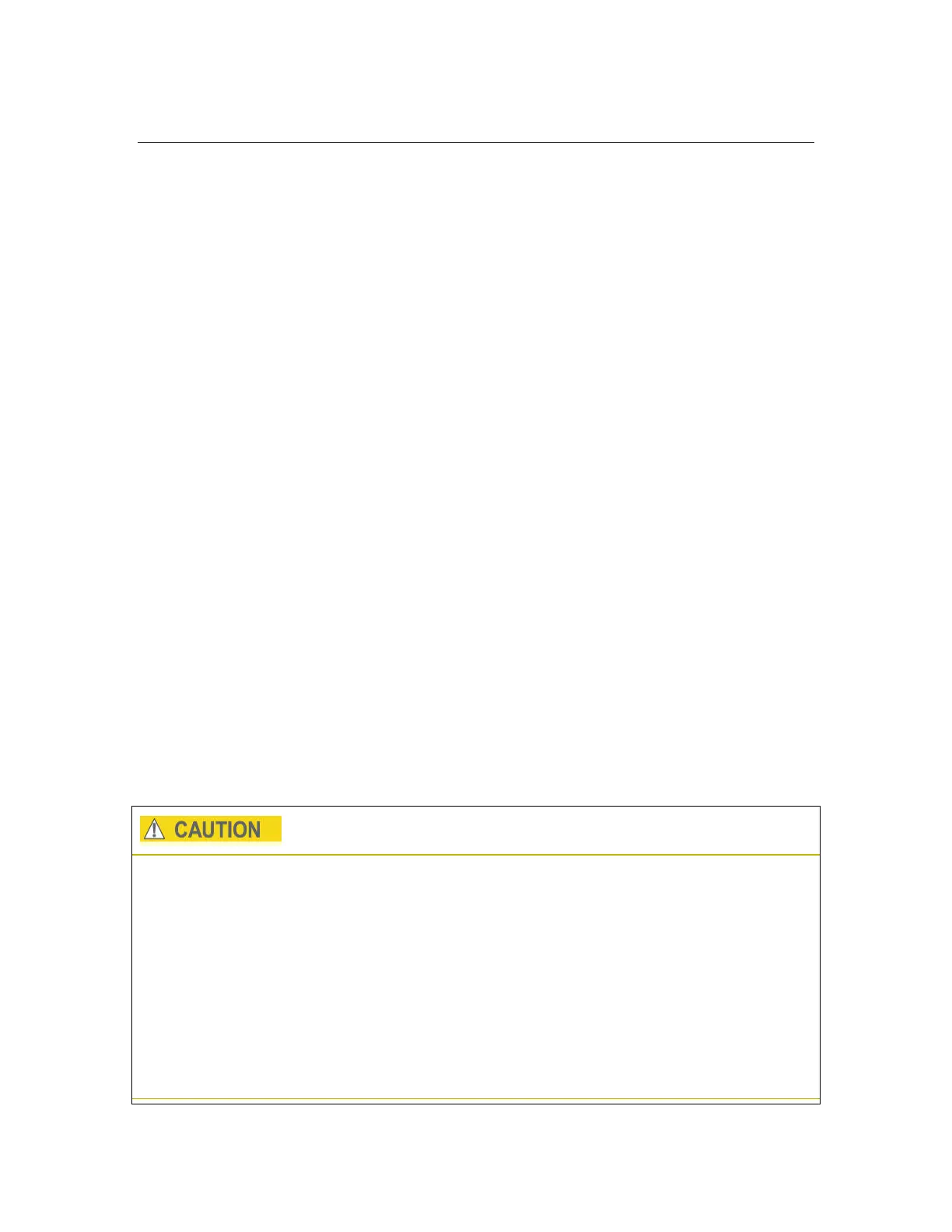PMP 400/430 and PTP 200/230 Series Configuration and User Guide
pmp-0042 (March 2014) Page 43 of 98
Spectrum Analyzer
A spectrum analyzer is available on the SM’s Tools => Spectrum Analyzer page. The spectrum analyzer is
also available on an AP by temporarily converting it to an SM by setting the Device Type to SM on the AP’s
Configuration => General page (any SMs registered to the AP will deregister while the AP is in SM mode).
The spectrum analyzer works like the spectrum analyzer in classic FSK SMs.
Spectrum analyzer uses include:
Showing relative power levels (instantaneous and average) across the band, to aid in selecting
channels and performing RF planning.
Troubleshooting to finding the frequency, relative power level, and location of interferers by rotating
a single SM, or triangulating from multiple SMs in a geographical area.
The PMP 430 and PTP 230 Series uses average detector rather than peak detector algorithm which results
in ~10 dBm lower readings than PMP 400 Series and FSK which use peak detectors. For example, when
measuring power from an OFDM AP transmitting on a given channel the PMP 430 5.8 GHz OFDM SM
might show a Receive Power Level of -60 dBm while a PMP 100 5.7-GHz FSK SM spectrum analyzer
shows a power level of -53 for that channel.
In addition, an PMP 430 SM measures power across 5, 10 or 20 MHz channels (PTP 230 measures power
across 10 or 20 MHz channels) while an FSK SM measures power across 20 MHz channels, so power
measurements are not directly comparable between the two. For both FSK and OFDM, the receiver’s
channel bandwidth has been added to the display. This is important to note as the width of the OFDM
channel (5, 10 or 20 MHz) affects the bandwidth data of the spectrum analyzer sample.
The built-in spectrum analyzer can be very useful as a tool for troubleshooting and RF planning, but doesn’t
duplicate the accuracy and programmability of a dedicated, high-end spectrum analyzer, which may be
needed in some cases.
AP as Spectrum Analyzer (PMP430 and PTP230 only)
System Release 13.1.1 adds the Spectrum Analyzer tool for the AP found under Tools, Spectrum
Analyzer. Its operation is similar to the Spectrum Analyzer tool on the SM. The Spectrum Analyzer can be
used to see the frequency and power level of any detectable signal that is within, just above, or just below
the frequency band range of the module.
There is no longer a need to switch the AP into an SM to run in SA mode.
Upon starting Spectrum Analyzer the AP
will send a syslog, if enabled and then drop the session on all
the SM’s resulting in site downtime and begin scanning the band. Upon completion it will return to AP mode.
The SMs that lost session will start to scan normally as configured. If multiple APs are present, then the SMs
could reconnect to another AP at this time.
When choosing Timed Spectrum Analysis, the scan is run for the amount of time specified in the Duration
configuration parameter. When choosing Start Continuous Spectrum Analysis, the scan is run
continuously for 24 hours, or until stopped manually (using the Stop Spectrum Analysis button).
The integrated spectrum analyzer can be very useful as a tool for troubleshooting and RF planning, but is
not intended to replicate the accuracy and programmability of a high-end spectrum analyzer which you may
sometime need for other purposes
