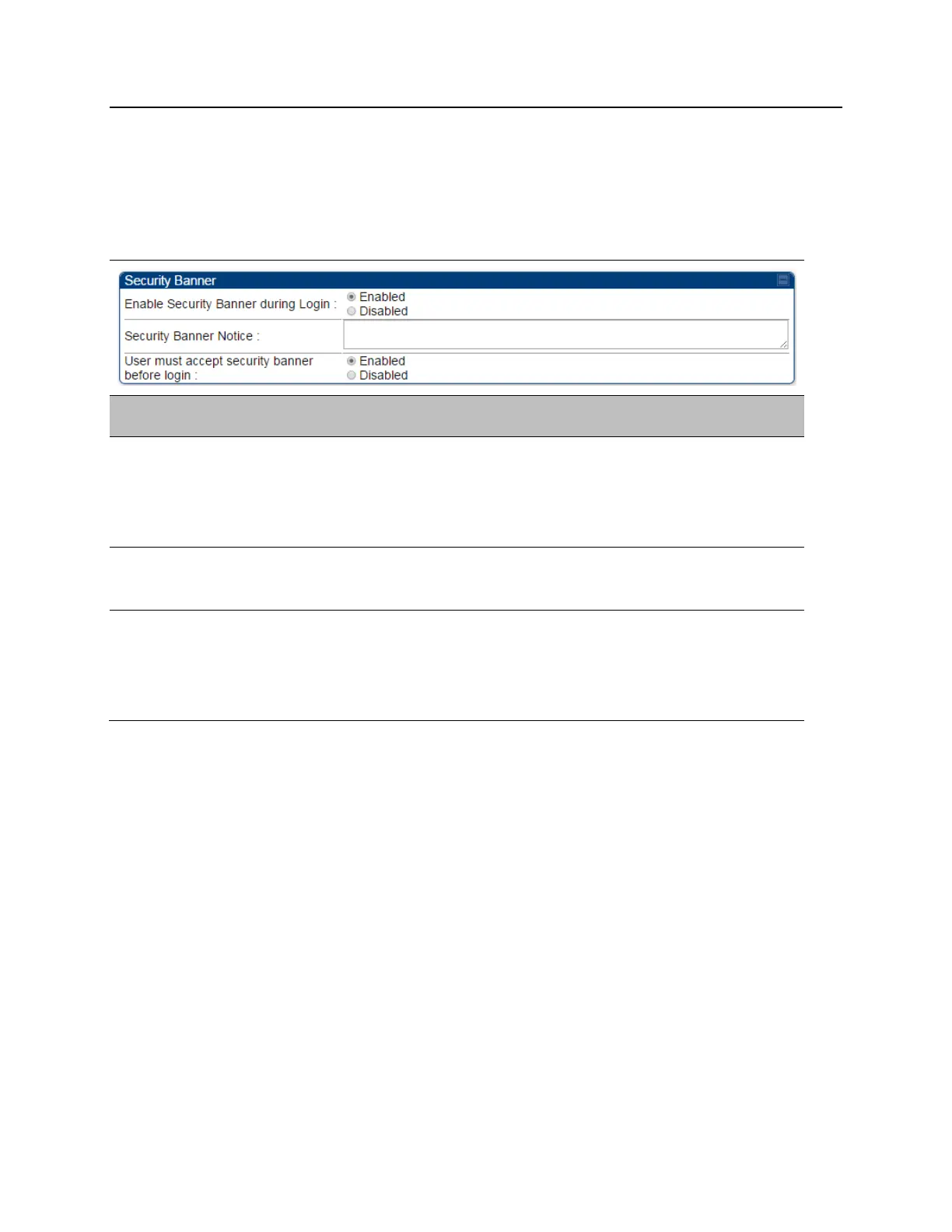Release Notes
System Release 13.4
pmp-0979 - July 2015 Page 8 of 50
Web Management Interface
The Security Banner is disabled by default. The user can view General Status configuration
and login to radio.
The user can enable Security Banner Configuration > Security > Security Banner tab.
Table 3 Security Banner
Enable Security Banner
during Login
Enable: The Security Banner Notice will be displayed
before login.
Disable: The Security Banner Notice will not be
displayed before login.
User can enter ASCII (0-9a-zA-Z newline, line-feed are
allowed) text up-to 1300 characters.
User must accept
security banner before
login
Enable: login area (username and password) will be
disabled unless user accepts the security banner.
Disable: User can login to radio without accepting
security banner.
Once the security banner is enabled, the home login screen will be shown as below:
