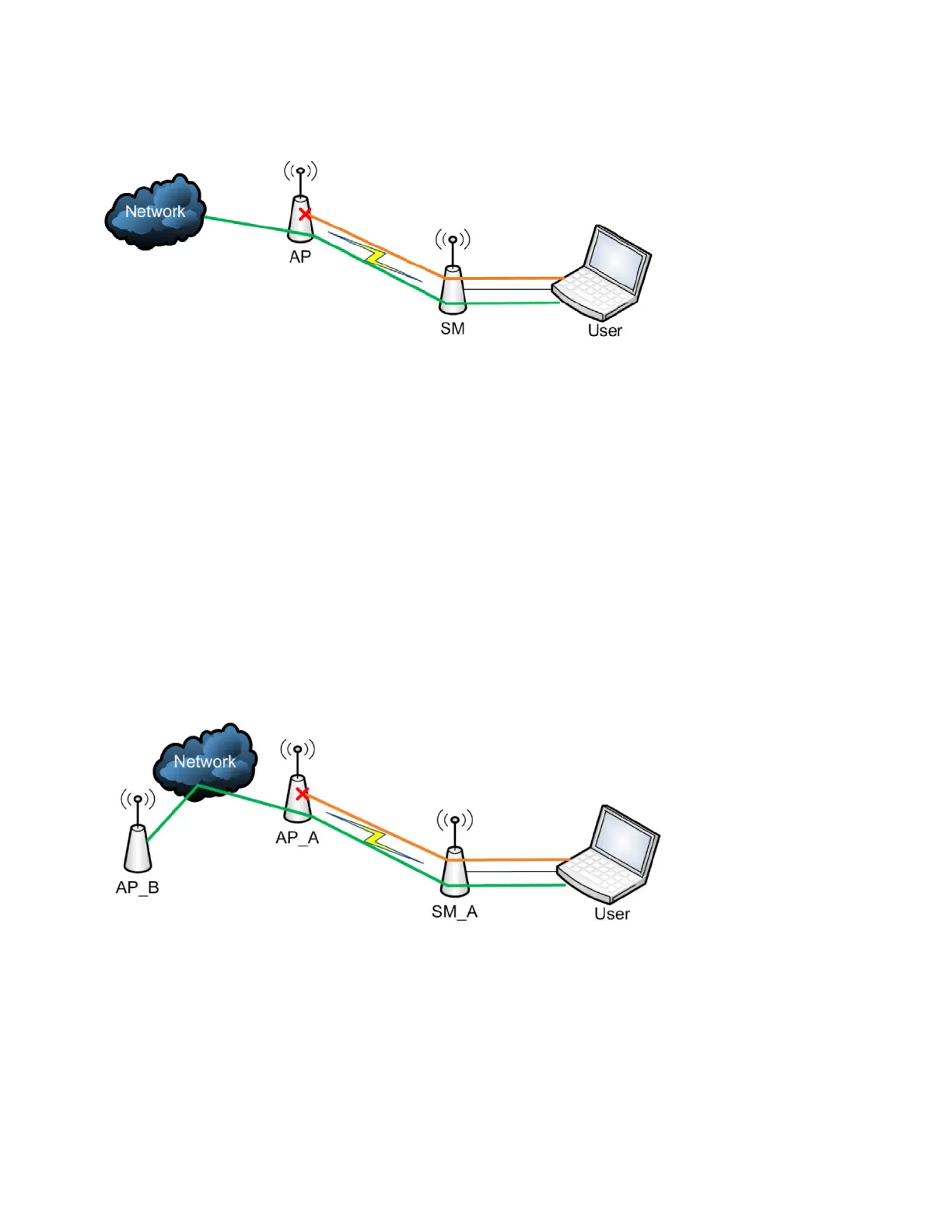Chapter 1: Configuration Configuring security
Page
1-122
Figure 22 RF Telnet Access Restrictions (orange) and Flow through (green)
Key Security Considerations when using the RF Telnet Access Feature
To ensure that the network is fully protected from unauthorized AP Telnet sessions, the following topics
must be considered:
Securing AP Clusters
When working with a cluster of AP units, to eliminate potential security holes allowing Telnet access,
ensure that the RF Telnet Access parameter is set to “Disabled” for every AP in the cluster. In addition,
since users situated below the AP are able to pass Telnet sessions up through the SM and AP to the
upstream network (while AP RF Telnet Access is set to “Disabled”), ensure that all CMM4 or other
networking equipment is secured with strong passwords. Otherwise, users may Telnet to the CMM4 or
other networking equipment, and subsequently access network APs (see Figure 23) via their Ethernet
interfaces (since RF Telnet Access only prevents Telnet sessions originating from the AP’s wireless
interface).
Figure 23 RF Telnet Access Restriction (orange) and Potential Security Hole (green)
As a common practice, AP administrator usernames and passwords must be secured with strong, non-
default passwords.
