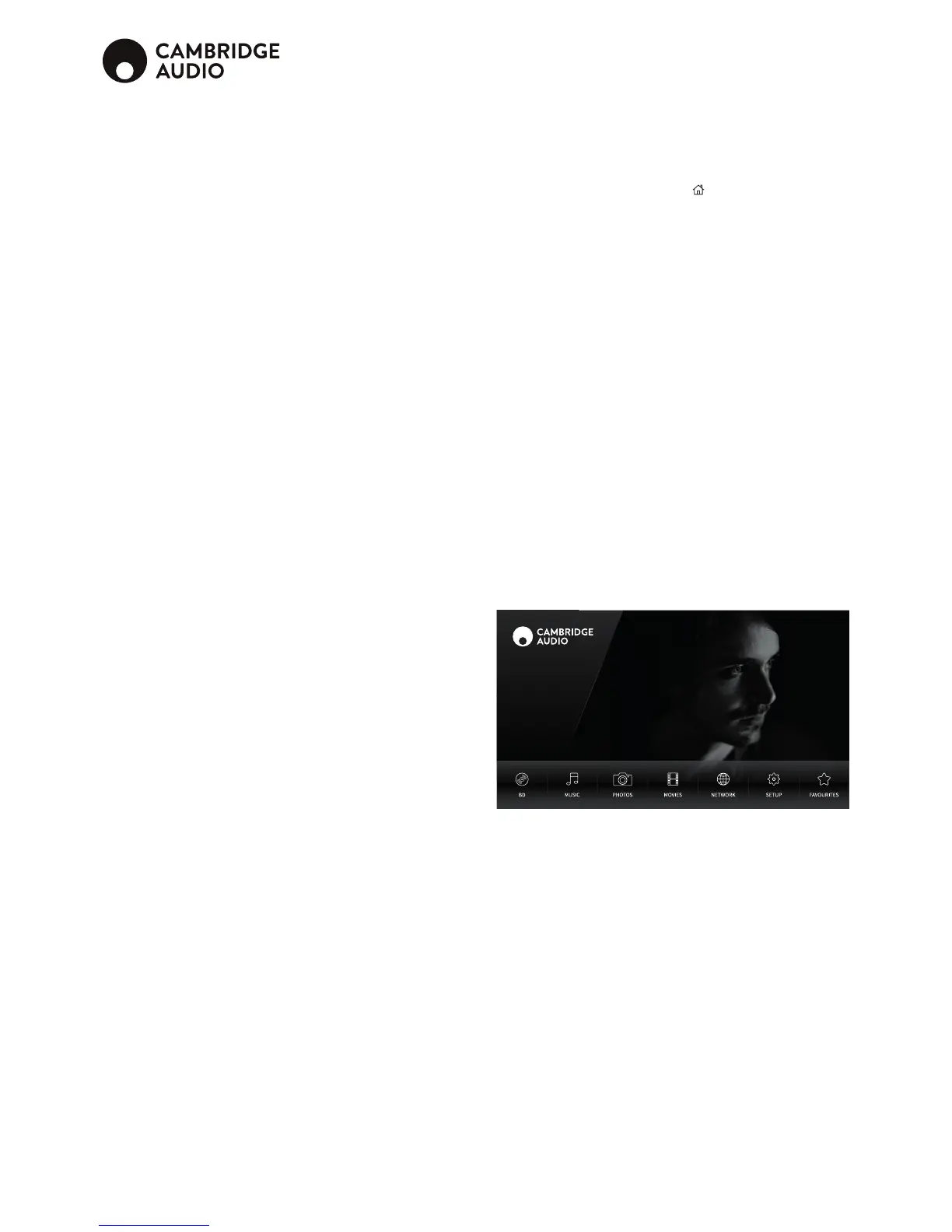16
Viewing pictures on DVD-Audio discs
Some DVD-Audio discs contain static pictures, such as photos of the band or
narration of the album. When a DVD-Audio track is playing, you may use the Page
and Page buttons to select the picture.
Note: Availability of static pictures depends on the DVD-Audio disc.
Pure audio mode
You can enjoy higher quality audio by turning o the video processing and front
panel display. The Pure Audio mode reduces any potential interference between
the video and audio signals.
1. Press the Pure Audio button on the remote control to turn o video and enter
Pure Audio mode. Video output will be turned o.
2. Press the Pure Audio button again to resume video and cancel Pure Audio mode.
Note:
• Pure Audio mode is automatically cancelled when the unit is switched o or when
playback is stopped.
• Since HDMI carries audio together with video, the HDMI output cannot be
completely turned o. A black screen (inactive video but sync is still present) is
transmitted instead to minimize any potential interference.
Shue and random modes
When playing a CD or SACD, press the Blue button on the remote control to
activate the Shue and Random modes. Each press of the Blue button switches
the playback mode in the following sequence: Shue, Random and Normal.
Note: Selecting the Shue or Random mode cancels any Repeat mode you may
be using. Similarly, selecting a Repeat mode cancels any Shue or Random mode.
Media playback from USB devices
As well as normal CD's, SACD's, DVD's and BD's the CXUHD can play some
music, movies and photo les either from optical data discs (such as CD-R, DVD-R
etc.) or external memory such as USB ash-drives/thumb-drives or hard-drives.
Connecting a USB drive
The CXUHD is equipped with two USB 3.0 ports. You may use any USB port to
plug in a USB drive loaded with digital music, movies and photo les.
The USB ports are rated to provide a maximum of 5V, 1A power to the attached
device. This is usually sucient to bus power (i.e. self power) USB ash drives and
ash memory card readers, but may not be sucient for all USB hard disks.
Note:
• This unit supports Mass Storage Class Bulk Player devices only. Most USB
thumbs drives, portable hard disk drives and card readers conform to this device
class. Other devices such as MP3 players, digital cameras, and mobile phones
that include their own memory management may not be compatible.
• Supported USB drives can be formatted with the FAT (File Allocation Table),
FAT32, exFAT or NTFS (New Technology File System) le systems.
• In some cases, an incompatible device may cause the player to stop responding.
If this occurs simply turn o the power, remove the device, and turn the player
back on.
• The player accesses the USB drive in read-only mode. In order to minimize the
risk of data corruption, it is recommended that you only unplug the USB device
when playback has completely stopped.
Network media playback
The CXUHD can remotely Playback music, photos, and video les stored on media
devices that are connected to the same home net work. Set the My Network
selection to On in the Setup menu. Press the
button on the remote to bring up
the Home menu, select the Network icon and press Enter button to show the list
of available servers and shared folders. In some cases, you might need to disable
your rewall to allow the CXUHD to see your devices.
The CXUHD can perform Network Playback in one of the following three ways:
As a digital media player (DMP): the CXUHD can actively search, access and pull
content from media servers on you network.
As a digital media renderer (DMR): the CXUHD plays content received ('pushed')
from a digital media controller (DMC). A DMC-capable UPNP/DNLA media server
is required. Plus the control APP you wish to use which must be connected to the
same network as the server and CXUHD. Refer to the server and APPs respective
user instructions for correct conguration and operation.
Accessing a SMB/CIFS client: the player can directly access les shared by
computers through SMB/CIFS clients over the network, as if accessing a local USB
hard drive. Most computers especially those installed with Windows, already have
an SMB client embedded. Please refer to your respective OS instructions to set up
the SMB/CIFS shared le/folder.
Note:
• A NAS is a network attached storage device that provides le-based data storage
services to other devices on the network. Commercial products are available that
often incorporate a UPnP/DNLA Server.
• SMB (Server Message Block) or CIFS (Common Internet File System) is mostly
known as the folder sharing method of Microsoft Windows. It does not require an
extra media server or perform any media format transcoding.
• Compatibility with local network sharing hardware/software is on a best eort
basis with no guarantee, due to variations in NAS devices, media servers and
their congurations
Using the home menu
The CXUHD presents a Home Menu to assist you in navigating and playing media
les from an inserted optical disc, USB ash drive, external hard drive, home
network sharing. Basically, the Home Menu is the starting point for accessing
media les.
You can bring up the Home Menu with the HOME button on the remote control.
Currently there are seven selections:
Disc enables the player to start playback of an inserted optical disc.
Music, Movies and Photos allow you to access corresponding type of media les
from a connected USB drive and inserted data disc.
Network enables the player to stream audio, video and photos from media servers
on the home network. Compatible hardware and software may be required.
Setup brings the player’s Setup Menu, just like pressing the SETUP button on the
remote.
Favorites provides you with a shortcut to access folders or les you love or often
access.
