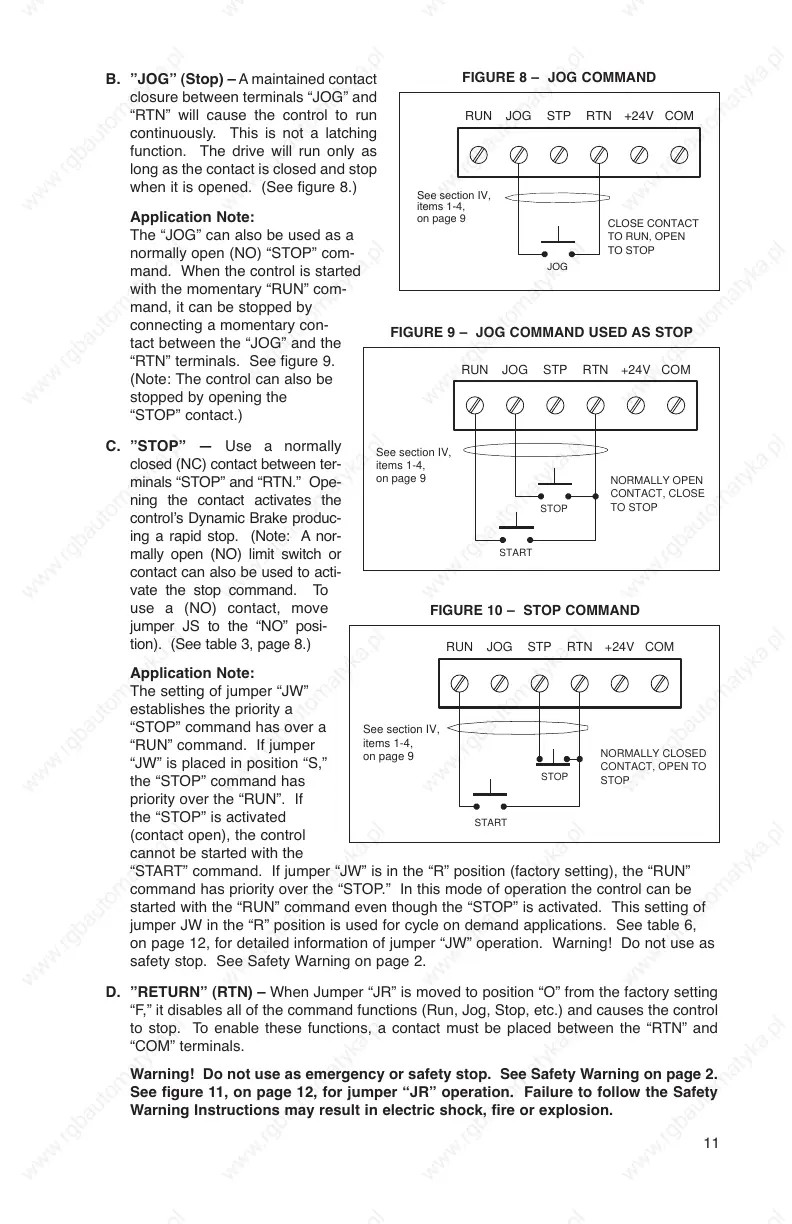B. ”JOG” (Stop) – A maintained contact
closure between terminals “JOG” and
“RTN” will cause the control to run
continuously. This is not a latching
function. The drive will run only as
long as the contact is closed and stop
when it is opened. (See figure 8.)
Application Note:
The “JOG” can also be used as a
normally open (NO) “STOP” com-
mand. When the control is started
with the momentary “RUN” com-
mand, it can be stopped by
connecting a momentary con-
tact between the “JOG” and the
“RTN” terminals. See figure 9.
(Note: The control can also be
stopped by opening the
“STOP” contact.)
C. ”STOP” — Use a normally
closed (NC) contact between ter-
minals “STOP” and “RTN.” Ope-
ning the contact activates the
control’s Dynamic Brake produc-
ing a rapid stop. (Note: A nor-
mally open (NO) limit switch or
contact can also be used to acti-
vate the stop command. To
use a (NO) contact, move
jumper JS to the “NO” posi-
tion). (See table 3, page 8.)
Application Note:
The setting of jumper “JW”
establishes the priority a
“STOP” command has over a
“RUN” command. If jumper
“JW” is placed in position “S,”
the “STOP” command has
priority over the “RUN”. If
the “STOP” is activated
(contact open), the control
cannot be started with the
“START” command. If jumper “JW” is in the “R” position (factory setting), the “RUN”
command has priority over the “STOP.” In this mode of operation the control can be
started with the “RUN” command even though the “STOP” is activated. This setting of
jumper JW in the “R” position is used for cycle on demand applications. See table 6,
on page 12, for detailed information of jumper “JW” operation. Warning! Do not use as
safety stop. See Safety Warning on page 2.
D. ”RETURN” (RTN) – When Jumper “JR” is moved to position “O” from the factory setting
“F,” it disables all of the command functions (Run, Jog, Stop, etc.) and causes the control
to stop. To enable these functions, a contact must be placed between the “RTN” and
“COM” terminals.
Warning! Do not use as emergency or safety stop. See Safety Warning on page 2.
See figure 11, on page 12, for jumper “JR” operation. Failure to follow the Safety
Warning Instructions may result in electric shock, fire or explosion.
11
