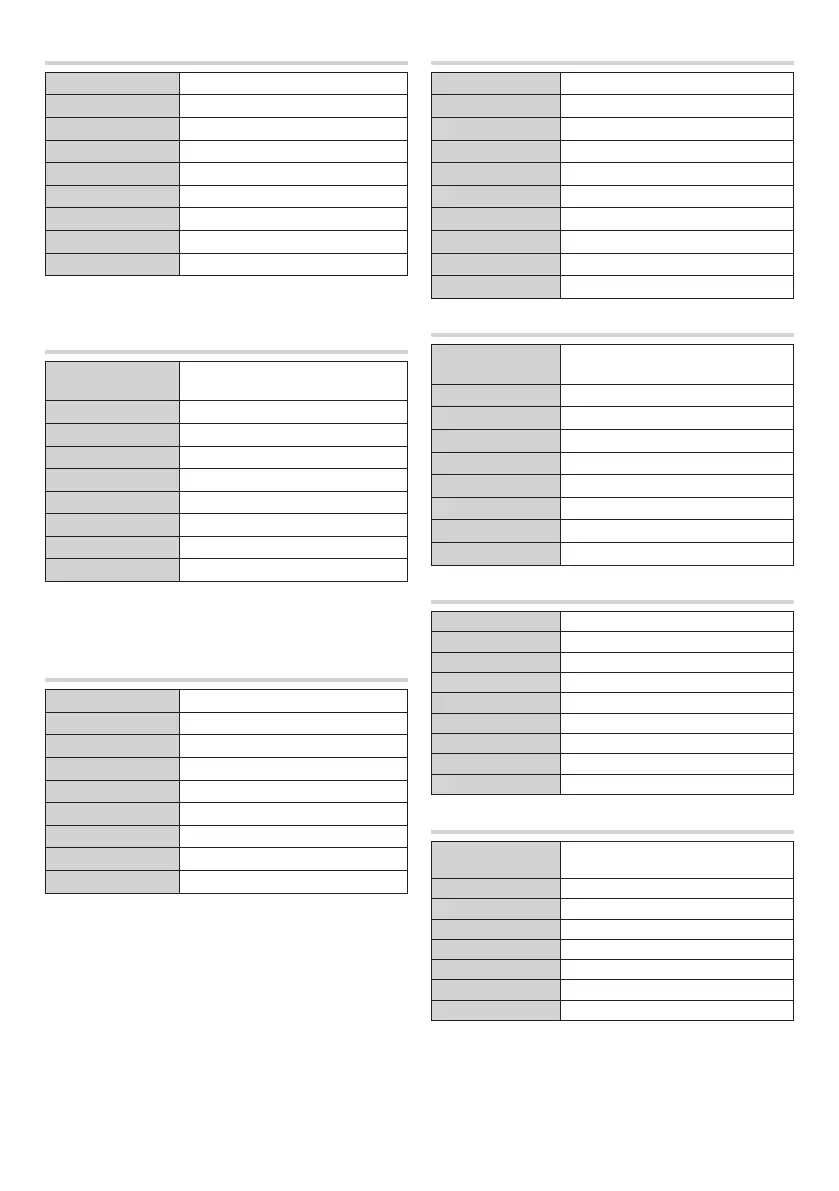12
Call timeout
Function Setting and/or editing call time
SMS Syntax <pin><command><value>
<pin> 0000 (Default)
<command> H or h
<value> 1, 2, 3, 4, 5, 6, 7, 8, 9
SMS syntax example 0000H1
SMS reply example 1
Automatic reply SMS Yes
Default 3
With SMS 0000H1 the call conversation time is set at 1 minute; with 0000H3
the call conversation time is set at 3 minutes.
External call ring tones
Function Enabling and/or disabling the external ring
tones at the entry panel
SMS Syntax <pin><command><value>
<pin> 0000 (Default)
<command> I or i
<value> 0=OFF, 1=ON
SMS syntax example 0000I1
SMS reply example ON or OFF
Automatic reply SMS Yes
Default 1 (ON)
NOTE. The external call rings are valid for both incoming and outgoing calls
With SMS 0000I0 the external call rings are disabled at the entry panel; with
0000I1 the external call rings are enabled at the entry panel.
Timeout between calls
Function Setting duration of call ring
SMS Syntax <pin><command><value>
<pin> 0000 (Default)
<command> K or k
<value> 1, 2, 3, 4, 5, 6, 7, 8, 9
SMS syntax example 0000K9
SMS reply example 9
Automatic reply SMS Yes
Default 9 (45 seconds)
NOTE. Each step is worth 5 seconds. For example value 5 is equal to 25 sec-
onds.
Example: with SMS 0000K6 the length of the call ring is 30 seconds.
Button lock
Function Enabling and/or disabling the desired call button
SMS Syntax <pin><command><button><value>
<pin> 0000 (Default)
<command> L or l
<button> AA, BA, CA,DA or aa, ba, ca, da
<value> 0=OFF, 1=ON
SMS syntax example 0000LAA0
SMS reply example AA: OFF
Automatic reply SMS Yes
Default 1=ON
Button test
Function Simulate pressing the desired button and send
a call
SMS Syntax <pin><command><button>
<pin> 0000 (Default)
<command> M or m
<button> AA, BA, CA,DA or aa, ba, ca, da
<value> 0=OFF, 1=ON
SMS syntax example 0000MAA
SMS reply example Switch test
Automatic reply SMS Yes
Deleting single telephone number
Function Deleting single telephone number from button
SMS Syntax <pin><command><button><position>
<pin> 0000 (Default)
<command> N or n
<button> AA, BA, CA,DA or aa, ba, ca, da
<position> 1, 2, 3, 4, 5
SMS syntax example 0000NAA1
SMS reply example Numbers associated to AA:
Automatic reply SMS Yes
Totally deleting telephone numbers
Function Deleting all the telephone numbers associated
to the buttons
SMS Syntax <pin><command><value>
<pin> 0000
<command> O or o
<value> *#
SMS syntax example 0000O*#
SMS reply example All contacts deleted
Automatic reply SMS Yes